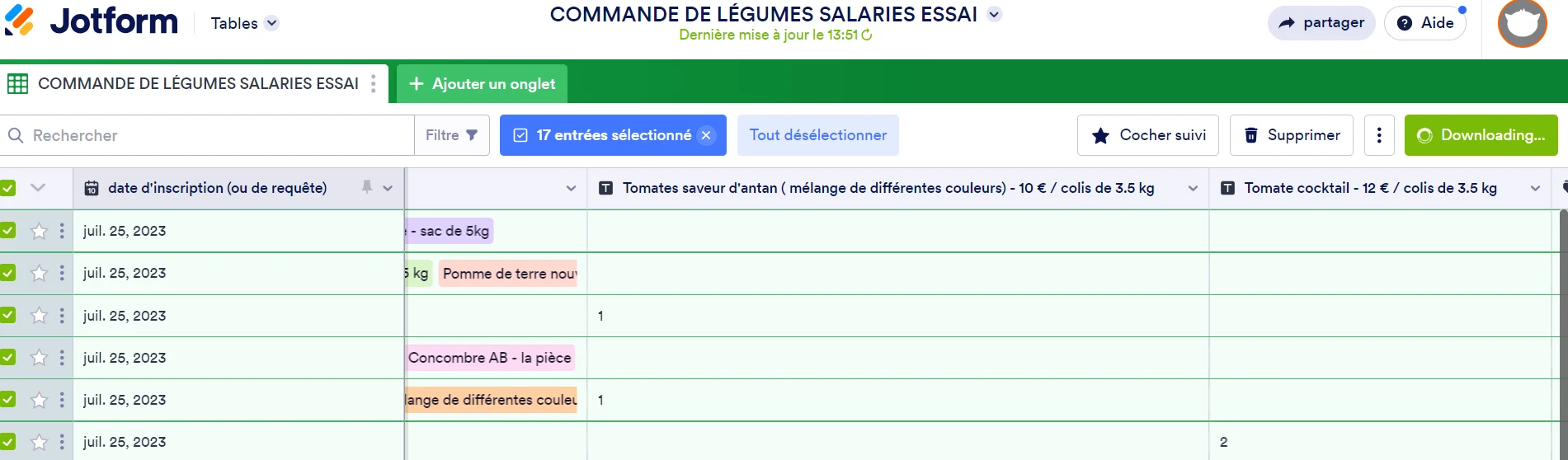-
SICA29Demandé le 25 juillet 2023 à 08:56
Bonjour,
Nous avons atteint notre nombre maximum de soumissions dans notre abonnement, nous venons de changer d'abonnement et prendre un abonnement au dessus.
Je n'arrivais pas à faire l'extraction de mes formulaires, nous avons donc pensé que c'était lié à notre abonnement précédant mais même avec le nouvel abonnement l'extraction ne fonctionne pas. Le téléchargement des soumissions ne se fait pas alors que d'habitude il n'y a pas de problème.
Merci de votre aide
Accueil SICA

-
Elbert_A Jotform SupportRépondu le 25 juillet 2023 à 12:40
Hi Gaelle,
Thanks for reaching out to Jotform Support. Unfortunately, our French Support agents are busy helping other Jotform users at the moment. I'll try to help you in English using Google Translate, but you can reply in whichever language you feel comfortable using. Or, if you'd rather have support in French, let us know and we can have them do that. But, keep in mind that you'd have to wait until they're available again.
Now, let me help you with your question. I've checked your account, and you're still far from the limit.
You can also download all of your forms as HTML files, submission data as a CSV file, and upload files as a single ZIP file using our Export Data feature.
Data exporting is very similar to downloading form submissions. Let's get started!
- Hover to your Profile Picture at the navigation bar, and click your Profile Name. The page will redirect you to your Account Settings.

- Click the Data tab on the left side.
- Click the Download My Data button under the Export Data row.

- Check the data you wish to export under the Request a New Export tab.
- Click the Prepare My Data To Download button to start the export process.

- You will get the following screen after. Click the Got It button to exit and wait for the export to finish.

Note: The time it takes will depend on the total size of your data. If you have many forms, uploaded files, and submission data, give it time to finish.
Give it a try and let us know if you need any help.