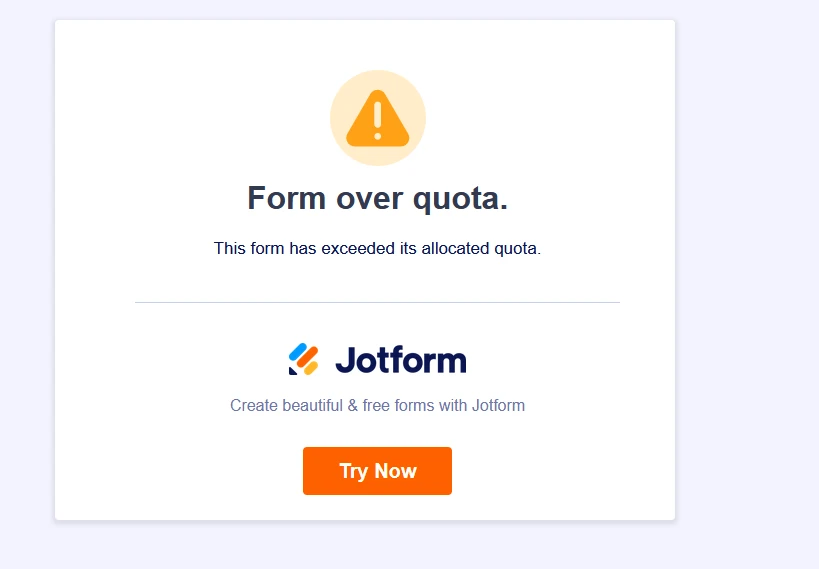-
ClaveryDemandé le 25 juillet 2023 à 02:53
Bonjour,
Le lien que j'ai créé ne fonctionne plus alors qu'aucun de mes quotas ne sont dépassés. Le message qui s'affiche quand on va sur le lien est le suivant : "From over quota". je vous joins un screen de ce message.
De même, impossible de me connecter à mon compte Jotform normalement. A chaque connexion, je dois réinitialiser le mot de passe, puis je mets le même en nouveau mdp et ça me connecte.
Pourriez-vous régler ces soucis svp ?
Merci d'avance.
-
Israel Jotform SupportRépondu le 25 juillet 2023 à 07:12
Hello Clavery,
Thanks for reaching out to Jotform Support. I'd like to let you know that I am using a translation tool to provide assistance, but if you would prefer to get assistance in the French language, we can forward your ticket to our French team. However, please note that it could take longer to receive a response.
I have checked the status of your account and it shows that it's currently OVERLIMIT. Account Overlimit means that you've reached the maximum allocation limit either with your Monthly Submission or Total Upload Space. However, upon checking the account. I can confirm that it's far from its monthly limit; therefore, I went ahead and recalculated your account.
It is now re-activated and the form is now active, as shown on the screencast below:
Reach out again if you have any other questions
-
ClaveryRépondu le 26 juillet 2023 à 09:35
Bonjour,
Je vous remercie pour votre réponse.
J'ai réussi à me connecter alors qu'avant, je n'y arrivais pas. Toutefois, le formulaire n'est toujours pas actif.
Par exemple, si vous cliquez sur le lien, il est impossible de le compléter : https://form.jotform.com/Clavery/point-comptable-2023 . Ca me met toujours le message "From over quota".
Pouvez-vous m'aider pour ça ?
Merci par avance.
Aurore.
-
Israel Jotform SupportRépondu le 26 juillet 2023 à 10:10
Hello Clavery,
Thanks for getting back to us. I have tested your form, however, I could not replicate the problem. I was able to access it without any issues. Checkout the screencast below:
Can you try again in Incognito mode and let us know how it goes? This will help us to understand the issue better and investigate further. Also, I suggest clearing your browser caches. To do that you can follow this guide.
Give it a try and let us know how it goes.