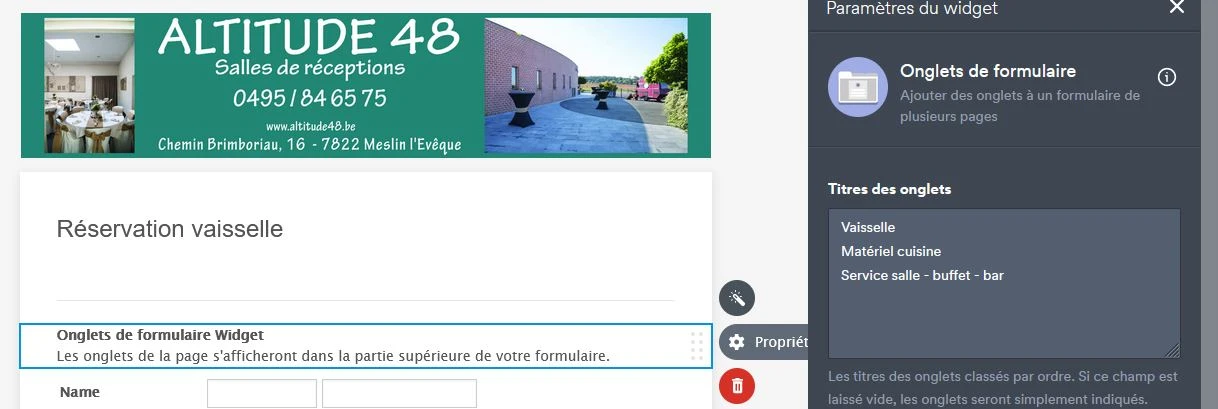-
mhsigartDemandé le 21 juillet 2023 à 09:42
Bonjour,
Je bloque sur le widget "onglets de formulaire".
J'ai installé le widget sur mon formulaire, mais je ne sais pas visualiser les différents onglets sur mon formulaire et ne je trouve pas comment y rentrer des données.
Voulez-vous me diriger vers un tuto précis.
Merci

-
Chris_L Jotform SupportRépondu le 21 juillet 2023 à 12:03
Hi Marie-Hélène,
Thanks for reaching out to Jotform Support. Unfortunately, our French Support agents are busy helping other Jotform users at the moment. I'll try to help you in English using Google Translate, but you can reply in whichever language you feel comfortable using. Or, if you'd rather have support in French, let us know and we can have them do that. But, keep in mind that you'd have to wait until they're available again.
Now, let me help you on how to set up the Form Tabs widget. I checked your form and see that it has 1 page, the Form Tabe widget will work if your form has 2 pages or more. You can customize the appearance of the widget from the widget settings. Let me whos you how:
- In Form Builder, select the widget and click on the Wand Icon.
- You can rename the pages under the Tab Titles section of the settings.
- You can also change the theme from the available options.
- Click on the Update Widget button to save the changes.
Reach out again if there’s anything else we can do for you.
-
mhsigartRépondu le 22 juillet 2023 à 02:37
Hi,
Thank you for your answer.
As for English, it’s a bit more complicated for me, but online translation services are very effective.
Your explanation is perfect, I understood how.
This is a start for me, but I already see the great potential of your software.
Thank you again, have a nice day
Marie-Hélène