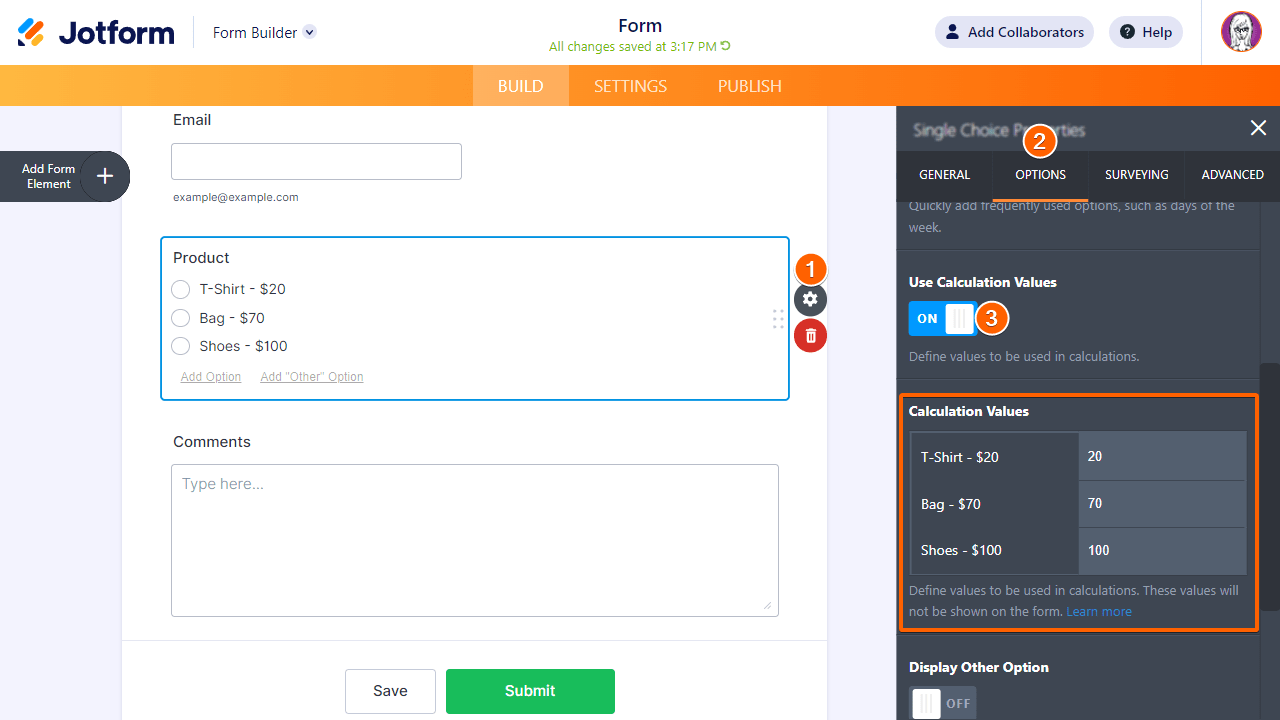-
groupearteDemandé le 12 juillet 2023 à 16:41
Bonjour,
Je souhaiterais transformer un résultat en format alphabétique dans une condition :
Si ..... Votre note
Est ...... Egale
A ....... 7
Afficher ou calculer la lettre A
Merci de votre réponse
-
Marlon_T Jotform SupportRépondu le 12 juillet 2023 à 21:50
Hi groupearte,
Thanks for reaching out to us for help. Unfortunately, our French Support agents are currently busy helping other Jotform users at the moment. I'll try to assist you in English using Google Translate, but you can reply in whichever language you feel comfortable using. Or, if you'd prefer to receive support in French, let us know and we can have them do that. But, keep in mind that you'd have to wait until they're available again.
Calculation Values display an input field's numerical value. It is typically employed in form computations and conditional logic. Dropdown, Single Choice, and Multiple Choice form components all enable this feature. Let me show you how to do it:
- In the Form Builder, select the form element’s gear icon to open properties.
- In the properties pane on the right, go to Options.
- Switch on Use Calculation Values.

Below that option will be a 2-column table showing all the options on the left and a corresponding blank column on the right. The right column is where you will type in the respective calculation values for each option.
- Enter the value for each row or paste a set of line-separated values from your clipboard.

Give it a try and let us know if you need any help.