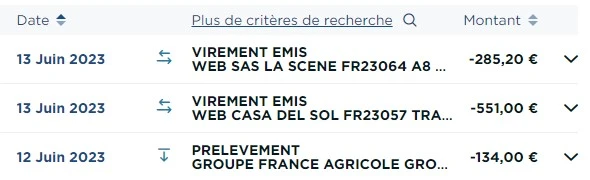-
vinseolrDemandé le 20 juin 2023 à 03:20
Bonjour,
Je ne trouve pas de moyen de récupérer une facture en bonne et due forme : je n'ai qu'une indication d'un montant en dollar, sans TVA ni numéro de SIRET de Jotform et nous en avons besoin pour notre comptabilité.
Merci pour votre retour.

-
Mary Eden Jotform SupportRépondu le 20 juin 2023 à 07:09
Hello Vinseo,
Thanks for reaching out to us for help. I'd like to let you know that I am using a translation tool to provide assistance, but if you would prefer to get assistance in the French language, we can forward your ticket to our French team. But, please note that it could take longer to receive a response.
With that being said, let me assist you with your inquiry. I am trying to figure out which invoice are you referring to, are you referring to an invoice linked to your product list or the invoice for your Jotform subscription? If you are referring to the invoice on your product list, you can use our Tax feature to collect VAT. Let me show you how:
- In Form Builder, Click on the Wand icon on the right side of the Product List element.
- Click on the Tax tab and set your Tax Rate.
- Then, change the Tax Text on the Form section to VAT.
That's it. Now, you can collect a VAT when people buy your items. We also have a guide about How to Add Tax to Your Payment form that you can check out. To display VAT and the Siret Number in your Invoice, you have to enable this feature in the Product list as well. Let me show you how:
- Once you’ve set up your preferred Payment Gateway, click the Wand icon to open Payment Settings.
- Click the Invoice tab.
- Toggle Enable Invoice to Yes.
You can enter your business details under the Your Business Details section such as your Siret Number. The information will appear on your invoices. Please check the guide about How to Generate an Invoice for Your Payment Form.
Give it a try and reach out again if you have any other questions.
- Formulaires mobiles
- Mes Formulaires
- Modèles
- Intégrations
- INTÉGRATIONS EN VEDETTE
PayPal
Slack
Google Sheets
Mailchimp
Zoom
Dropbox
Google Agenda
Hubspot
Salesforce
- Voir plus Integrations
- Voir plus de 100 intégrations
- Produits
- PRODUITS
Générateur de formulaires
Jotform Entreprise
Applications Jotform
Générateur de Boutique
Tableaux Jotform
Boîte de reception Jotform
Appli Jotform Mobile
Approbations Jotform
Générateur de rapport
Formulaires PDF Intelligents
Éditeur de PDF
Jotform Sign
Jotform pour Salesforce Découvrir dès maintenant
- Assistance
- OBTENEZ DE L'AIDE
- Contacter l'assistance
- Centre d'aide
- FAQ
- Assistance dédiée
Bénéficiez d'une équipe d'assistance dédiée avec Jotform Entreprise.
Contacter un commercial - Prestations professionnellesExplorer
- Entreprise
- Tarifs