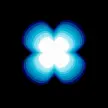-
NoahLeGacDemandé le 17 février 2025 à 04:27
Bonjour, je souhaite modifier le message de bienvenue (voir en pj). Mais les enregistrements ne reste pas et ne me laisse pas écrire ce que je veux.
-
Mahmoud Jotform SupportRépondu le 17 février 2025 à 07:09
Hi Noah,
Thanks for reaching out to Jotform Support. Unfortunately, our French Support agents are busy helping other Jotform users at the moment. I'll try to help you in English using Google Translate, but you can reply in whichever language you feel comfortable using. Or, if you'd rather have support in French, let us know and we can have them do that. But, keep in mind that you'd have to wait until they're available again.
Now, let me help you with your question. Unfortunately, we didn't receive your screenshot. Let me show you how to post a screenshot to our Support Forum:
1. On the Support Forum page, scroll down to the Your Answer section and click on the Image icon.
2. Drag and drop your image into the Upload box, or click on it and select your file.
3. Then, click on the Add button in the bottom-right corner of the window.
4. To resize it, click on your screenshot and then click on one of the boxes in the corners, and drag it inward.
5. Once you're finished, click on the Post Answer button at the bottom right of the Your Answer section.
If you're referring to the welcome message in your AI Agent, you can edit this from the AI Agent Builder. Let me show you how:
- In AI Agent Builder, click on the section of the AI-Generated Greeting and Greeting buttons.
- Uncheck the Show greeting buttons or toggle AI-Generated Greeting to OFF if you want to create your own greeting.
- Now, enter your personalized greeting as you want.
Once we hear back from you, we'll be able to help you with this.
Votre réponse
Something Went Wrong
An error occurred while generating the AI response. Please try again!