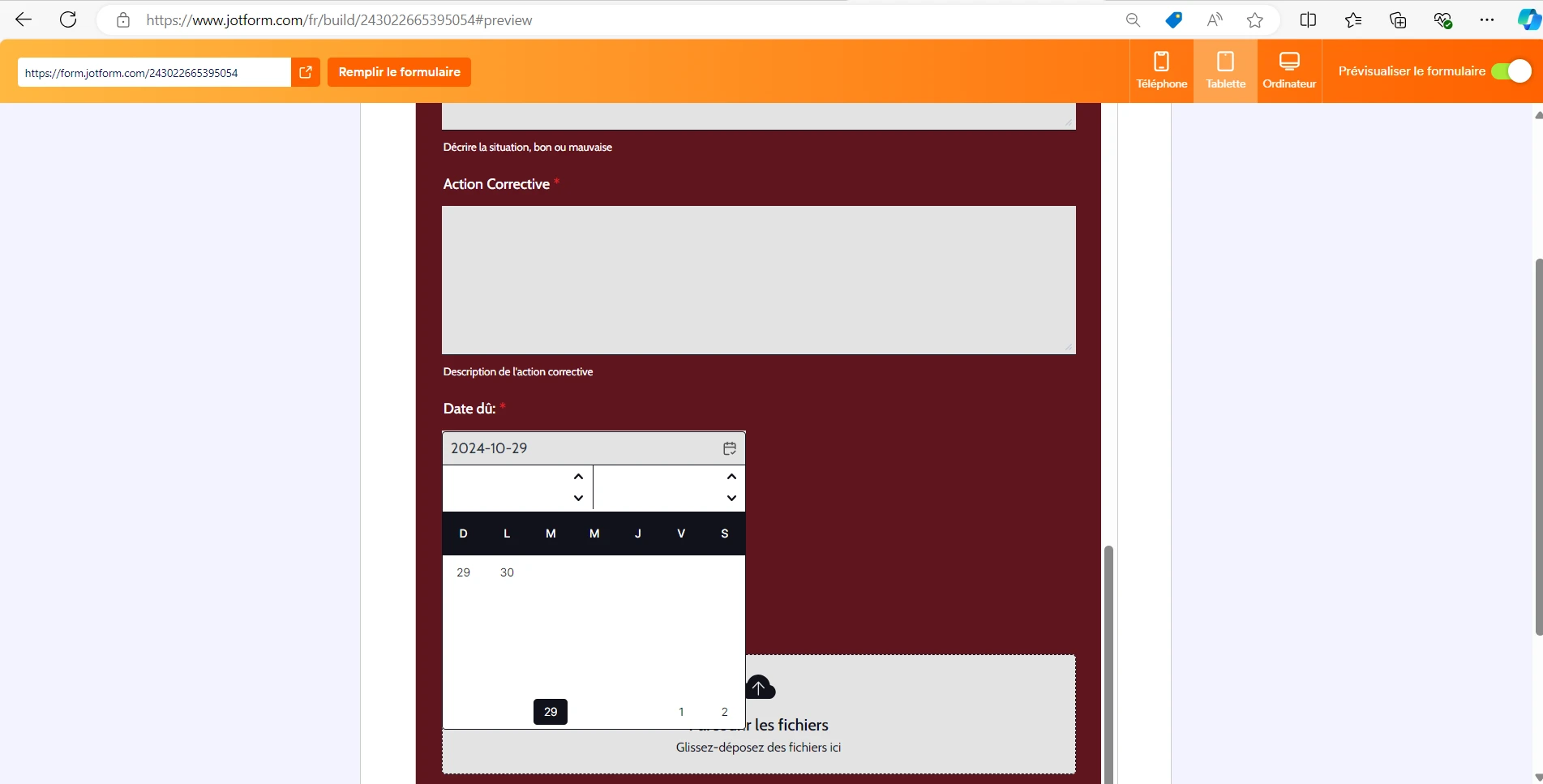-
iamddub66Demandé le 29 octobre 2024 à 10:43
Quand j'utilise l'élément date dans un formulaire, on ne voit pas les infos dans l'élément pour sélectionner la date.
Que je le teste en mode prévisualisation ou lorsque je l'utilise sur un appareil mobile, j'obtiens le même bug.
Voir capture d'écran.
Merci.

-
Bilal Jotform SupportRépondu le 29 octobre 2024 à 13:10
Hi Daniel,
Thanks for reaching out to Jotform Support. Unfortunately, our French Support agents are busy helping other Jotform users at the moment. I'll try to help you in English using Google Translate, but you can reply in whichever language you feel comfortable using. Or, if you'd rather have support in French, let us know and we can have them do that. But, keep in mind that you'd have to wait until they're available again.
Now, coming back to your question. The reason could be the form using an old and depreciated theme. You can fix this by adjusting your theme to default to any other current theme you like. Let me show you how:
- In Form Builder, click on the Paint Roller icon on the right side of the page to open Form Designer.
- In the Form Designer menu, click on the Themes tab, hover over the default theme, and click on the Use theme button.
Give it a try and let us know if you need any other help.
-
iamddub66Répondu le 29 octobre 2024 à 13:47
Problem solved !
Thank you.