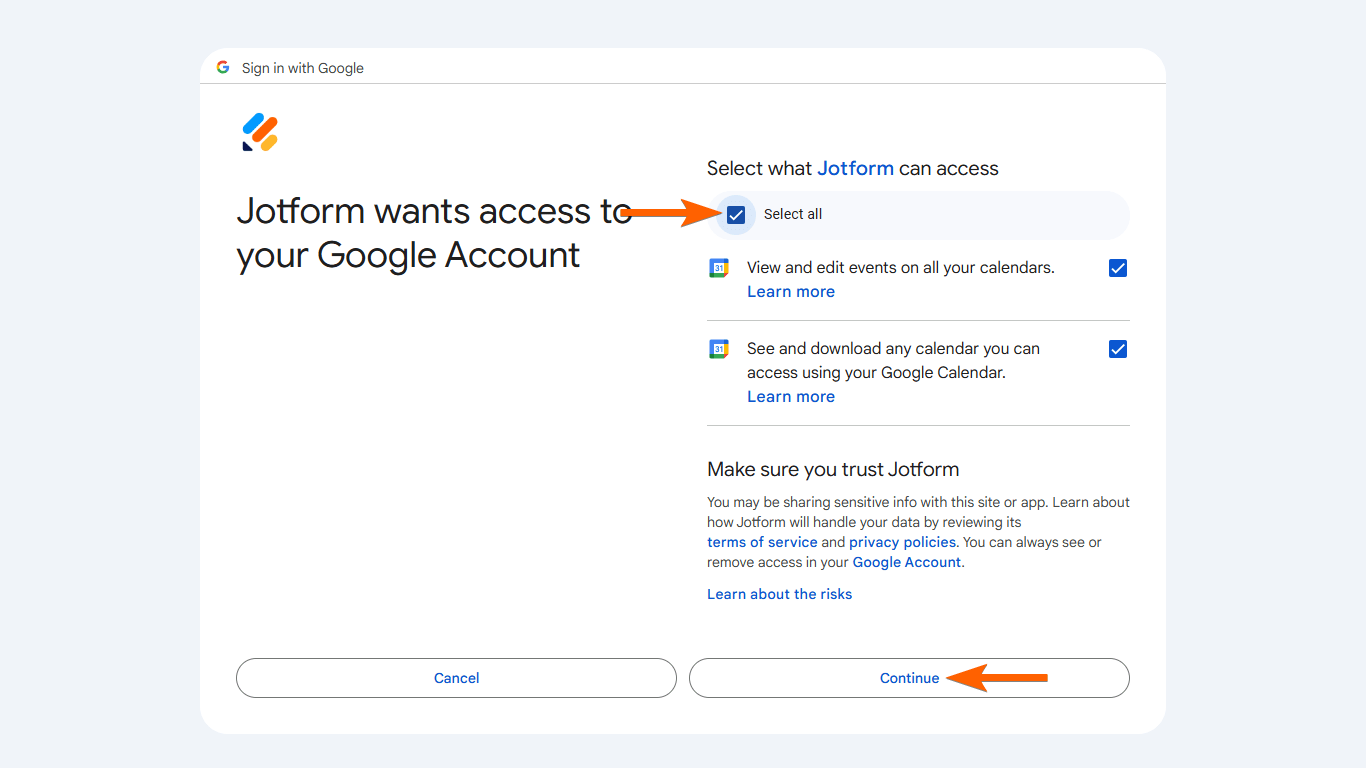-
Vachon_JonathanDemandé le 23 octobre 2024 à 15:22
Bonjour,
j'aimerais offrir des plages horaires spécifiques, par exemple lundi 9h, mardi 9h00 et 13h30, etc. J'utilise Zoho Booking actuellement. Comment gérer ça avec votre plateforme ?
-
Andreas Jotform SupportRépondu le 23 octobre 2024 à 21:58
Hi Jonathan,
Our French Support agents are busy helping other Jotform users right now, so I'll try to help you in English using Google Translate, but you can reply in whichever language you feel comfortable using. Or, if you'd rather have support in French, let us know and we can have them do that. But, it might take a while until they're available again.
Now, coming back to your question. I suggest using the appointment element and the Zoho Jotform Integration. Let me show you how.
- In Form Builder, click on the add element icon on the left side of the screen.
- Select the appointment field, and it will be added to your form.
- Click on the Gear icon right beside the appointment element to open it settings and click on the Availability tab
That's it. We also have a guide about How to schedule an appointment that you can check out.
Give it a try and let us know how it goes.
-
Vachon_JonathanRépondu le 24 octobre 2024 à 05:35Nice thank you. And is there a way for this calendar to synchronize with
Google Calendar, ideally in both directions, i.e. if I add a personal
appointment in Google Calendar, the time slot is removed from Forms
Jonathan Vachon
Le mer. 23 oct. 2024, 9 h 58 p.m., Jotform <noreply> a écrit :
</noreply>... -
Frédéric Jotform SupportRépondu le 24 octobre 2024 à 06:25
Hi Jonathan,
Yes, of course, you can use the Google calendar integration. You just need to add to your form at least one Date field from the basic form elements panel, and to set your Google calendar integration following the steps below:
- In the Form Builder, go to Settings at the top.
- Select Integrations on the left.
- Search en select Google Calendar.
- Then, authenticate your Google account.
- Turn on the required permissions, then click on Continue.

- Choose a calendar to use, select the fields to inform at least the subject, the start date.
- Check the Create a new event...
- Click on Save, and you're done.
You might also want to check out this guide about How to Integrate Your Form With Google Calendar. Reach out again if you have any other questions.