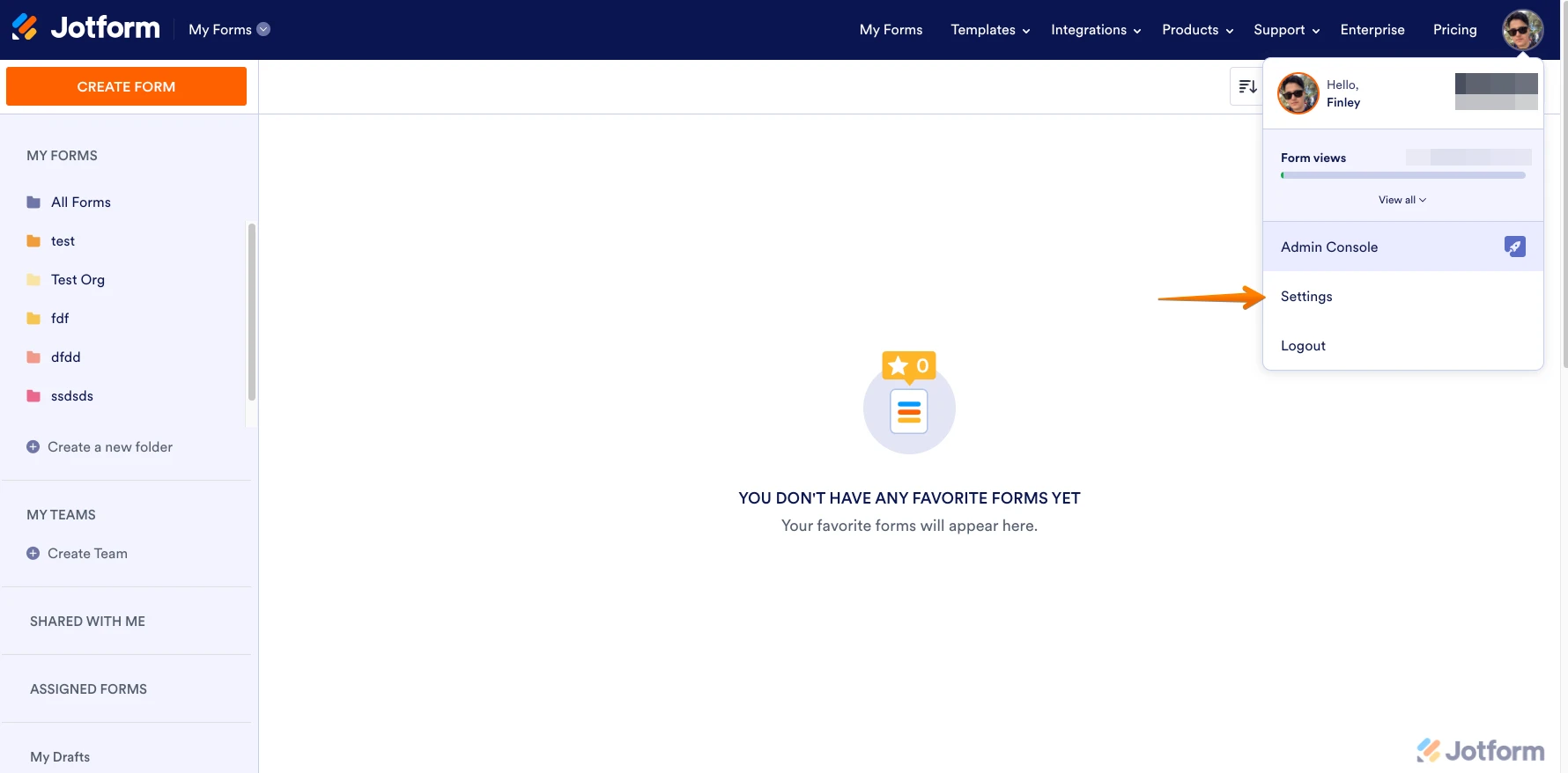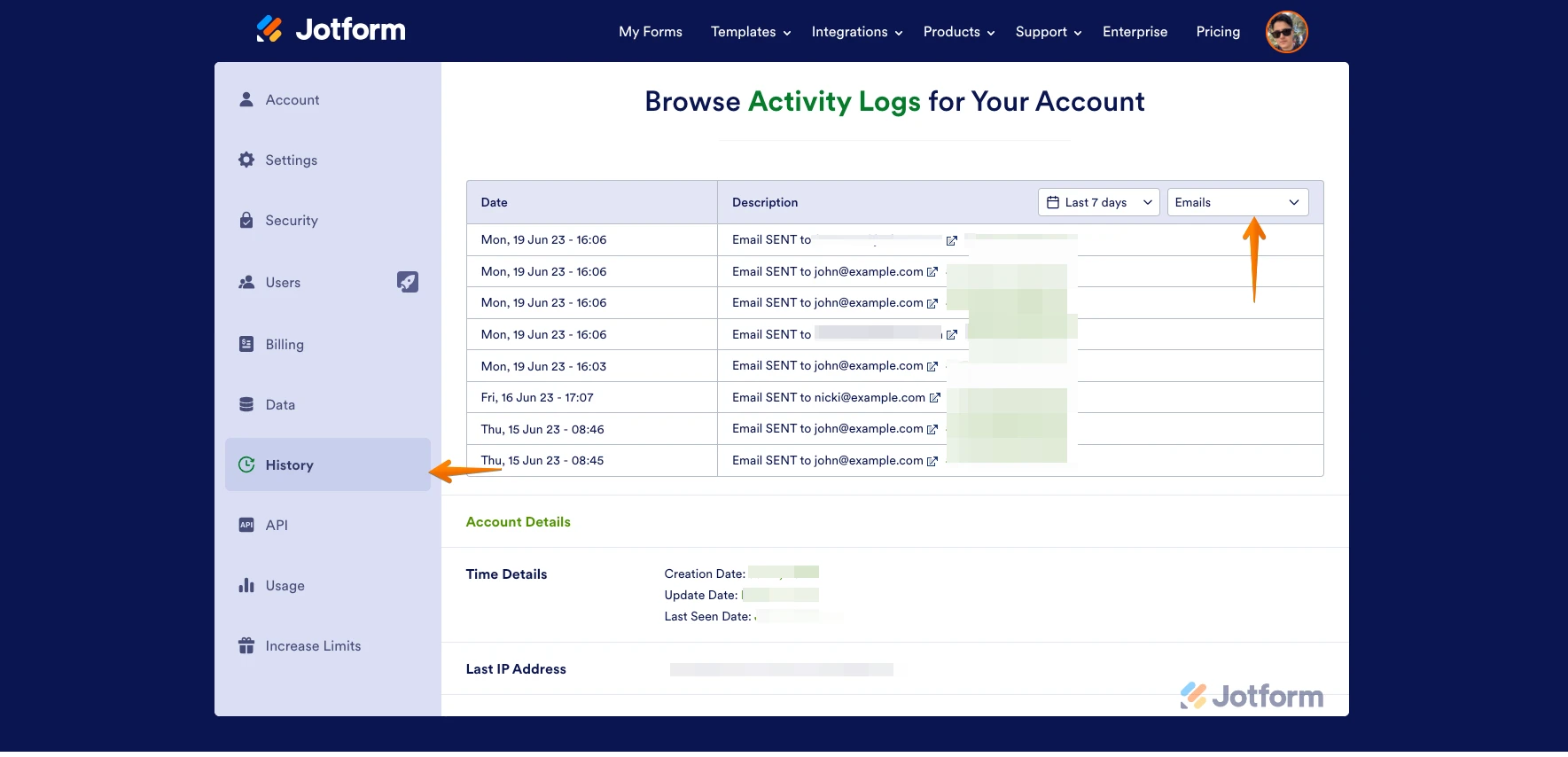-
scout52evillerayDemandé le 18 octobre 2024 à 18:37
Des parents m'indiquent qu'ils ont complété le formulaire et reçu la confirmation de l'envoi : de mon côté, je ne reçois rien et il n'y a pas de trace dans l'historique.
Comment faire pour récupérer les formulaires manquants?
-
Mafe_M Jotform SupportRépondu le 18 octobre 2024 à 19:18
Hi scout52evilleray,
Thank you for reaching out to Jotform Support. Our French Support agents are busy helping other Jotform users right now, so I'll try to help you in English using Google Translate, but you can reply in whichever language you feel comfortable using. Or, if you'd rather have support in French, let us know and we can have them do that. But, it might take a while until they're available again.
Now, coming back to your question. I checked the email address used in the notification email, and it is not in our bounce list. Based on the email logs, emails from the form submissions were successfully sent. You can view your form's email history to confirm if emails are sent or not. Let me show you how:
- On your My Forms page, hover your mouse over your Avatar and click on Settings.

- In the list that pops up, scroll down and click on History.
- In the All Actions dropdown menu, scroll down to the bottom and click on Emails.
- Click on the New Window icon on the left side of the Form ID to open the email of the related submission.

Have you checked your spam/junk folder if the notification email was sent there instead of the inbox? Also, are the submissions showing up in Jotform Tables?
Now, if you want to resend notification emails, you add the send email button in the Jotform Table. Adding an Email Button to your Jotform Table is easy. Let me show you how:
- On your My Forms page, select your form and click on Submissions at the top of the page.
- In Jotform Tables, click on the Add button at the end of the rows, and go to the Buttons tab.
- Now, select Send Email, click on Next, and select the Email template.
- Now, just click on Create and you're done.
Now, when you click on the Send Email button, an email that includes the submission information will be sent to the email address you selected.
Give it a try and let us know if you need any other help.