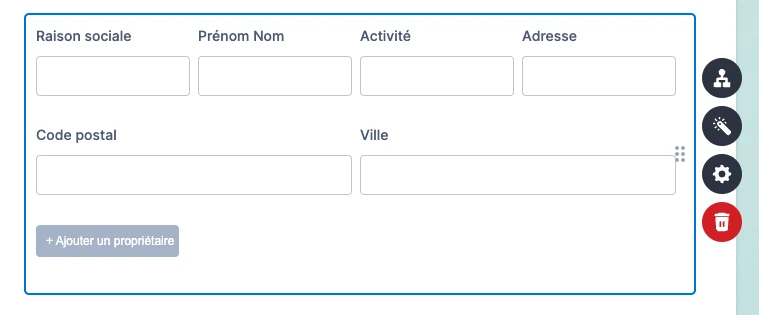-
Valentin_SarahDemandé le 28 août 2024 à 11:17
Bonjour
Dans la première partie "informations propriétaires", si je choisis personne morale, j'affiche des champs (voir pièce jointe).
Sur ces champs, j'aimerais mettre l'adresse à la ligne, comment faire?
merci

-
Jomel Jotform SupportRépondu le 28 août 2024 à 13:43
Hi Sarah,
Thanks for reaching out to Jotform Support. Our French Support agents are busy helping other Jotform users right now, so I'll try to help you in English using Google Translate, but you can reply in whichever language you feel comfortable using. Or, if you'd rather have support in French, let us know and we can have them do that. But, it might take a while until they're available again.
Now, coming back to your question. To clarify, would you like the address field in a new line? If that is correct, then we can move or adjust it to a new line using custom CSS code. You can inject this custom CSS code to your widget. Let me show you how:
1. Copy the code below:
.configurable-list-field-wrapper.col4.text-field-selector {
margin-right: 9px;
}
2. In Form Builder, click on the Configurable List widget field.
3. Then click on the Wand icon.
4. Go to Custom CSS tab.
5. Paste the custom CSS code.
6. Then click on Update widget.
Take a look at the screenshot below to see my results:
But, if that’s not exactly what you’re looking for, can you explain a bit more, so we can help you with the correct CSS code?
Give it a try and let us know if you need any other help.
-
Valentin_SarahRépondu le 29 août 2024 à 04:05
perfect thank you
- Formulaires mobiles
- Mes Formulaires
- Modèles
- Intégrations
- Produits
- PRODUITS
Générateur de formulaires
Jotform Entreprise
Applications Jotform
Générateur de Boutique
Tableaux Jotform
Boîte de reception Jotform
Appli Jotform Mobile
Approbations Jotform
Générateur de rapport
Formulaires PDF Intelligents
Éditeur de PDF
Jotform Sign
Jotform pour Salesforce Découvrir dès maintenant
- Assistance
- OBTENEZ DE L'AIDE
- Contacter l'assistance
- Centre d'aide
- FAQ
- Assistance dédiée
Bénéficiez d'une équipe d'assistance dédiée avec Jotform Entreprise.
Contacter un commercial - Prestations professionnellesExplorer
- Entreprise
- Tarifs