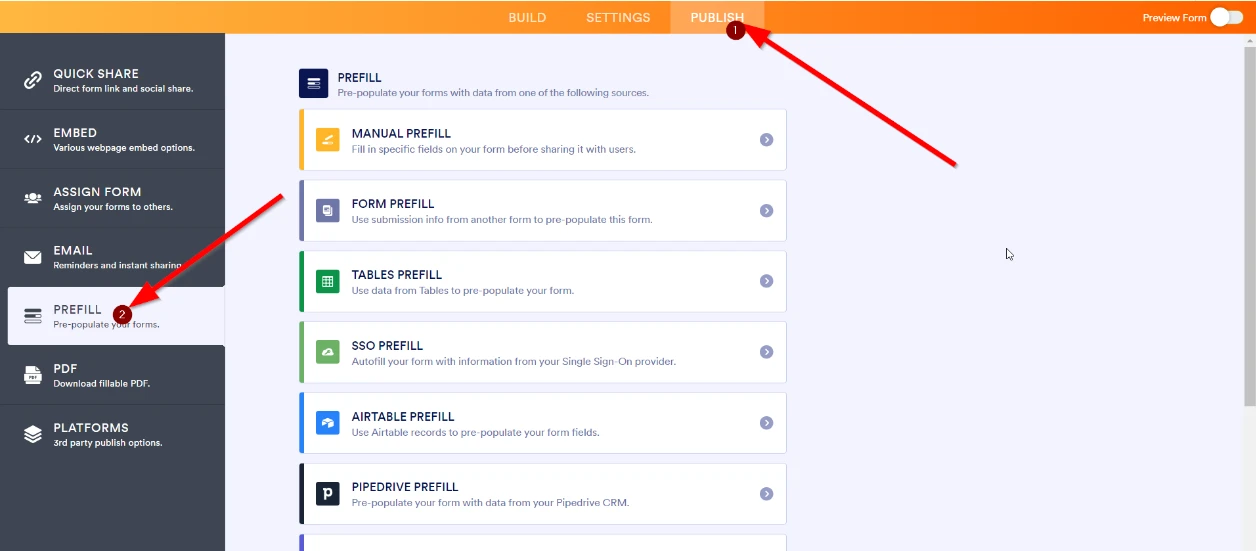-
paulinebaillyDemandé le 11 juin 2024 à 12:13
-
Paolo Jotform SupportRépondu le 11 juin 2024 à 15:39
Hi Paulinebailly,
Thanks for reaching out to Jotform Support. Unfortunately, our French support agents are busy helping other Jotform users at the moment. I'll try to help you in English using Google Translate, but you can reply in whichever language you feel comfortable using. Or, if you'd rather have support in French, let us know and we can have them do that. But, keep in mind that you'd have to wait until they're available again.
Yes, it is possible to pre-fill fields in a Jotform form using HubSpot fields from an already existing contact. You can do this using the integration of Jotform and HubSpot. Check out this guide on how to integrate Jotform with Hubspot. Once you're done with the integration, you can prepopulate the form fields using Jotform Prefill, this feature allows you to fetch data from your forms, tables, or third-party providers. Let me show you how:
- In Form Builder, in the orange navigation bar at the top of the screen, click on Publish.
- Click on Prefill on the left side of the screen.
- Choose the option that fits your need from the available list.

Let us know if you need any more help.