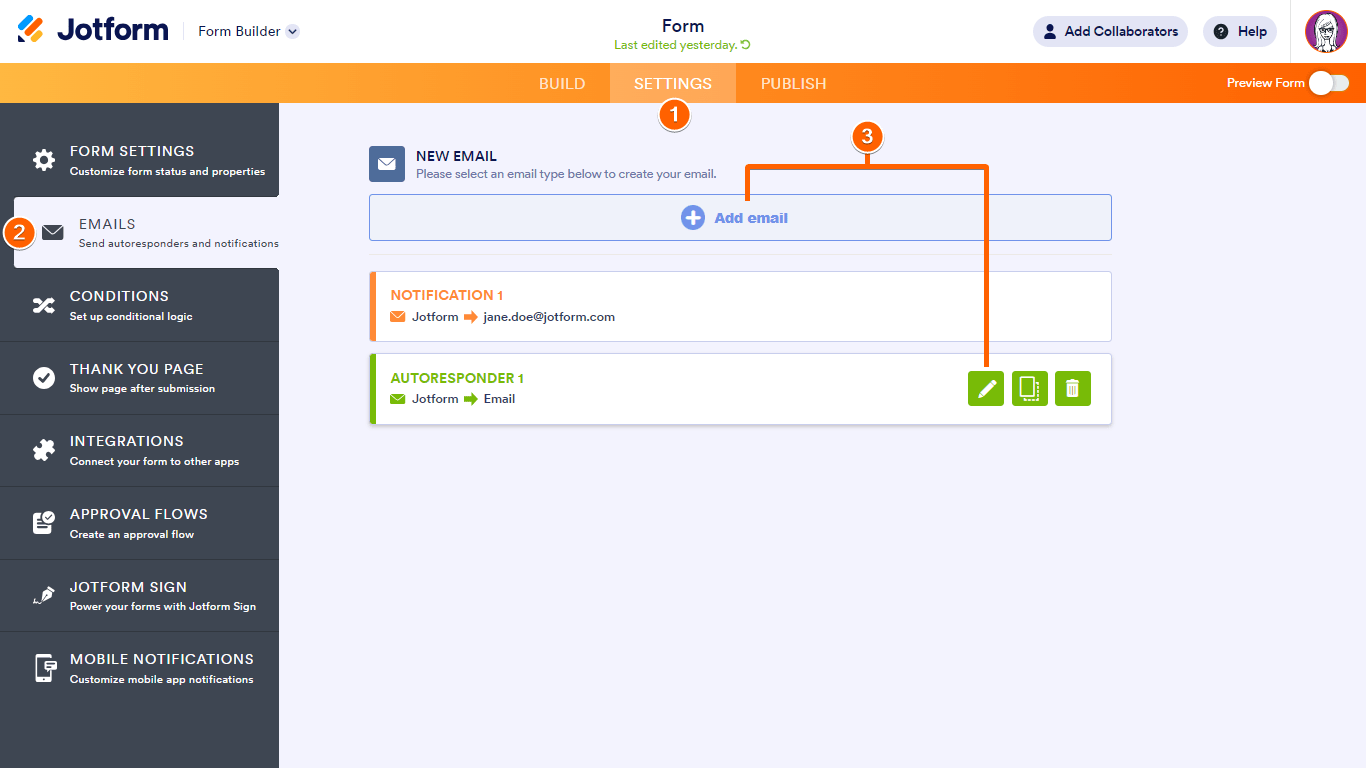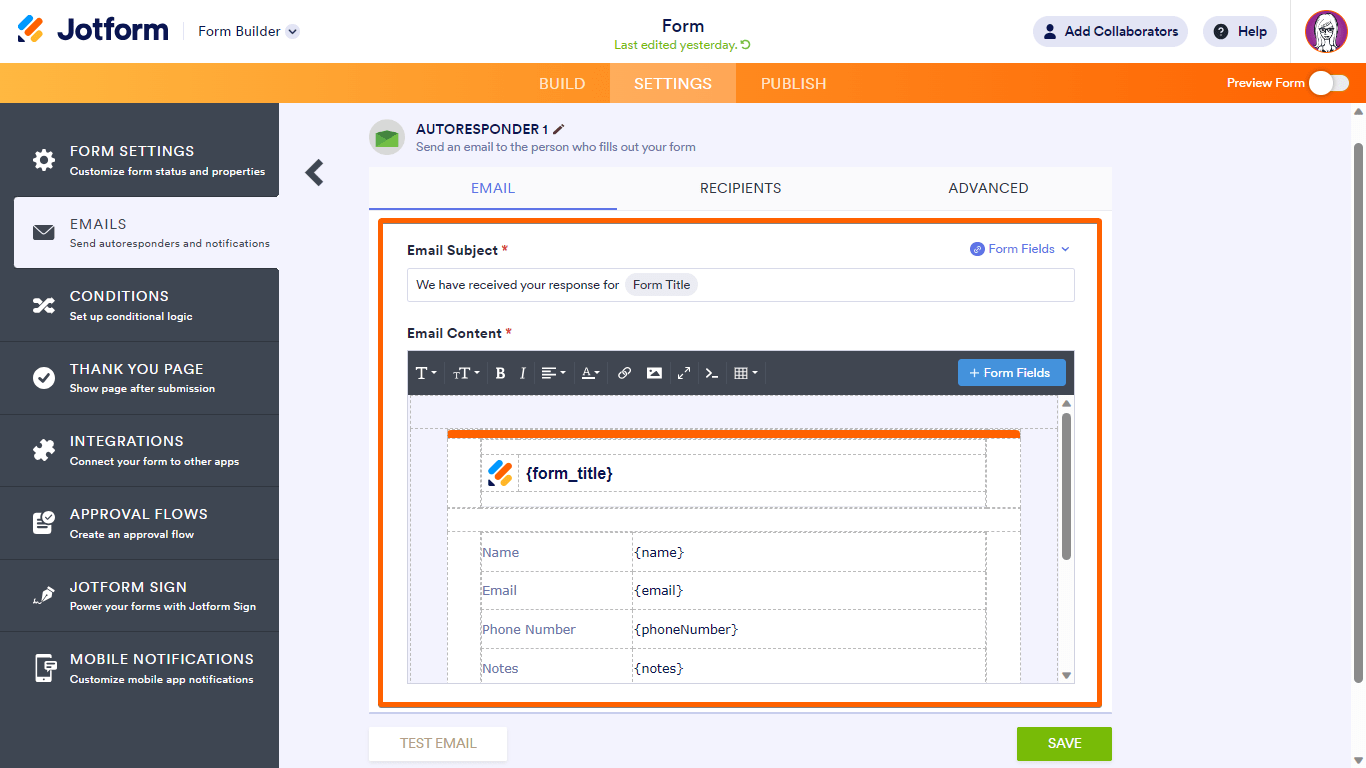-
4lovlikeDemandé le 13 mai 2024 à 22:17
-
Sonnyfer Jotform SupportRépondu le 13 mai 2024 à 22:31
Hi 4lovlike,
Thanks for reaching out to Jotform Support. Unfortunately, our French Support agents are busy helping other Jotform users at the moment. I'll try to help you in English using Google Translate, but you can reply in whichever language you feel comfortable using. Or, if you'd rather have support in French, let us know and we can have them do that. But, keep in mind that you'd have to wait until they're available again.
Now, coming back to your question, I'm not sure if I understood you correctly, but if your hairdresser is the submitter, then she won't be able to see her submission in your Google Sheet as you as the form owner can only see it. If you just want to send a copy of the submission to your hairdresser/submitter, then you can simply set up an Autoresponder on your form. Let me show you how to do that:
- In Form Builder, click on Settings at the top.
- Select Emails on the left sidebar.
- Choose whether to create or edit an Autoresponder.

- To create an Autoresponder, click on Add an email, then select Autoresponder Email.
- To edit an Autoresponder, just click on the pencil icon.
4.) Customize your autoresponder email in the editor.

5.) Go to Recipients tab and change the recipient email to your liking. Don't forget to click Save.
That's it. If that’s not exactly what you’re looking for, can you explain a bit more, so I can help you better?
Let us know if you need any more help.