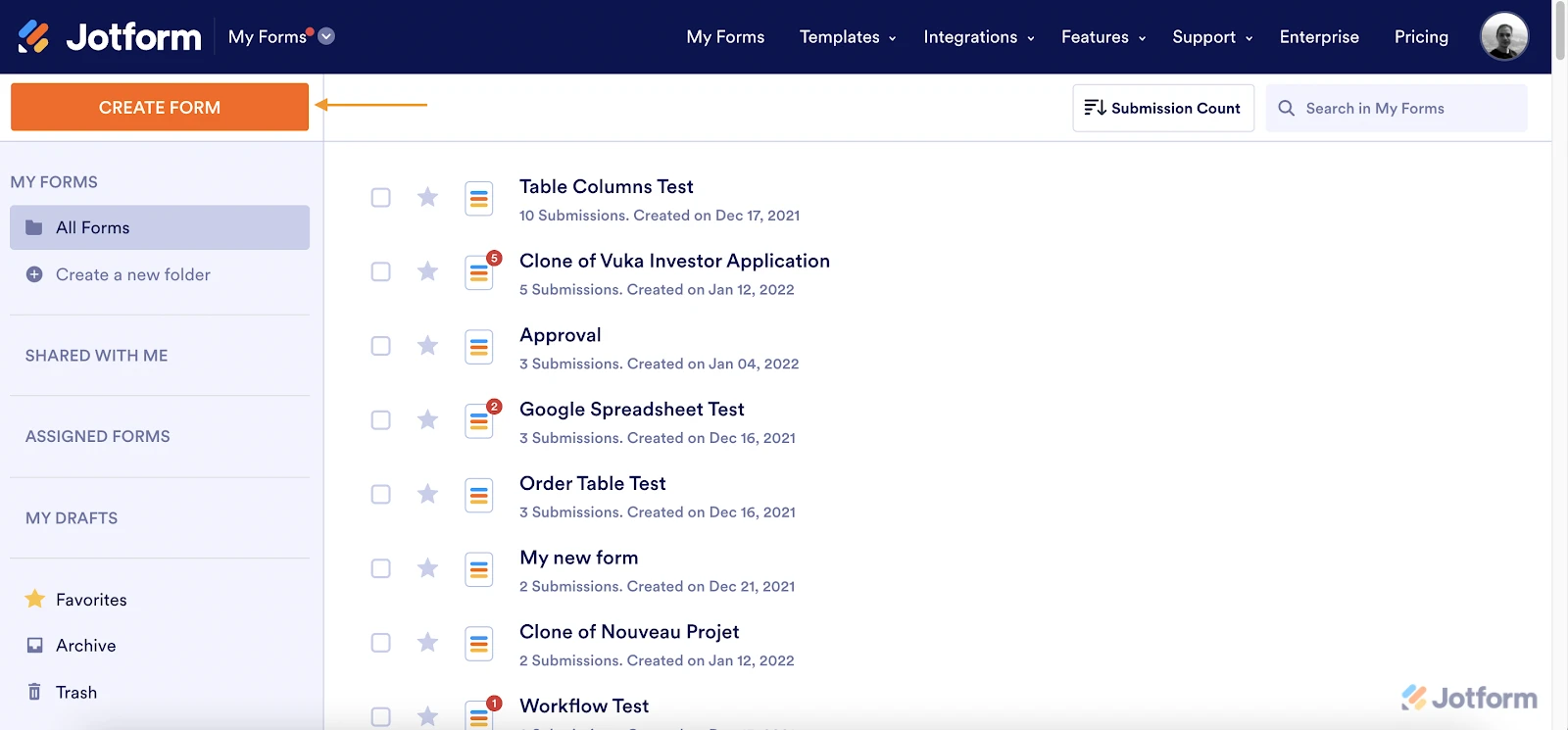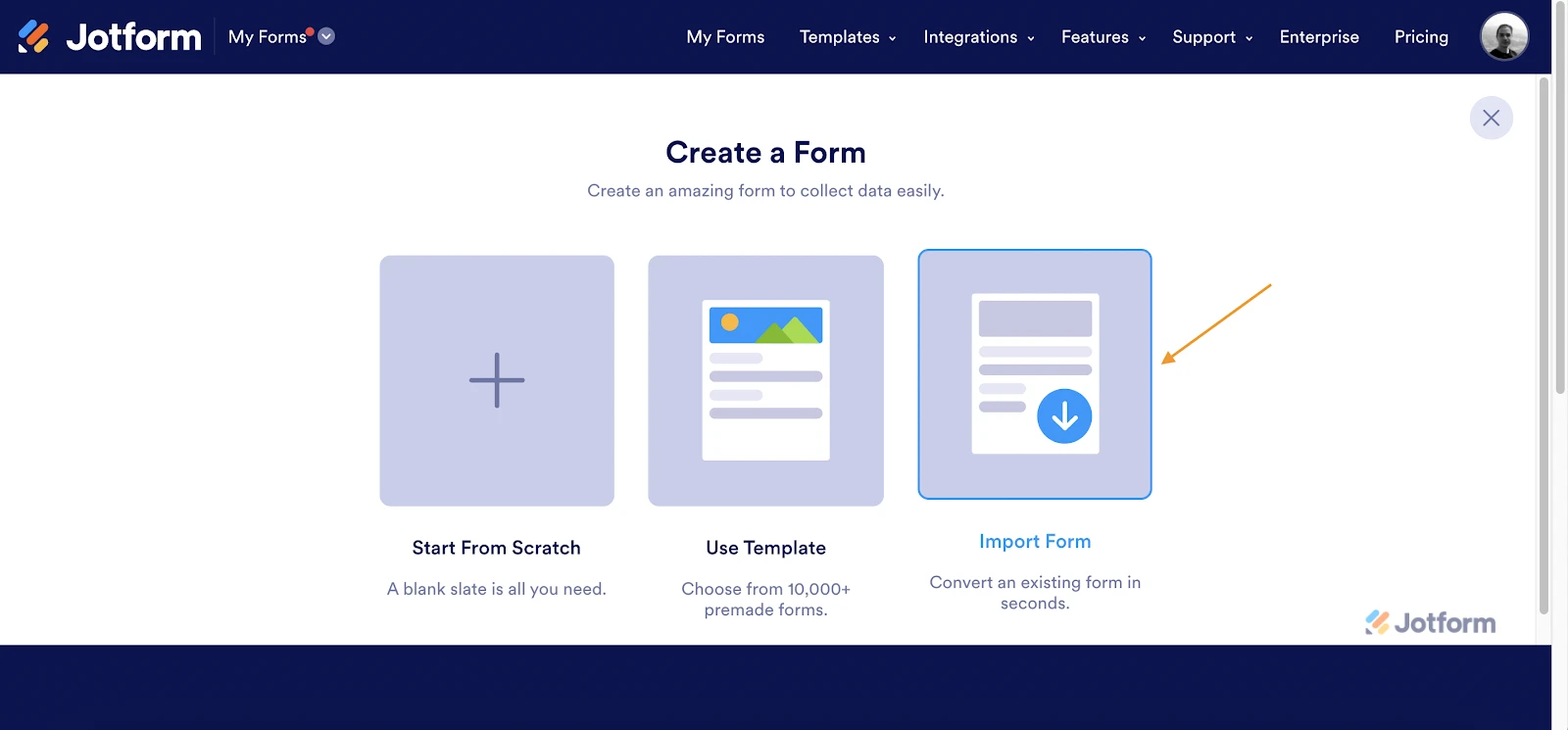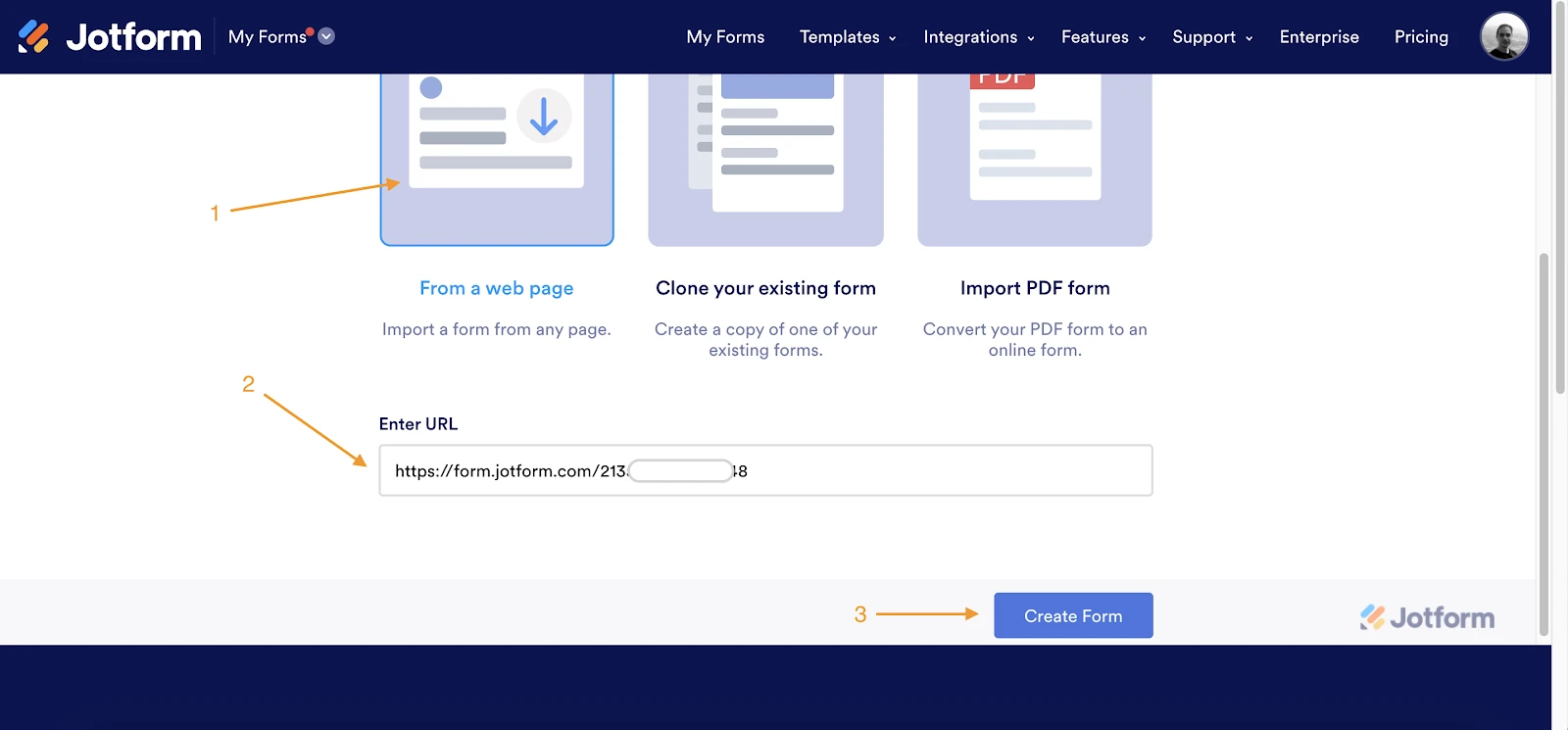-
rossignol_rossignol344Demandé le 13 mai 2024 à 15:57
Bonjour,
J'ai besoin de récupérer un formulaire (ici : https://eu.jotform.com/build/241271729843057#preview) qui a deja été crée par un autre utilisateur afin de pouvoir l'administrer: Est-ce que l'utilisateur jotform qui a crée ce formulaire peut me donner un accès admin de manière à ce que je puisse gérer ce formulaire avec ma soucription "Bronze"?
L'alternative serait sinon de partager ce formulaire en me donnant des droits admin, ou bien, dernière solution, de me permettre de cloner le formulaire et de gérer une copie depuis mon compte.
Merci d'avance pour votre retour sur les differentes options possibles.
Amélie
-
Joshua_T Jotform SupportRépondu le 13 mai 2024 à 18:13
Hi Amélie,
Thanks for reaching out to Jotform Support. Unfortunately, our French Support agents are busy helping other Jotform users at the moment. I'll try to help you in English using Google Translate, but you can reply in whichever language you feel comfortable using. Or, if you'd rather have support in French, let us know and we can have them do that. But, keep in mind that you'd have to wait until they're available again.
Now, coming back to your question, I am sorry you are having trouble with this. If you want to get full control of the form, you can request for it to be transferred to your account. This way, the form will be transferred to your account. But, this needs to be requested by the owner of the account where the form is under.
In addition, I noticed that the form does not have any submissions. In this case, you can simply clone the form to your account. Let me show you how:
1. Open your My Forms page and click on Create Form on the left side of the page.

2. In the window that opens up, click on Import Form.

3. In the next window, click on From a Webpage.
4. Paste the form link into the Enter URL field and click on Create Form.

After cloning your form, it will open up in Form Builder automatically. Now, you can edit the way you want it and publish it.
Give it a try and let us know if you need any more help.