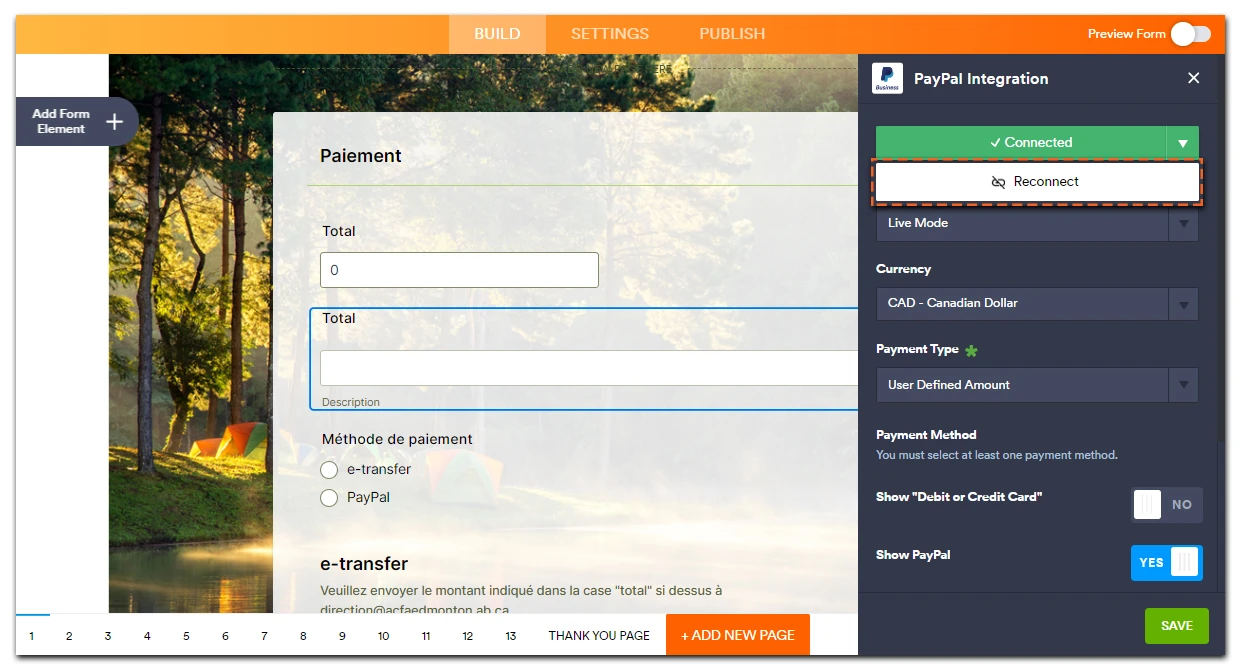-
ACFA_EdmontonDemandé le 7 mai 2024 à 17:01
Hello, For the form for Camp Lusson 2024 the forms do not submit. When you press submit it gets stuck on please wait...
Any help would be appreciated as people are unable to sign up at this point.
Thanks !
-
Mightor Enterprise SupportRépondu le 7 mai 2024 à 19:40
Hi Gaultier_coordination,
Thanks for reaching out to Jotform Support. I cloned your form and tried to replicate the issue, but I was able to successfully submit the form. Check out my result in the screencast below:
Try to Reconnect the PayPal Business integration, then ask the users to fill out the form again.
- In Form Builder, select the Payment field and click the Wand icon.
- Then, click on the Connected button and choose Reconnect.
- Once reconnected, click on the Save button.

Give it a try and let us know how it goes.
-
XannahRépondu le 7 mai 2024 à 21:04
Are you able to submit the form when PayPal is not used. I would like people to be able to chose between e-transfer and Paypal.
Thank you!
-
Mightor Enterprise SupportRépondu le 7 mai 2024 à 21:26
Hi Gaultier_coordination,
Thanks for getting back to us. Yes, I was able to submit the cloned form when selecting e-transfer. You can also test the form yourself, record your screen for any issues that you may find. Then you can include the recording in your reply.

Let us know if you have any other questions.
-
ACFA_EdmontonRépondu le 10 mai 2024 à 16:35
I have tried to reintergrate the PayPal and it still does not seem to submit the form. As you can see in the image below, everytime I press submit when trying the form it gets stuck on please wait...
-
Aries Jotform SupportRépondu le 10 mai 2024 à 19:08
Hi Gaultier_coordination,
Thanks for getting back to us. I’ll need a bit of time to look into this. I’ll get back to you as soon as I can.
-
XannahRépondu le 10 mai 2024 à 19:10
No worries
-
ACFA_EdmontonRépondu le 13 mai 2024 à 01:00Hi Im actually still experiencing issues submitting my form. The page gets
stuck on please wait.
Any help would be appreciated
Le dim. 12 mai 2024, à 11 h 00, Jotform <noreply> a écrit :
</noreply>... -
Frédéric Jotform SupportRépondu le 13 mai 2024 à 02:34
Hi Gaultier_coordination,
Thanks for getting back to us with these details. As I understand, it seems that a PayPal transactions is initiated but fails when e-transfer is chosen. To avoid this, you need to add a Total dedicated to the e-tranfer choice, and make a Total dedicated to PayPal only, and then hide all of the fields related to PayPal when e-transfer is chosen. Let me show you how to do it.
- In Form Builder, go to the Build page.
- Add a Number element to the form for the e-transfer total.
- Go the Settings page.
- Select the Conditions tab.
- Move the mouse over the condition related to the choice PayPal, and click on the pencil icon.
- Add a Do action to hide the Number element added above for the e-transfer total.
- Click on Save.
- Move the mouse over the condition related to the choice e-transfer, and click on the pencil icon.
- Add a DO action to hide the field for Total PayPal.
- Click on Save, and you're done.
As a result, the form submits when e-transfer is selected, as shown below.
Give it a try and let us know how it goes.
-
ACFA_EdmontonRépondu le 19 juin 2024 à 13:11
Hello,
I decided that I no longer require the e-transfer option as it creates too much work to track. In order to not lose data associated I hid the e-transfer option, conditions and e-trasnfer total section of my form. However, I am now experiencing the same issue where the form gets stuck on "please wait..." when trying to submit. How am I able to rectify this? Perhaps deleting the e-transfer fields would not be a problem since it wouldn't erase the participants personal information?
Thank you
-
Reymae Jotform SupportRépondu le 19 juin 2024 à 15:28
Hi Gaultier_coordination,
I understand what you’d like to do, but I’ll need a bit of time to work out a solution. I’ll get back to you shortly.
In the meantime, let us know if you have any other questions.
-
Reymae Jotform SupportRépondu le 19 juin 2024 à 17:37
Hi Gaultier_coordination,
You can remove the submit button of the form as PayPal Checkout button will complete the payment and automatically submit the entry. It is very easy to do. Let me show you how:
- In Form Builder, click on the Submit form field.
- Select the Trash Icon. That's it.
Give it a try and let us know if you need any other help.