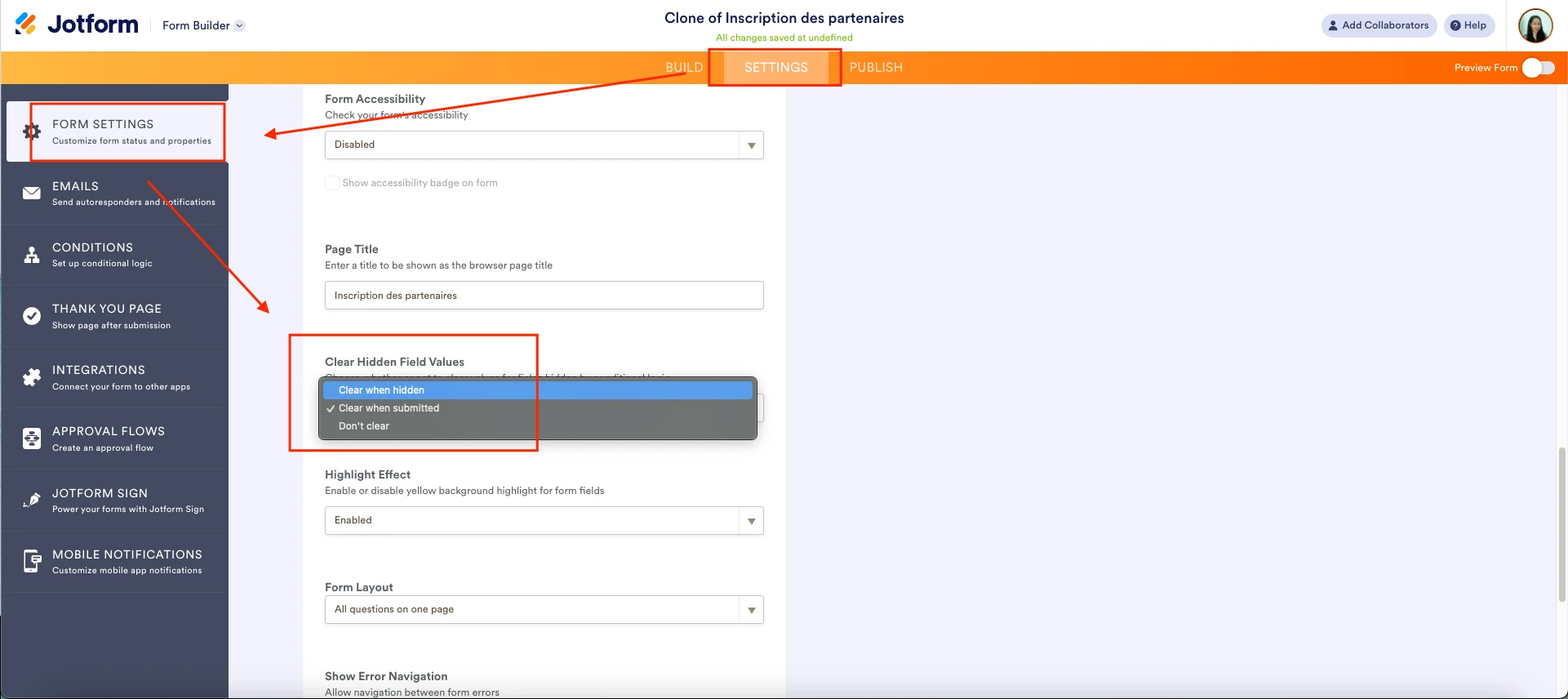-
bretonaudreyannDemandé le 10 avril 2024 à 19:49
Salut,
Dans mon formulaire, lorsque l'utilisateur choisit l'option de la liste déroulante, un choix unique apparaît. Si la réponse est oui au champ unique un montant y est associé et s'additionne dans un widget de calculs. Cependant si l'utilisateur change d'idées et remet la liste déroulante à 0, le widget de choix unique disparait, mais le montant associé reste dans le widget de calculs. C'Est comme s.'il gardait en mémoire la valeur et ne voulait pas la désactiver. Est-ce qu'il y a un moyen d'éviter cela?
Lorsque PETIT kiosque et "oui" sont coché, le total est supposé être à 3500$ (2 premières images). Lorsque PETIT kiosque n'est pas à 1 et "non" est coché, le total est supposé être à 1000$.
-
Joshua_T Jotform SupportRépondu le 11 avril 2024 à 00:59
Hi bretonaudreyann,
Thanks for reaching out to Jotform Support. Unfortunately, our French Support agents are busy helping other Jotform users at the moment. I'll try to help you in English using Google Translate, but you can reply in whichever language you feel comfortable using. Or, if you'd rather have support in French, let us know and we can have them do that. But, keep in mind that you'd have to wait until they're available again.
Now, let me help you with your question. I am sorry for the confusion on your question. To confirm, if the PETIT kiosque is equal to 1 and Est-ce vous voulez is equal to Oui the Montant total should be $3500 and if the PETIT kiosque is equal to 0 and Est-ce vous voulez is equal to Oui the Montant total should be $1000, is this what you are trying to achieve? If not, can you tell us more about it so we can have a better understanding of the problem?
Once we hear back from you, we can move forward with a solution.
-
bretonaudreyannRépondu le 13 avril 2024 à 14:52
Hi, I have no problem with english and thank you for you're response!
No, it is not exactly that... so if a customer first choose PETIT kiosque (so equal 1) and add Est-ce vous voulez (so equal Oui), this is supposed to be 3500$
But if the customer change is mind and doesn't want PETIT kiosque (so equal 0) and forgot to remove the Est-ce vous voulez (so still equal Oui) I want the Est-ce vous voulez to desactivate so it chnage automatically to Non (the other option) without the customer noticing it. Once it desactivate the total would be 1000$. The problem is that right now, that widget doesn't desactivate and the amount associate to Oui stay there, but I don't want that.
Is it more clear?
Thank youu
-
Myla Jotform SupportRépondu le 13 avril 2024 à 20:16
Hello Audrey-Ann,
Thank you for getting back to us. If I understood what you’re asking, the Calculation Value for the field 'Oui and Non' does not clear when 'PETIT kiosque' quantity is '0'? I cloned your form and tested it to see if I could replicate the issue, and I ran into the same issue. When I looked at your form, I saw that on the Form Settings, 'Clear Hidden Field Values' is set to 'Clear when Submitted'. To fix it, change the settings to 'Clear when Hidden' so the values will not appear in your Calculation Field:

Here is my sample results on my cloned form:
Give it a try and reach out again if you have any other questions.
-
bretonaudreyannRépondu le 15 avril 2024 à 20:00
Hi,
Thank you so much for the response it worked! Now that I set the forms on 'Clear when Hidden', will it affect the quantity I put on all the other widget or not necessarily?
Thank you
-
Bojan Support Team LeadRépondu le 16 avril 2024 à 01:37
Hi Audrey-Ann,
Thanks for reaching out to Jotform support. The option 'Clear when Hidden' will only affect fields that have been hidden with conditions, once they are hidden. If the field is not related to a hide condition (even if it's manually hidden), the value will not be affected.
Let us know if there’s anything else we can help you with.
-
bretonaudreyannRépondu le 18 avril 2024 à 18:02
Hi,
Thank you for you're response!
I have an other question but it is not related to my first question:I want to know if a there's a specific widget that can do everything listed below:
- There are many options available
- All options have a value associate to it (by exemple 500$)
- All options have a quantity associate to it (by exemple, only 2 are available)
- Customer can select more than one option
I'm looking here for a mix between Inventory and the dropdown list. Is possible?
Thanks!
-
Ronald Jotform SupportRépondu le 18 avril 2024 à 20:07
Hello Audrey-Ann,
Thanks for getting back to us. We have moved your other question to a different thread to avoid confusion. You can check our answer on your question at this link.
Reach out again if there’s anything else we can do for you.