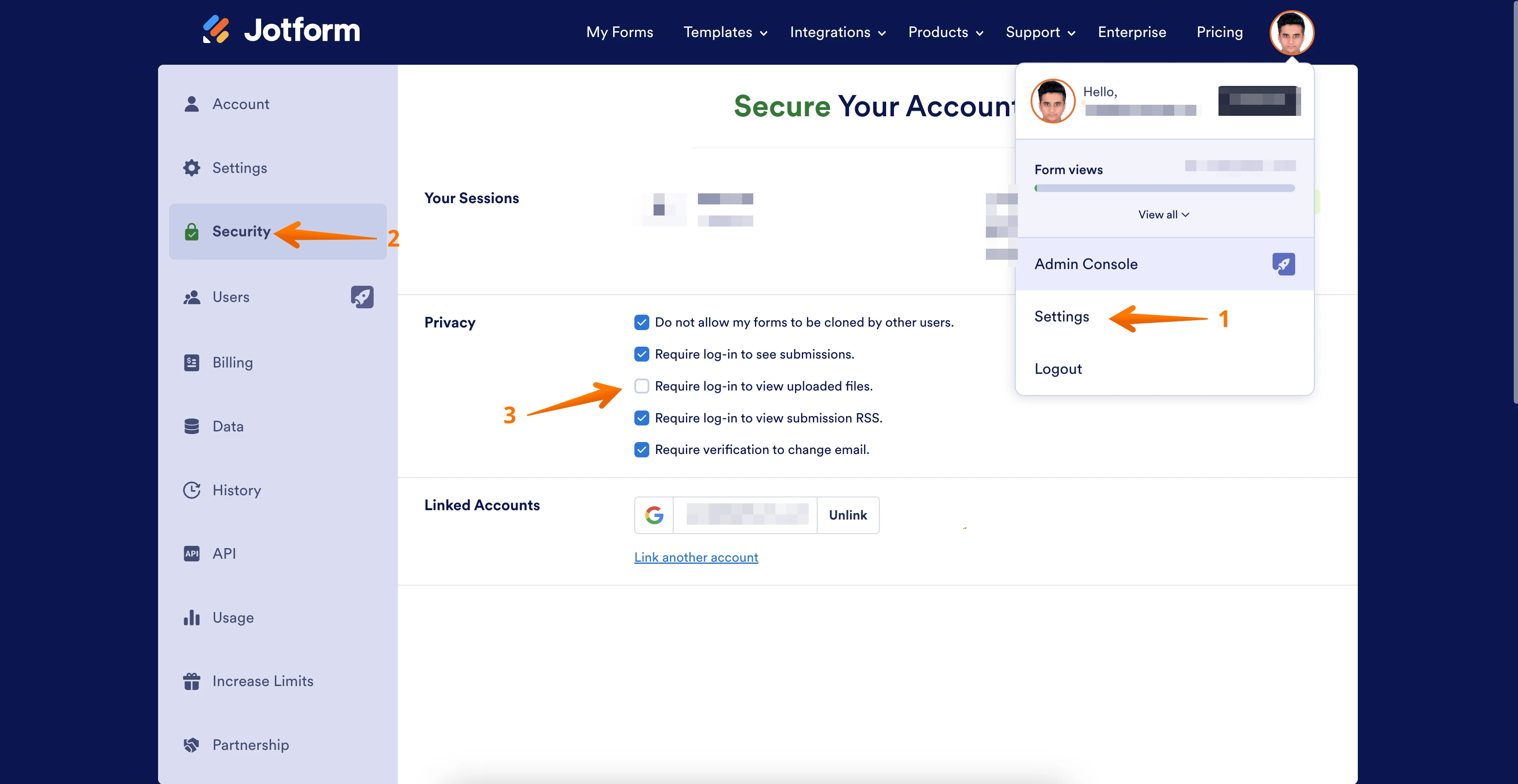-
FederationWBDemandé le 29 mars 2024 à 05:24
Bonjour,
Nous avons un tableau de soumissions que nous avons diffusé à plusieurs personnes. Lorsque les personnes arrivent sur le tableau, elles peuvent télécharger les fichiers joints or ce sont des données sensibles.
Est-il possible de bloquer l'accès aux fichiers sur le serveur quand le fichier est partagé ? Ou est-il possible de demander un code d'accès pour télécharger les fichiers ?
Quelle solution me proposez-vous ?
Merci d'avance.
-
Lorenz Jotform SupportRépondu le 29 mars 2024 à 05:40
Hi FederationWB,
Thanks for reaching out to Jotform Support. Unfortunately, our French Support agents are busy helping other Jotform users at the moment. I'll try to help you in English using Google Translate, but you can reply in whichever language you feel comfortable using. Or, if you'd rather have support in French, let us know and we can have them do that. But, keep in mind that you'd have to wait until they're available again.
With that said, I assume you're referring to the Jotform table, where the submissions are stored, right? What you can do is hide the column for the uploads. Let me walk you through it:
1. Open the form's Jotform table.
2. Click on the Columns button at the top-right side of the page.
3. Uncheck the file upload column from the dropdown list.
That's it. However, the upload field column will be hidden from both the owner and the collaborators. Is that something that'll work for you?
Give it a try and let us know if there's anything else we can help you with.
-
FederationWBRépondu le 29 mars 2024 à 06:35
Merci pour votre réponse rapide ! Cette solution fonctionne si le fichier n'a pas encore été envoyé ou est partagé en ligne. Malheureusement nous avons déjà envoyé un export Excel des soumissions où les liens vers les fichiers sont repris et accessibles (voir l'image).
Est-il possible de faire quelque chose ?
-
Lorenz Jotform SupportRépondu le 29 mars 2024 à 07:14
Hi FederationWB,
Thanks for getting back to us. Have anyone already downloaded the excel report link you sent? If there's none yet, then you can edit the excel report from your account and uncheck the file upload column. Let me walk you through it:
1. In your account's My Forms Page, select the form associated to the report.
2. Click on the Reports button at the top.
3. Edit the excel report by clicking on the Pencil icon.
4. Next, uncheck the Upload field column.
5. Lastly, click on Save.
Let us know if there's anything else you would like to ask.
-
FederationWBRépondu le 29 mars 2024 à 08:47
Bonjour,
Malheureusement ça ne répond pas à notre besoin. Nous avons besoin de savoir comment faire pour ne plus pouvoir télécharger la pièce jointe via ce lien : https://www.jotform.com/uploads/FederationWB/232574004503042/5733608268013770023/SFX2-valorisation-B1%20aile%20est%20comprise_avec%20TS_230928.xlsx
-
Lorenz Jotform SupportRépondu le 29 mars 2024 à 09:27
Hi FederationWB,
Thanks for the clarification. One way of doing it is by enabling the 'Required login to view uploaded files' from your account Setting, so non-jotform users won't be able to download the file using the link.
1. In your account, click on your Avatar/Profile picture on the right side of the screen.
2. Select Settings from the dropdown, or click on this link to go directly to your Settings page.
3. Now, go to the Security tab and check the box next to Require Login to View Uploaded Files under the Privacy section.

Give it a try and let us know if there's anything else we can help you with.
-
FederationWBRépondu le 29 mars 2024 à 09:35
Merci, j'avais regardé cette option mais elle est valable pour l'ensemble des formulaires ? Il n'est pas possible de sélectionner seulement le formulaire en question ?
-
Victorino_S Jotform SupportRépondu le 29 mars 2024 à 11:44
Hi FederationWB,
Thanks for getting back to us. The "Required login to view uploaded files" option on the Security page applies to your account as well as to all of your forms. Unfortunately, it is not possible to select a specific form. We've gone ahead and escalated your request to our developers, but when or if it's developed depends on their workload, how viable it is, and how many other users also request it. If there are any updates, we’ll circle back to this thread and let you know.
Thanks for your patience and understanding, we appreciate it.