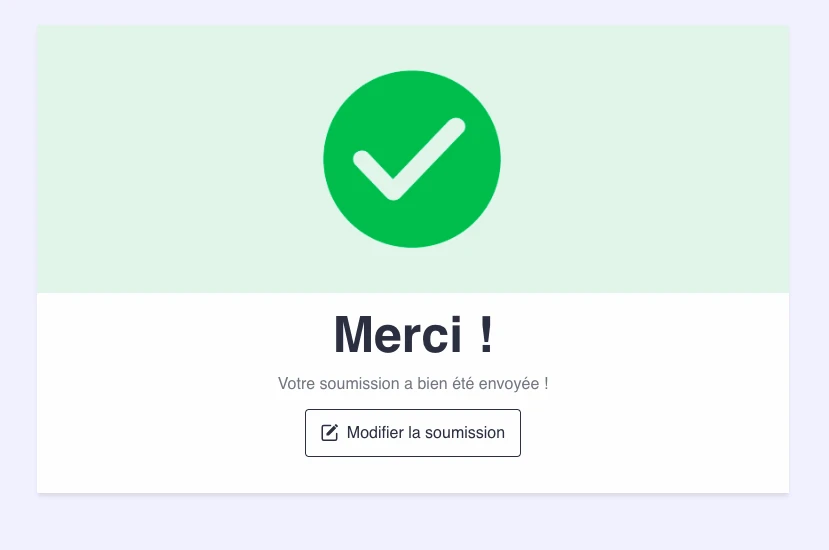-
qualiteflDemandé le 12 mars 2024 à 10:49
Bonjour,
Nous avons lancé l'enquête 2024 auprès de nos fournisseurs récemment. Ce matin l'un de nos fournisseurs nous dit qu'au moment de soumettre la réponse la page reste sur Veuillez patienter et la réponse n'est jamais soumise. Le fournisseurs a essayé sur deux ordinateurs, 2 navigateurs différents et il y a toujours le même soucis.
Nous avions déjà rencontré ces soucis et nous vous avions contacté à ce sujet.
Pouvez-vous nous en dire la raison svp ?
Cordialement Clémence
-
Rhina Jotform SupportRépondu le 12 mars 2024 à 13:04
HI qualitefl,
Thanks for reaching out to Jotform Support. Unfortunately, our French Support agents are busy helping other Jotform users at the moment. I'll try to help you in English using Google Translate, but you can reply in whichever language you feel comfortable using. Or, if you'd rather have support in French, let us know and we can have them do that. But, keep in mind that you'd have to wait until they're available again.
Now, let me help you with your question. I tested the form through a clone but could not replicate the issue.

I have cleared the form cache to refresh the form. Can you please try switching to a different browser or a different device? Is the form embedded on a web page? Can we ask for the link to the web page and can we test the live form?
Once we have a better idea of what’s going on, we’ll be able to come up with a solution.
-
qualiteflRépondu le 28 mars 2024 à 06:55
Bonjour,
Certains de nos fournisseurs nous ont encore signalé qu'ils n'arrivaient pas à soumettre le questionnaire. Nous leur conseillons donc de changer de navigateur. En général cela fonctionne ensuite. La plupart d'entre eux utilise Chrome à la base.
Cela ne concerne pas tous nos fournisseurs. Beaucoup ne rencontrent aucun problème.
Le formulaire n'est pas intégré à une page web. Nous transmettons par mail le lien du questionnaire :
-
Jomel Jotform SupportRépondu le 28 mars 2024 à 09:16
Hi Clémence,
Thanks for getting back to us. I also cloned your form to see if I could replicate the issue, but everything is working properly. I am also using a Chrome browser when testing my cloned form. Check out my screenshot below to see my results:
Can you also try to ask your supplier to clear their browser's cache and cookies? Also, make sure that their browser is updated to the latest version. If the issue persists, can you send us a screenshot of what's happening and a screenshot of your console log, we have a guide here on How to Get a Console Report from Most Common Browsers and this guide will show you how to share a screenshot on the thread.
Keep us updated and let us know if you need any more help.