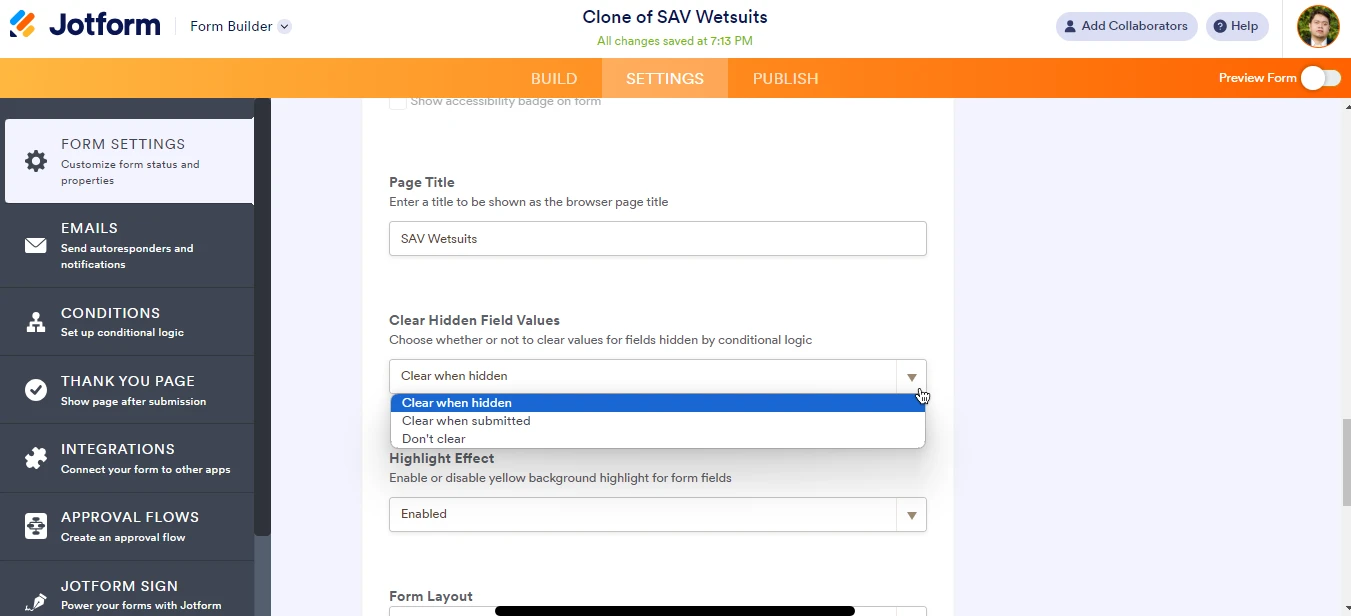-
mathieudubrocaDemandé le 1 mars 2024 à 03:50
Bonjour,
J'ai le formulaire suivant : https://form.jotform.com/240564244146352
Les premières questions fonctionnent à l'aide de conditions. Cependant j'ai constaté un problème.
Par exemple, si on sélectionne "un magasin Rip Curl", puis "Garantie" cela affiche bien toutes les informations du formulaire. Cependant si on sélectionne ensuite "Un particulier" cela affiche une question comme voulu mais cela ne supprime pas les informations de garantie dessous, ce qui n'est pas le résultat attendu :
Comment faire pour résoudre cela et éviter les erreurs ?
Vous pouvez me répondre en anglais.
Merci, -
Mikhail Enterprise SupportRépondu le 1 mars 2024 à 06:22
Hi Mathieu,
Thanks for reaching out to Jotform Support. Unfortunately, our French Support agents are busy helping other Jotform users at the moment. I'll try to help you in English using Google Translate, but you can reply in whichever language you feel comfortable using. Or, if you'd rather have support in French, let us know and we can have them do that. But, keep in mind that you'd have to wait until they're available again.
Now, let me help you with your question. When I cloned and tested your form, the same thing happened for me. After investigating it a bit, I found a solution. It's really easy to fix. We just need to set the Clear Hidden Field Values to Clear when Hidden. Let me show you how:
- Open your form in Form Builder, and in the orange navigation bar at the top of the screen, click on Settings.
- In Form Settings, click Show More Options.
- Scroll down to Clear Hidden Field Values, click the Downward Arrow icon, and choose Clear When Hidden. That's it.

This is how it looks like after changing the Clear Hidden Field Values:
Give it a try and let us know if you have any other questions.
-
mathieudubrocaRépondu le 1 mars 2024 à 06:57
Hi Mikhail,
I just made the modification you told me and it works perfectly!
Thanks a lot for your help,