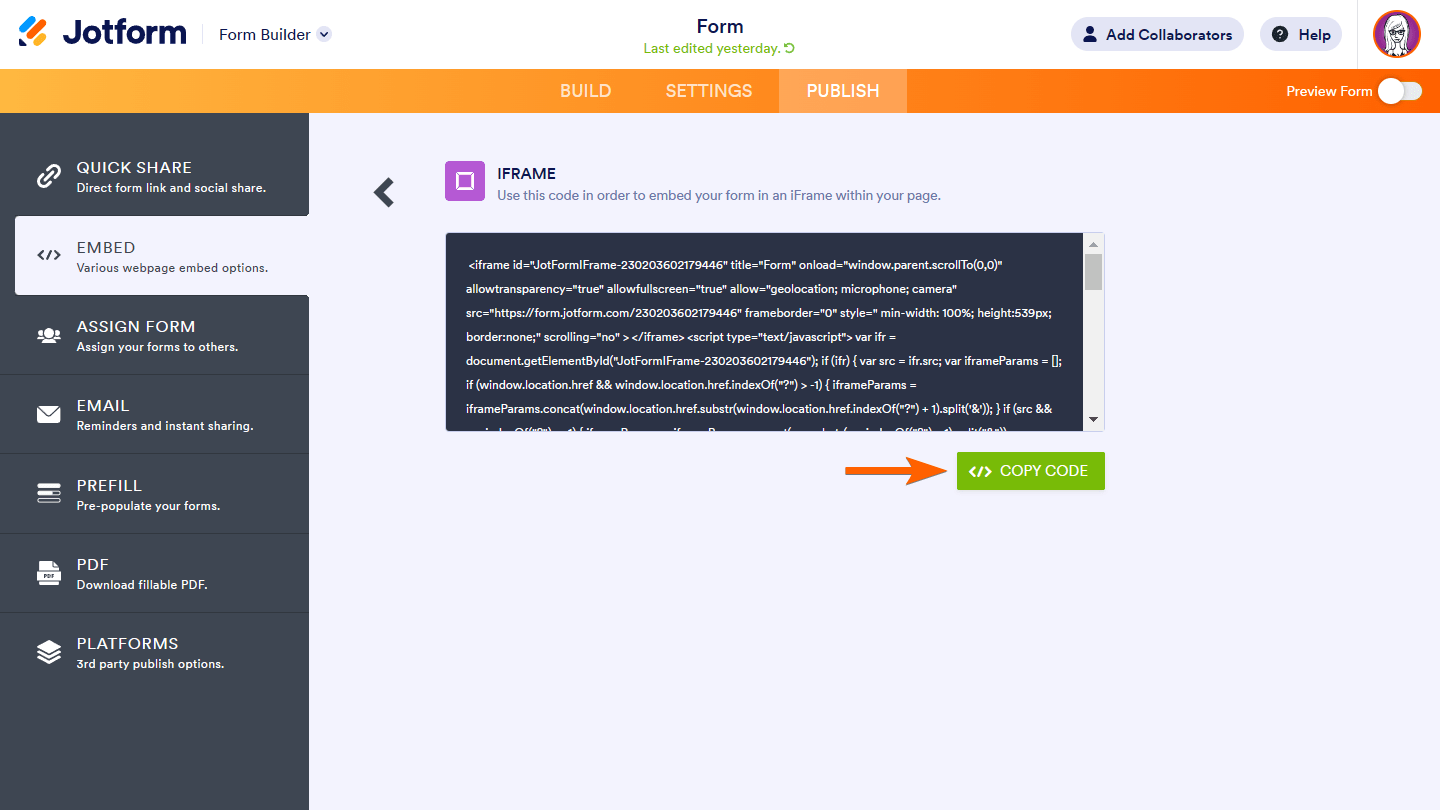-
socomoreDemandé le 28 février 2024 à 12:32
Bonjour,
Entre le 9 et 12 février, il semblerait qu'il y ait eu un changement et l'un de mes champs n'affichent plus bien l'espace %20 ou + dans mes url et les remplacent par des "+" dans l'affichage du champ préremplis. Cela impacte pas mal mon activité.
Pouvez-vous m'aider à régler le problème svp ?
c'est un champ "texte long"

-
Haseeb Jotform SupportRépondu le 28 février 2024 à 14:55
Hi socomore,
Thanks for reaching out to Jotform Support. Unfortunately, our French Support agents are busy helping other Jotform users at the moment. I'll try to help you in English using Google Translate, but you can reply in whichever language you feel comfortable using. Or, if you'd rather have support in French, let us know and we can have them do that. But, keep in mind that you'd have to wait until they're available again.
Now, let me help you with your question. I’m sorry you're having issues with your form. Let me look into it and get back to you with a solution.
-
Haseeb Jotform SupportRépondu le 28 février 2024 à 16:42
Hi socomore,
Thanks for waiting patiently. I saw your form which you are filling by a URL. Can you please share the URL with me, so I can check how are you passing the data? If I test by URL parameters:
https://www.jotform.com/92862178767373?message=test%20message
Can you please share the URL you are trying so we can investigate further? Once we hear back from them, we'll be able to move forward with this.
-
SocomoreRépondu le 29 février 2024 à 04:04
English is fine thanks :) here below a link we use for example.
As you can see it's integrated in our website (magento) thank you !
-
Mikhail Enterprise SupportRépondu le 29 février 2024 à 06:29
Hi Socomore,
Thanks for getting back to us. I tried clicking your provided link and can replicate the issue. However, when I tried it directly on the form, everything was working properly. Check out my screenshot below:

Can you try re-embedding your form using an Iframe and see how it goes? Let me show you how to do that:
- In Form Builder, click on Publish.
- Select Embed.
- Then choose iframe.
- Click on the Copy Code button.

Give it a try and let us know how it goes.
-
socomoreRépondu le 1 mars 2024 à 10:03
Hi,
it looks to work that way indeed yes, I'll do that for all my forms embeded now :)
Thank you for your help, have a nice week-end !