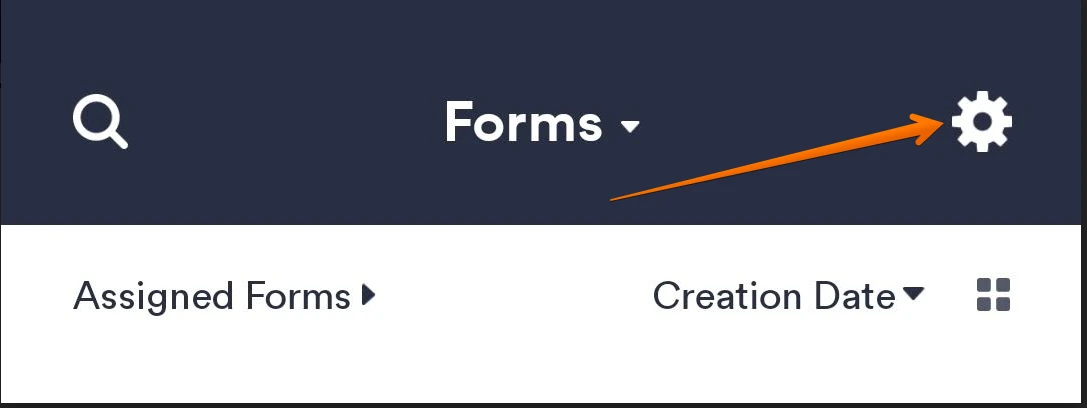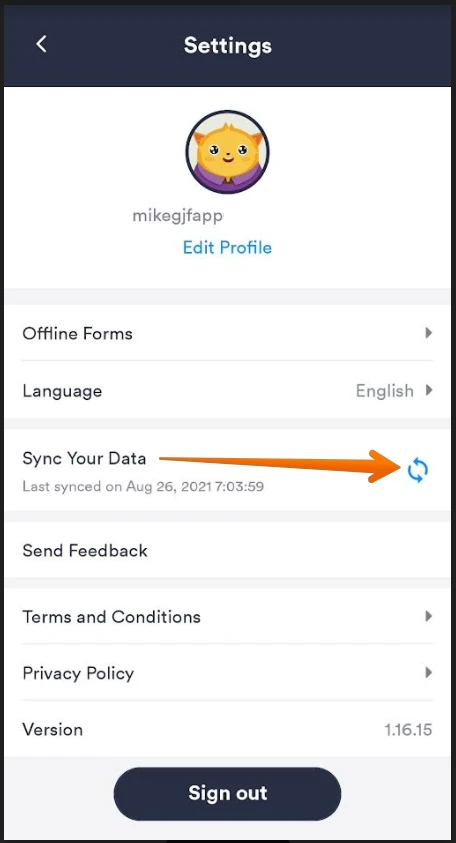-
ArquosDemandé le 27 février 2024 à 15:30
Bonjour dans le formulaire relevé Ascenseur complet le champs TCF1 Cote B Traverse haute contrepoids apparait pour remplissage alors qu'il n'est plus dans la base du formulaire. Il serait un champs fantôme. Merci de m'indiquer comment le supprimer définitivement.

-
Rose Enterprise SupportRépondu le 27 février 2024 à 15:53
Hi Arquos,
Thanks for reaching out to Jotform Support. Unfortunately, our French Support agents are busy helping other Jotform users at the moment. I'll try to help you in English using Google Translate, but you can reply in whichever language you feel comfortable using. Or, if you'd rather have support in French, let us know and we can have them do that. But, keep in mind that you'd have to wait until they're available again.
Now, let me help you with your question. Is this the form in question? If so, I checked the form and the field still exists in the form builder. However, you can hide it from the live form. Let me show you how:
- Click on the Gear icon attached to the field.
- In the menu on the right, go to Advanced.
- Scroll down to the bottom and toggle on the button under Hide.
Give it a try and let us know if you need any help.
-
ArquosRépondu le 28 février 2024 à 14:44
Thanks for your feedback, the weird thing is that I don’t get it on my side…

-
Rose Enterprise SupportRépondu le 28 février 2024 à 15:02
Hi Arquos,
Thanks for getting back to us. Since you are using the Jotform App, you may need to sync your data to show the current fields on your form builder. Let me show you how:
- On the app, tap the Gear icon located in the upper right corner.

- Tap on Sync now found at the bottom of the Settings page.

Please give it a try and let us know if you need any help.
- On the app, tap the Gear icon located in the upper right corner.
-
ArquosRépondu le 28 février 2024 à 15:35
Still the case on the mobile app after sync and on the web app as well. Please give it a serious look to understand why you can see it and I can’t.
-
Rose Enterprise SupportRépondu le 28 février 2024 à 16:15
Hi Arquos,
Thanks for getting back to us. I checked the recent version of the actual form again and I no longer have the field "TCF1 Cote B traverse haute contrepoids" in the form builder but it still shows on the live form. However, when I create a clone of your form, the field is added in the form builder. Please inject these CSS codes on your form to force hide the field:
#id_1060 {
visibility: hidden;
}
Here's the guide on How to Inject Custom CSS Codes into your form.
Give it a try and let us know if you need any help.
-
ArquosRépondu le 28 février 2024 à 16:36
Thanks for your reply, it works. If you have an option to delete it completely I take it.
-
Rose Enterprise SupportRépondu le 28 février 2024 à 16:40
Hi Arquos,
Thanks for getting back to us. Since the field no longer exists in the builder page, injecting the CSS codes above would be the best resolution.
Let us know if there’s anything else we can help you with.