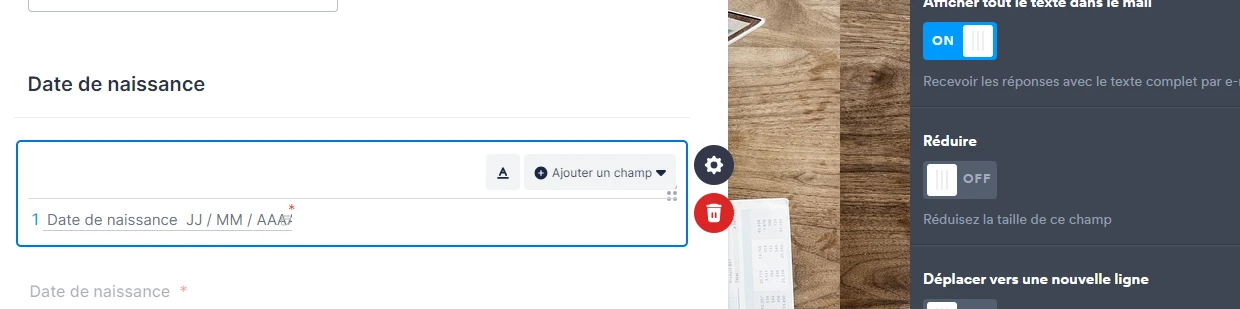-
InfoInfo606Demandé le 22 février 2024 à 09:32
Bonjour,
Merci beaucoup pour votre réponse, je vais étudier le tout!
Cependant, je rencontre un autre problème et ce problème est récurent depuis plusieurs années.
Le champs de date de naissance ne s'affiche pas dans le courriel lorsque je reçois le formulaire, je dois donc toujours retourner dans Jotform pour aller consulter la fiche et voir la date de naissance du client.
Je vous joint une capture d'écran afin de vous montrer le champ en question. ATTENTION: j'ai 2 champs de date de naissance dans le formulaire, mais j'utilise seulement celui qui est affiché. Je ne supprime pas l'autre afin d'éviter de perdre d'anciennes données.
Pouvez-vous m'aider avec cela?

-
Neil Enterprise SupportRépondu le 22 février 2024 à 09:59
Hi InfoInfo606,
Thanks for reaching out to Jotform Support. Unfortunately, our French Support agents are busy helping other Jotform users at the moment. I'll try to help you in English using Google Translate, but you can reply in whichever language you feel comfortable using. Or, if you'd rather have support in French, let us know and we can have them do that. But, keep in mind that you'd have to wait until they're available again.
Now, let me help you with your question. I'm sorry if you're having difficulties with this. When I cloned and tested your form, the same thing happened to me. After investigating it a bit, I found out that in the email notification, the wrong Date of Birth field is added to the email content.
It should be:
It must be due to when you added this new Date of Birth field. To fix this, we will change the form field that is currently added to the email content. Let me walk you through it:
- In Form Builder, click on Settings in the orange navigation bar at the top.
- Select Emails on the left.
- Hover your mouse over the notification email and click on the pencil icon.
- Under Email Content, scroll down and look for Date de naissance.
- Delete the unique name beside it, and add the Fill-in-the-blank Date of Birth field.
- Lastly, click Save.
That's it. Here's the result:
Give it a try and let us know if you need more help.
-
InfoInfo606Répondu le 22 février 2024 à 13:45Bonjour! J'ai fait les modifications, nous verrons si cela fonctionne.
Merci beaucoup!
JulieGiroux
Présidente
Impôts.solutions / Comptables Québec
mobilePhone
581 986-8293 <581>
<info>
<https:>
</https:></info></581>...