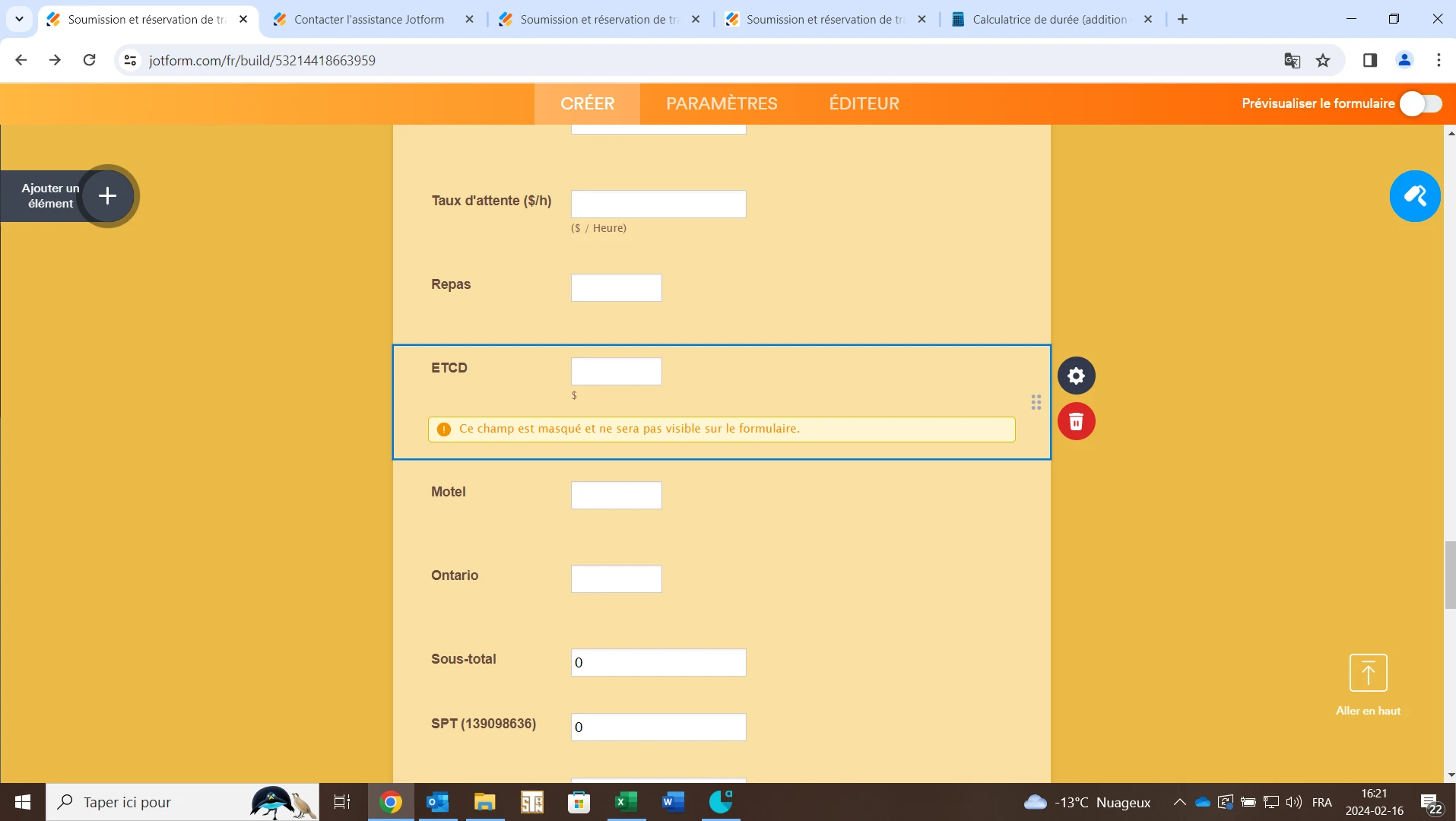-
TSRNDemandé le 16 février 2024 à 16:21
Bonjour,
Je voudrais ajouter un champ monétaire qui devrait s'additionner au sous-total, taxes et totale.
Pouvez-vous m'expliquer comment faire?
Merci

-
Mary Jotform SupportRépondu le 16 février 2024 à 18:31
Hi TSRN,
Thanks for reaching out to Jotform Support. Unfortunately, our French Support agents are busy helping other Jotform users at the moment. I'll try to help you in English using Google Translate, but you can reply in whichever language you feel comfortable using. Or, if you'd rather have support in French, let us know and we can have them do that. But, keep in mind that you'd have to wait until they're available again.
Now, let me help you with your question. You can add another form calculation widget where you can also format it as a currency. Here is an example:
Give it a try and let us know if you have any other questions.
-
TSRNRépondu le 19 février 2024 à 08:40
Hello,
I would like to add a monetary field to the subtotal, taxes and total.
Can you explain how to do this?

-
Princess_FRépondu le 19 février 2024 à 11:38
Hi TSRN,
Thanks for getting back to us. I’m sorry you're having difficulties with this. You can add a monetary/currency field by adding a Short Text element, you just have to configure it to make the value as currency. Let me show you how:
- In the Form Builder, Click the Add Form Element button to view the Form Elements menu.
- From Form Elements menu, Select the Short Text element and add it into your form.
- Click the Gear icon on the Short Text element to view Short Text Properties.
- In the Short Text Properties, Navigate to Options tab.
- In the Validation field, click the dropdown button to set the value to Currency.
- Click the Advanced tab to set the Default Value that would display the desired currency on Short Text Field.
If that’s not exactly what you’re looking for, can you explain a bit more, so I can help you better? It would also help us to understand what’s happening if you could take a screenshot and send it to us. We have a guide here explaining how to do that.
Give it a try and reach out again if you have any other questions.