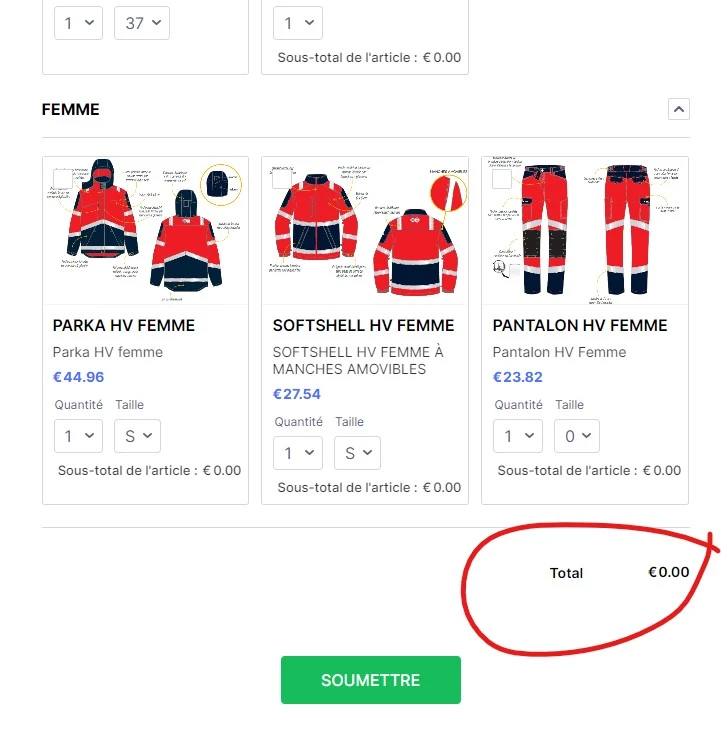-
choquetbenoitDemandé le 15 février 2024 à 12:15
Bonjour, dans la création de mon formulaire de commande je voudrais indiquer la somme du panier atteinte avec une limite à ne pas dépasser de 400€ et donc d'invalider le champs si la somme est dépassée... comment faire?

-
Eiron_O Jotform SupportRépondu le 15 février 2024 à 12:44
Hi choquetbenoit,
Thanks for reaching out to Jotform Support. I'll need a bit of time to look into this. I'll get back to you with an update shortly.
Thanks for your patience.
-
Eiron_O Jotform SupportRépondu le 15 février 2024 à 13:15
Hi choquetbenoit,
Thanks for reaching out to Jotform Support. I'll try to help you in English using Google Translate, but you can reply in whichever language you feel comfortable using. Or, if you'd rather have support in French, let us know and we can have them do that. But, keep in mind that you'd have to wait until they're available again.
Now, let me help you with your question. You can do this using Form Calculation widget, and conditional logic. Let me show you how:
- Add a paragraph field to the form, then type in the error message that will show once the total amount limit is reached.
- Next, add a form calculation widget to get the Total amount of the product list.
- Click the wand icon of the widget, then click on Add Fields, and select the product list field.
- Lastly, click on Settings at the top.
- Go to Conditions on the left, then create a Show/Hide field condition.
- The condition should be, If the Form Calculation field amount is greater than 400, Do show the Paragraph field (error message), and Do hide the submit button.
Here's the result:
You can test my Demo Form and see if it works for you. You can also clone it to see how the backend is set up.
That's it. Give it a try and let us know how it goes.
-
choquetbenoitRépondu le 16 février 2024 à 04:25
Merci beaucoup, cela fonctionne parfaitement et c'est exactement ce que je voulais.