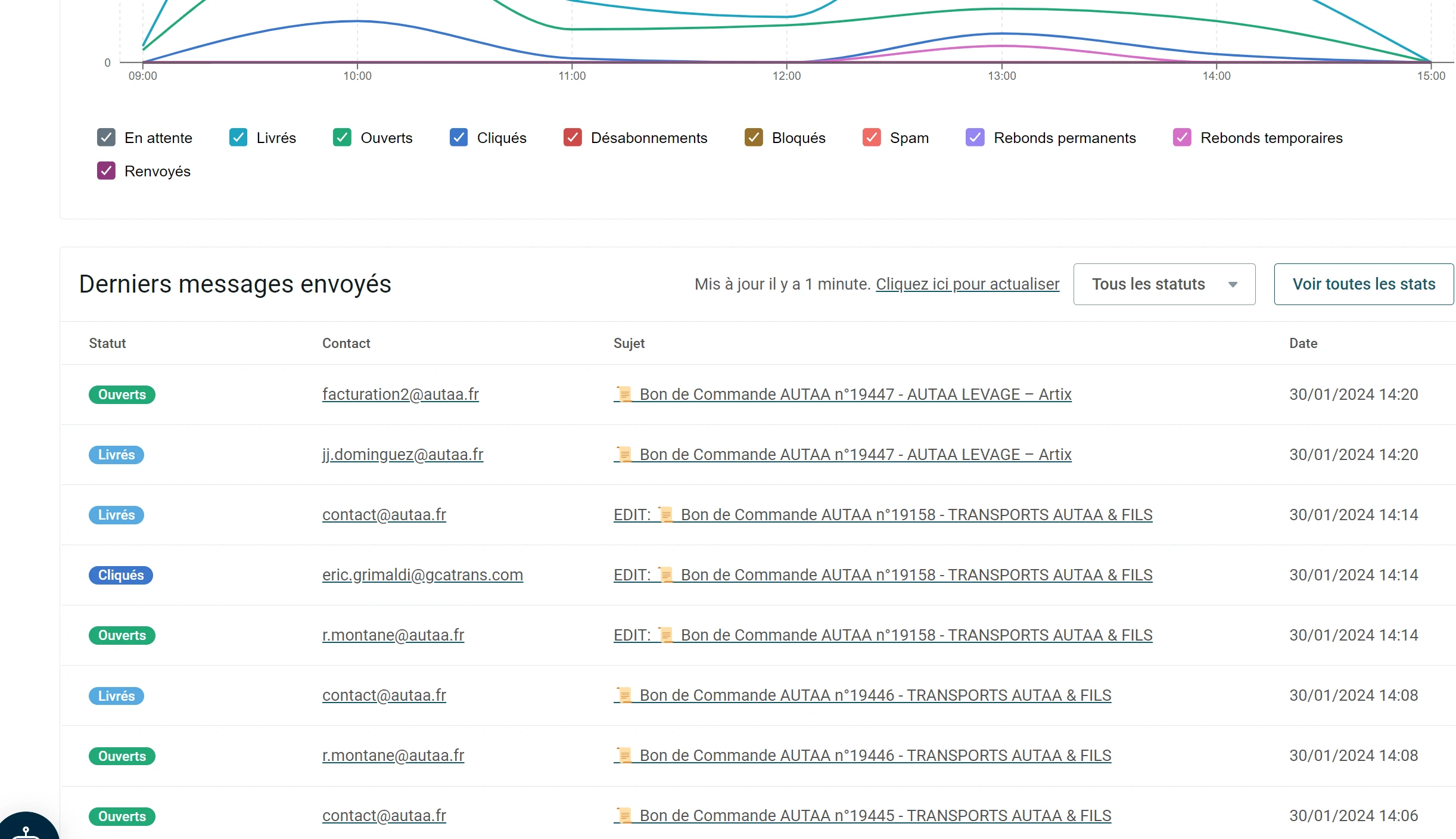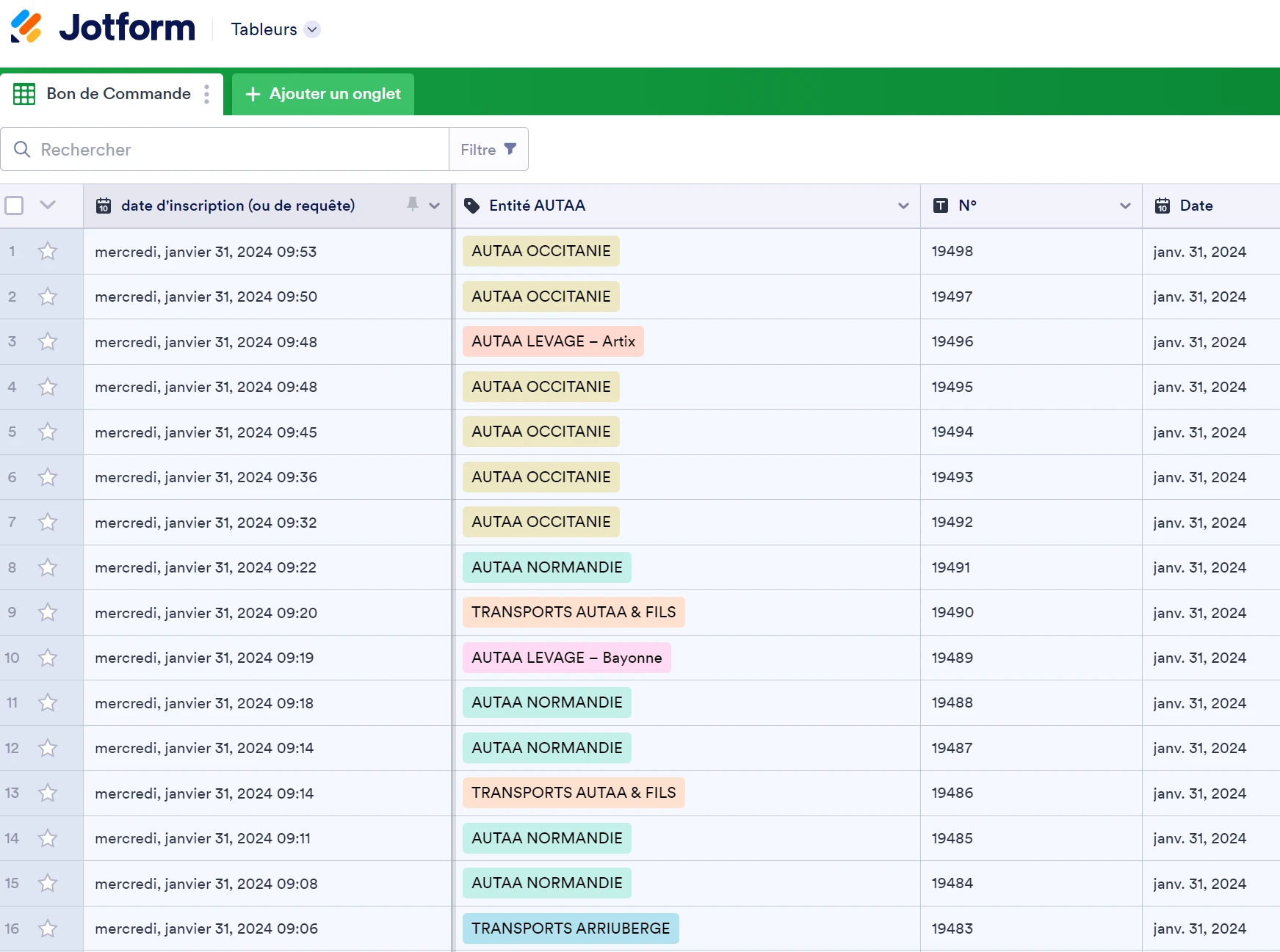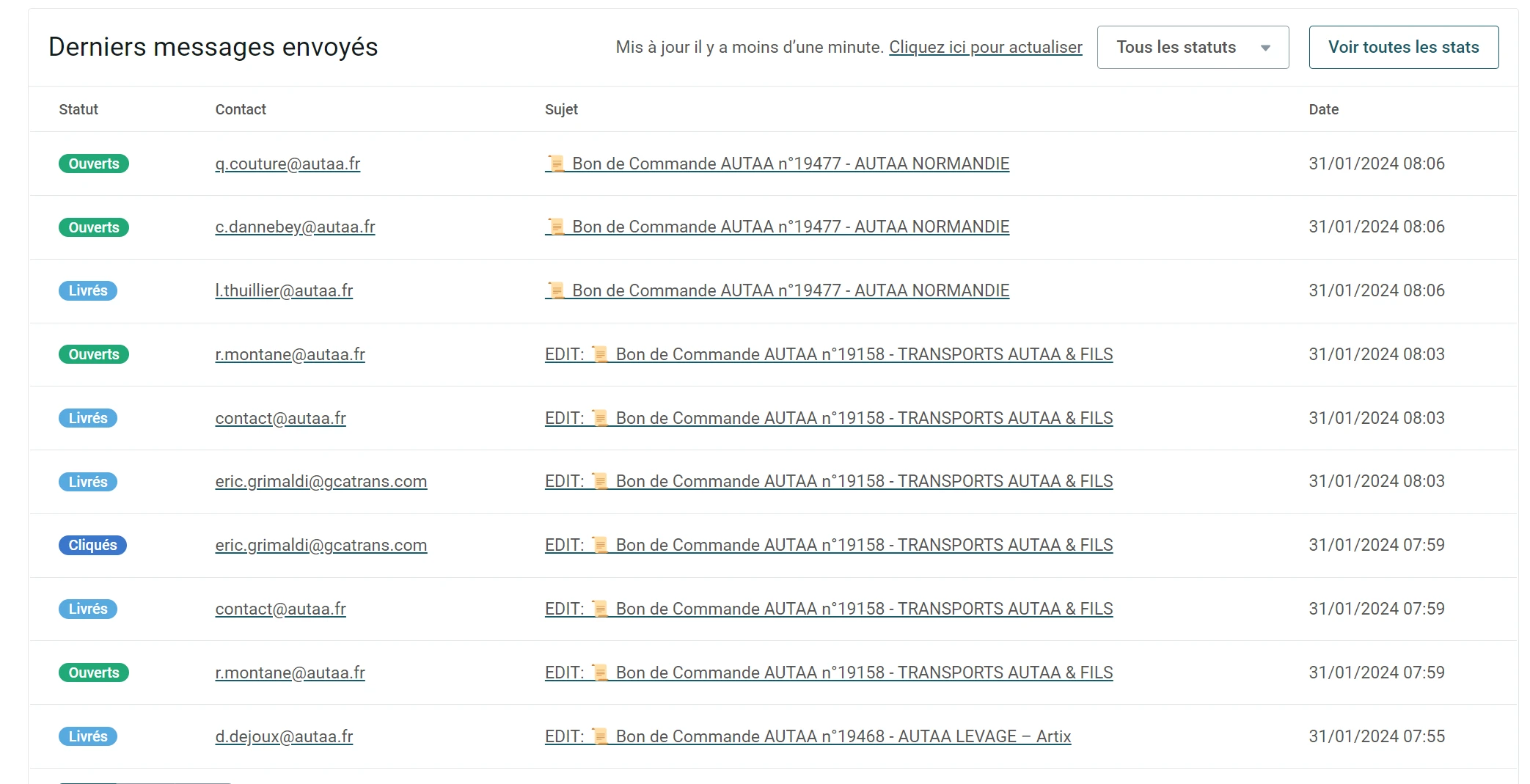-
AutaaDemandé le 30 janvier 2024 à 10:02
Bonjour
Nous ne recevons plus les PDF par mail depuis 14:20
Pouvez vous m'aider ?



-
Vincenzo Jotform SupportRépondu le 30 janvier 2024 à 13:17
Hi Autaa,
Thanks for reaching out to Jotform Support. Unfortunately, our French Support agents are busy helping other Jotform users at the moment. I'll try to assist you in English using Google Translate, but you can reply in whichever language you feel comfortable using. Or, if you'd prefer to receive support in French, let us know and we can have them do that. But, keep in mind that you'd have to wait until they're available again.
Now, let me help you with your question. I’m sorry that you’re having trouble receiving the Attachments to your notification email. I cloned your form and tested it to see if I could replicate the issue, but everything was working properly. Check out the screencast below to see my results:
Since I was unable to replicate your issue, I cleared the form cache to refresh the data. You can check this guide on How to Clear Your Form Cache. Can you please test your form again and see how it goes? If the issue persists, let us know and we will further check.
Give it a try and reach out again if you have any other questions.
-
AutaaRépondu le 31 janvier 2024 à 01:23
Good morning
You can answer in English, no problem.
Before posting my support request I had already cleared the forms cache. Without success.
On the other hand, all the emails have now been sent but with more than ten hours of delay...
Can you explain to me why and how this is done?
I use these forms to make purchase orders for my companies. My colleagues had to wait 10 hours for their order form...



-
AutaaRépondu le 31 janvier 2024 à 04:00
Good morning
The system is down again.
No emails have arrived for 2 hours


-
Vincenzo Jotform SupportRépondu le 31 janvier 2024 à 08:24
Hi Autaa,
Thanks for getting back to us. After checking your Email Logs, I noticed that the Notification Email sent after the submission of Form with ID 203502057393046 in your forms is sent via the SMTP you set up in your account. Check out the screenshot below to see my results:
Please note that when the sender email is set to be sent via SMTP, it is not being sent from our server but from the SMTP server. I would suggest that you check the status of the emails with your IT/Admin or with your email service provider to see what happened to the email notifications sent through your form submissions.
To isolate the issue and make sure that it is related with your SMTP. Please consider changing the Sender Email of your Notification Email with our default email (noreply@jotform.com). Doing that is easy, let me show you how:
- In Form Builder, in the orange navigation bar at the top of the page, click on Settings.
- In the column on the left, click on the Emails tab.
- Next, hover with your mouse on the Notification Email and click on the Pencil icon to edit it.
- Click on the Advanced Tab, scroll down to Sender Email and in the dropdown menu select noreply@jotform.com.
- Finally, click on Save at the bottom and test your form again.
If after testing your form again, you will be able to receive the Notification Email, then the issue is with your SMPT.
Give it a try and reach out again if you have any other questions.