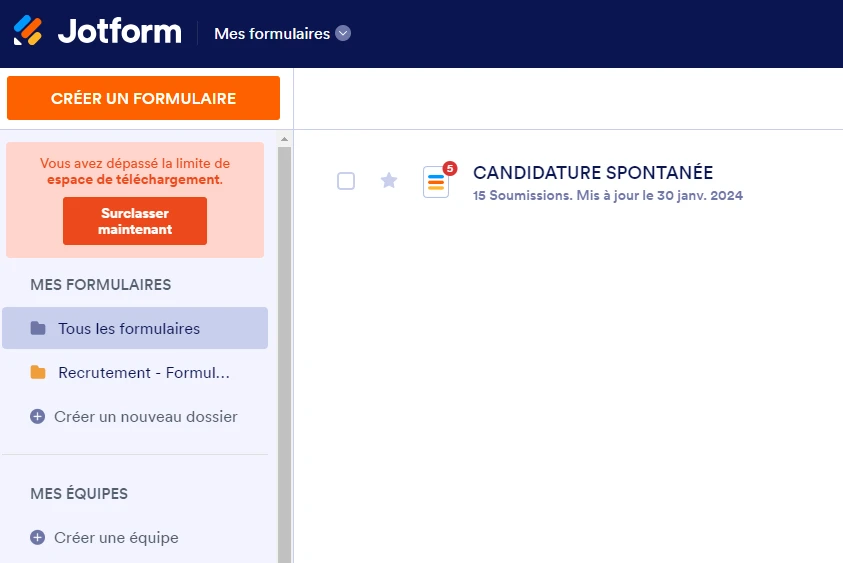-
adrien.courcierasDemandé le 30 janvier 2024 à 08:26
Bonjour,
Suite à un message d'erreur affiché sur notre front office :
J'ai constaté que notre espace de téléchargement a été atteint. Cependant, le compte Dragon Bleu/Venum dispose d'une formule Argent que nous continuons de payer tous les mois.
Pouvez-vous me dire pourquoi nous recevons ce message ?
Merci et bonne journée.
-
Neil Enterprise SupportRépondu le 30 janvier 2024 à 08:50
Hi Adrien,
Thanks for reaching out to Jotform Support. Unfortunately, our French Support agents are busy helping other Jotform users at the moment. I'll try to help you in English using Google Translate, but you can reply in whichever language you feel comfortable using. Or, if you'd rather have support in French, let us know and we can have them do that. But, keep in mind that you'd have to wait until they're available again.
Now, let me help you with your question. I checked your account, and it seems that you don't have any paid subscriptions yet. Perhaps you're referring to another account with a Silver plan? Also, if you still want to use this account, you will have to delete some submissions and purge them to free up your upload space. But first, I recommend downloading your submissions before purging them. After that, let me show you how to free up your upload space:
- On your My Forms page, select the form, and click on Submissions at the top of the page.
- Choose the entries using the checkboxes in the first column of the table.
- Select Delete in the upper-right corner.
- In the confirmation dialog, select Move to Trash.
Now, to permanently delete the trashed submissions:
- Open the main tab’s menu using the three-dot icon next to it.
- Select Trashed entries from the menu.
- In the Trash pane on the right, choose the submissions to delete, then select Delete Forever.
- Finally, select Delete in the confirmation dialog.
That's it. Give it a try and let us know if you need more help.
- On your My Forms page, select the form, and click on Submissions at the top of the page.
-
adrien.courcierasRépondu le 30 janvier 2024 à 09:10It's okay, thank you very much.
Regards
Le mar. 30 janv. 2024 à 14:50, Jotform <noreply> a écrit :
</noreply>...