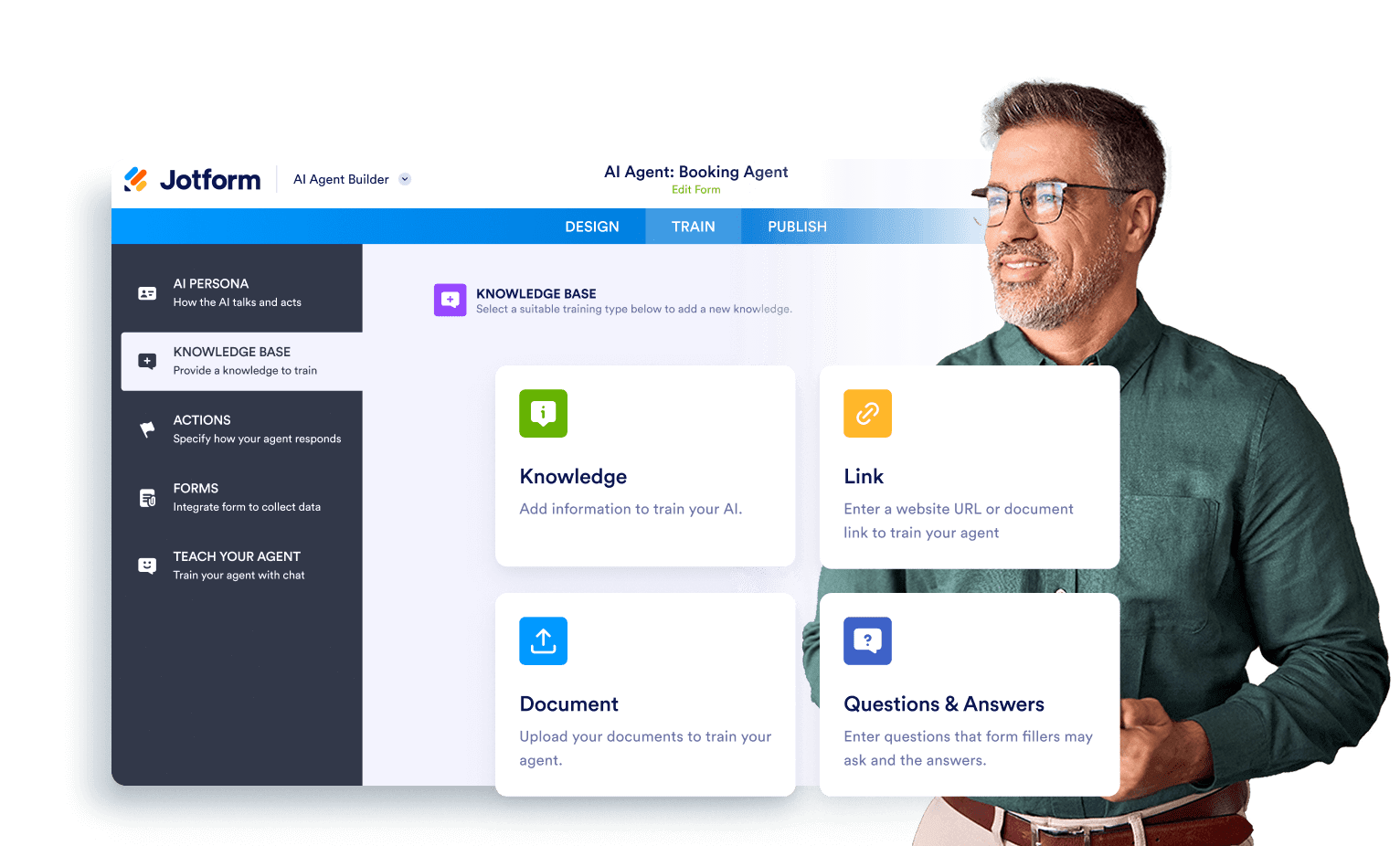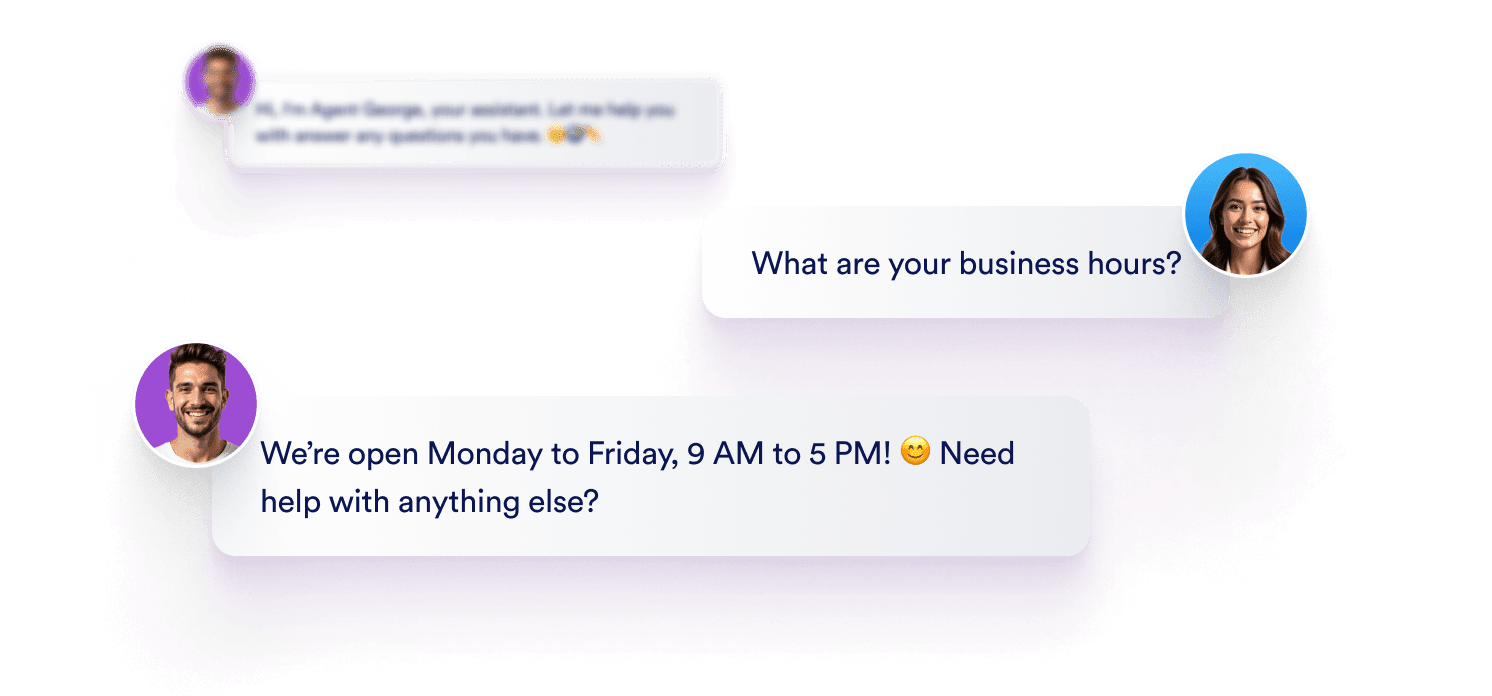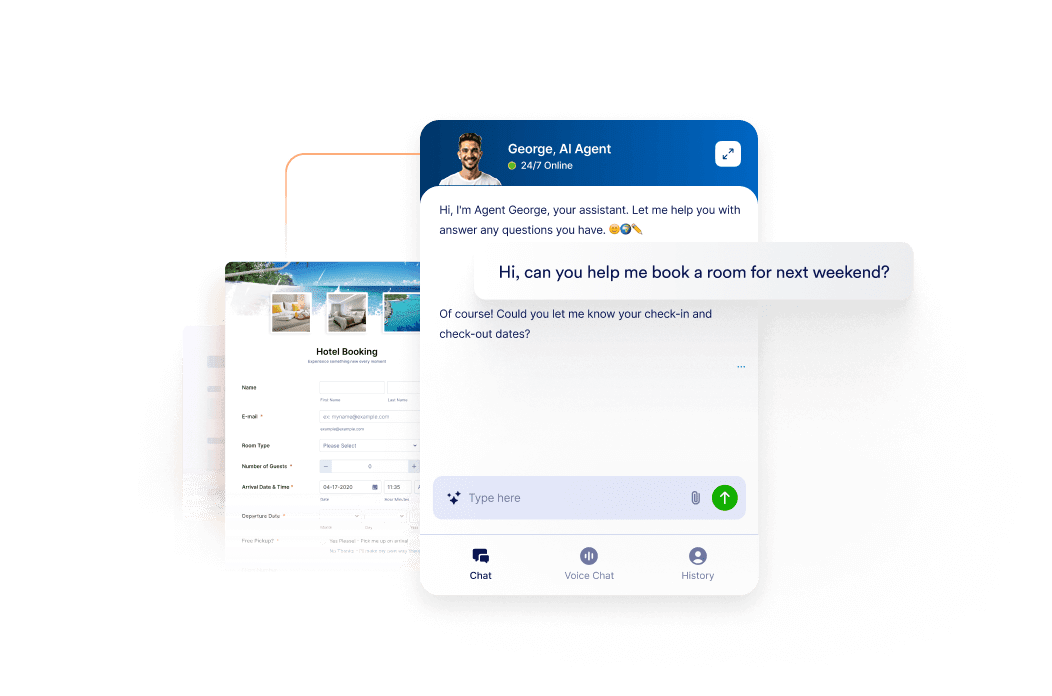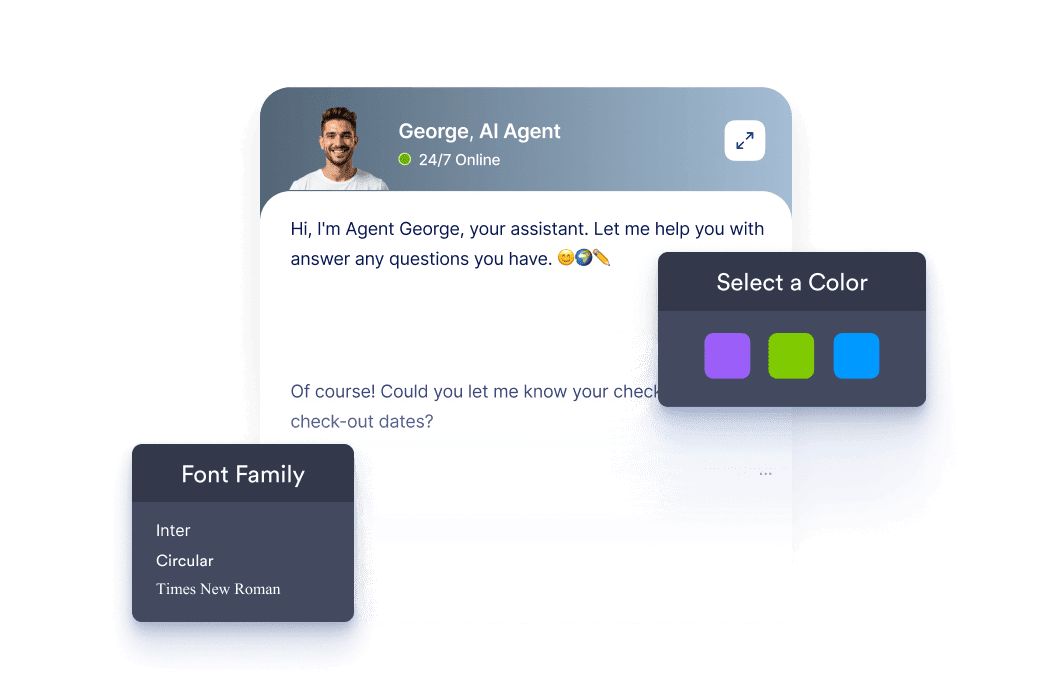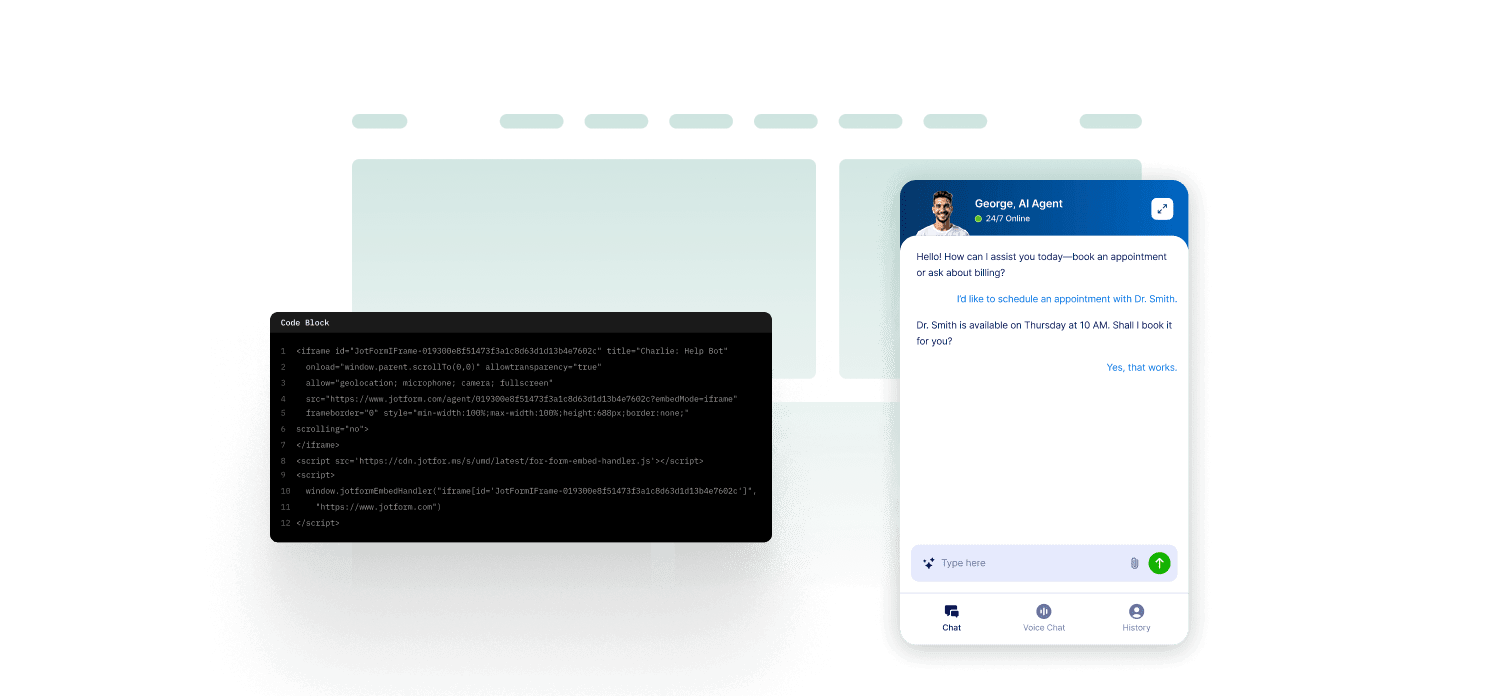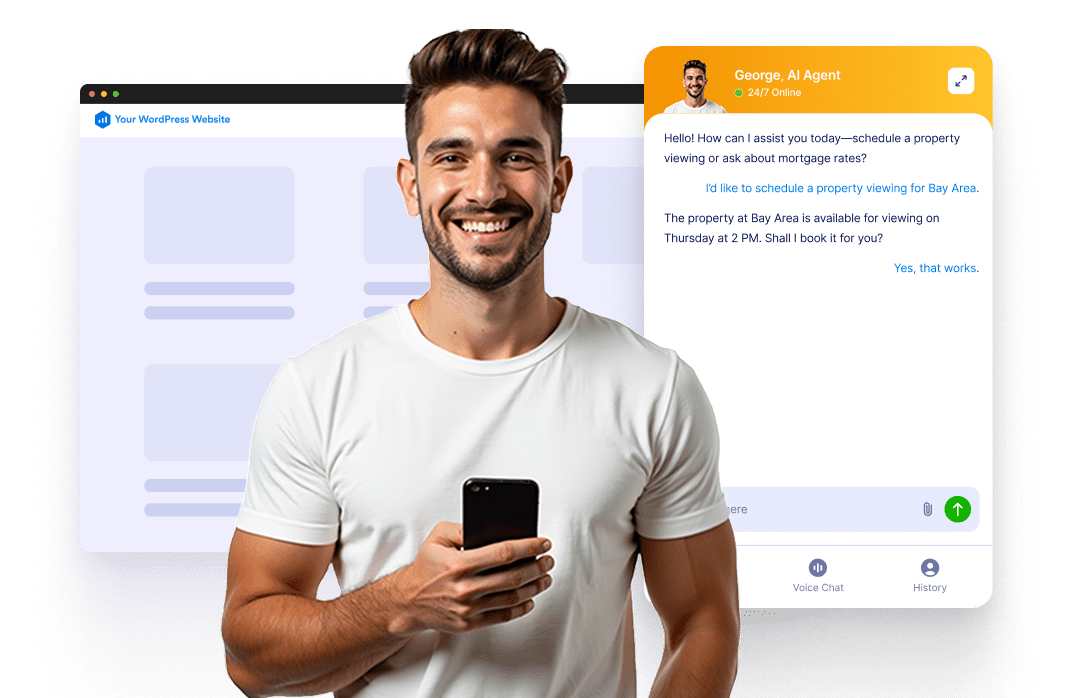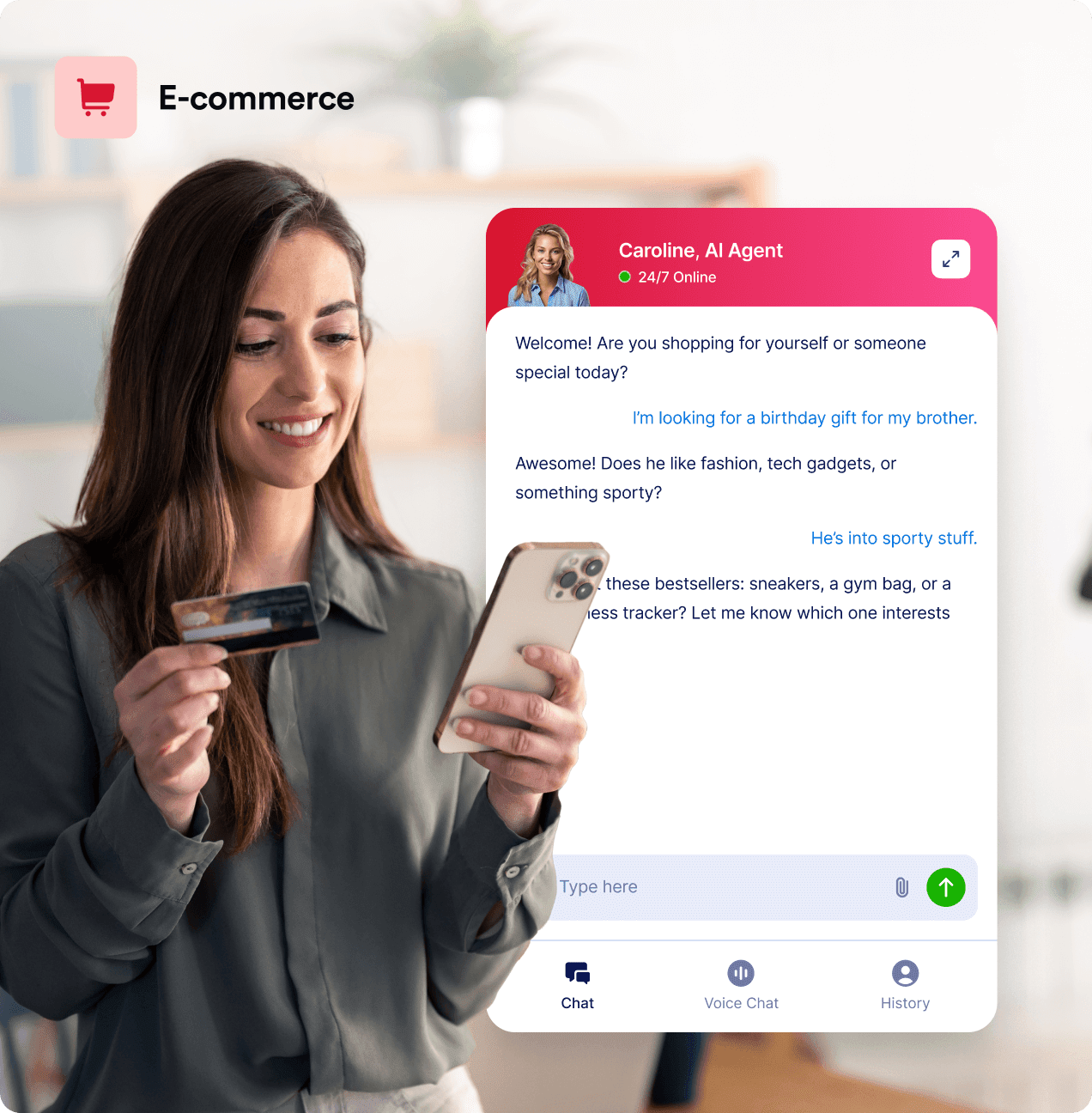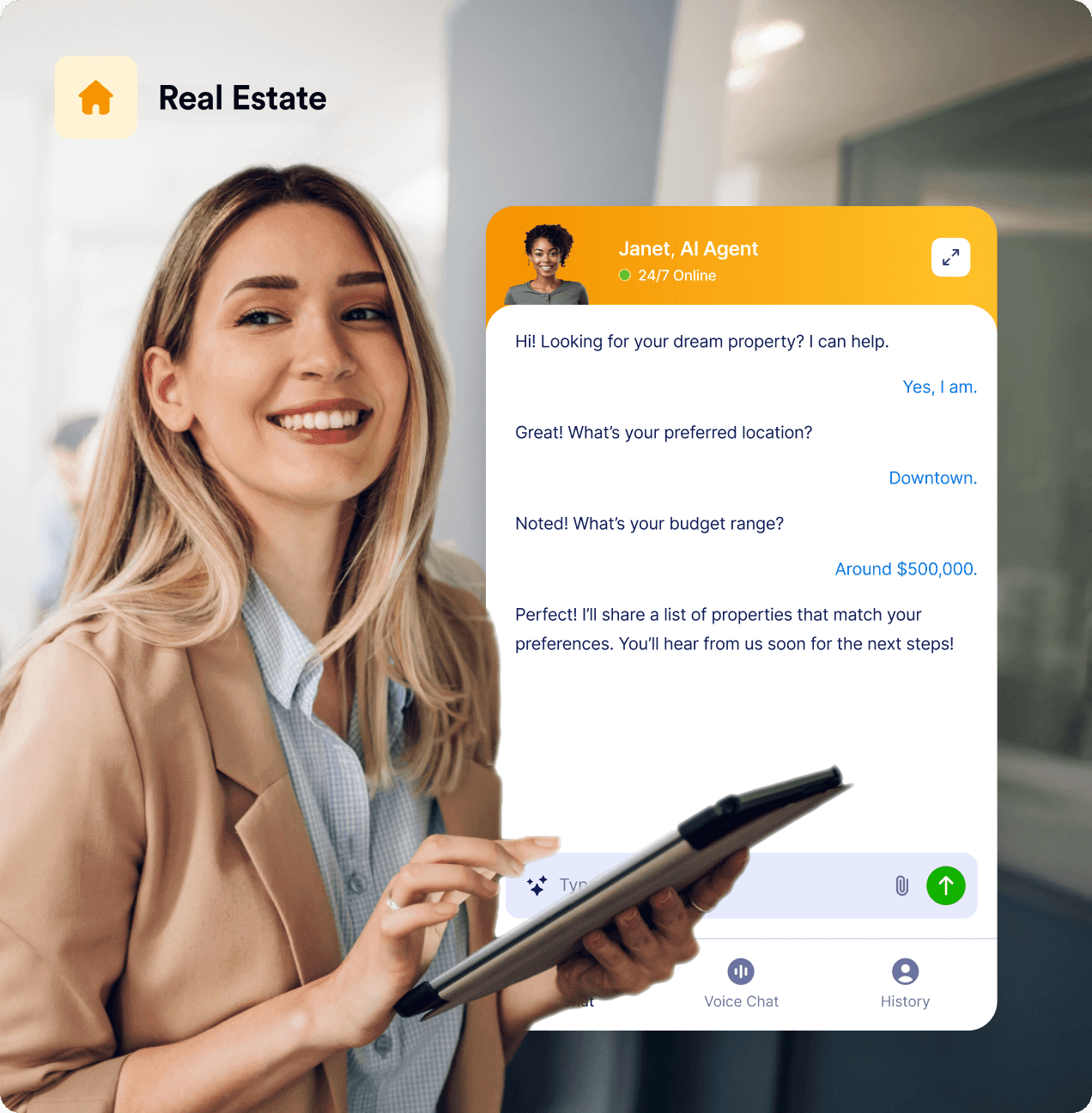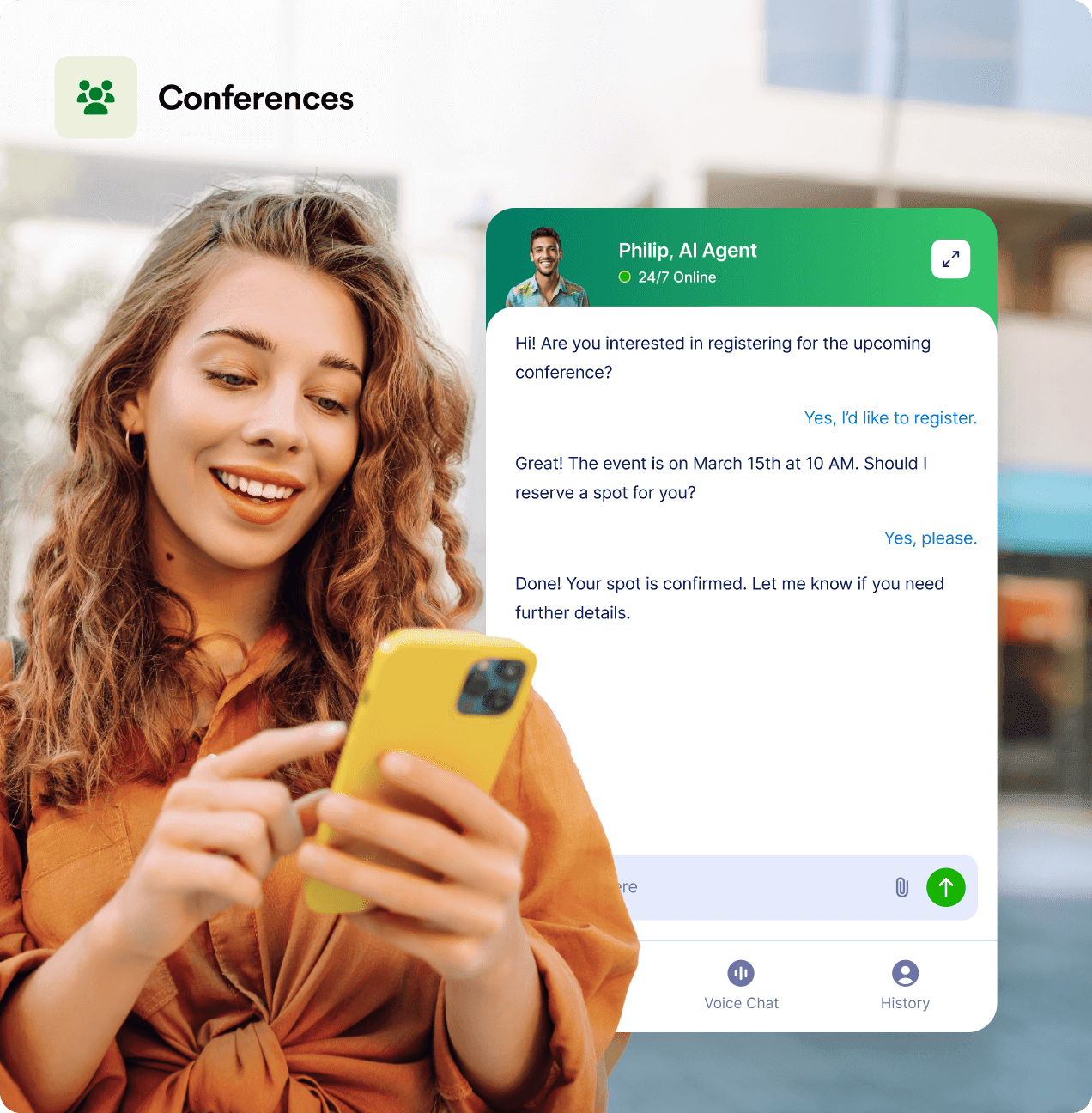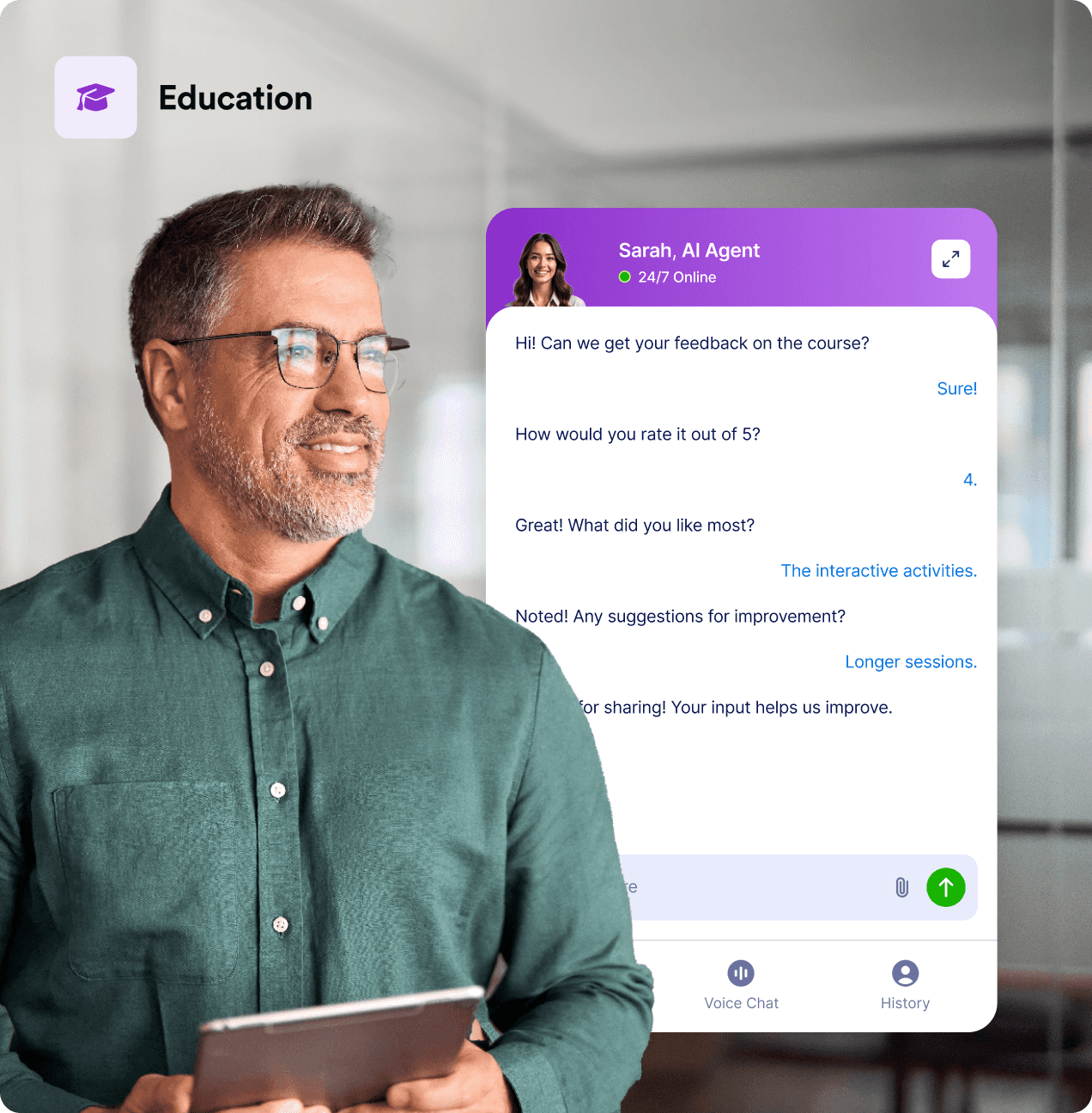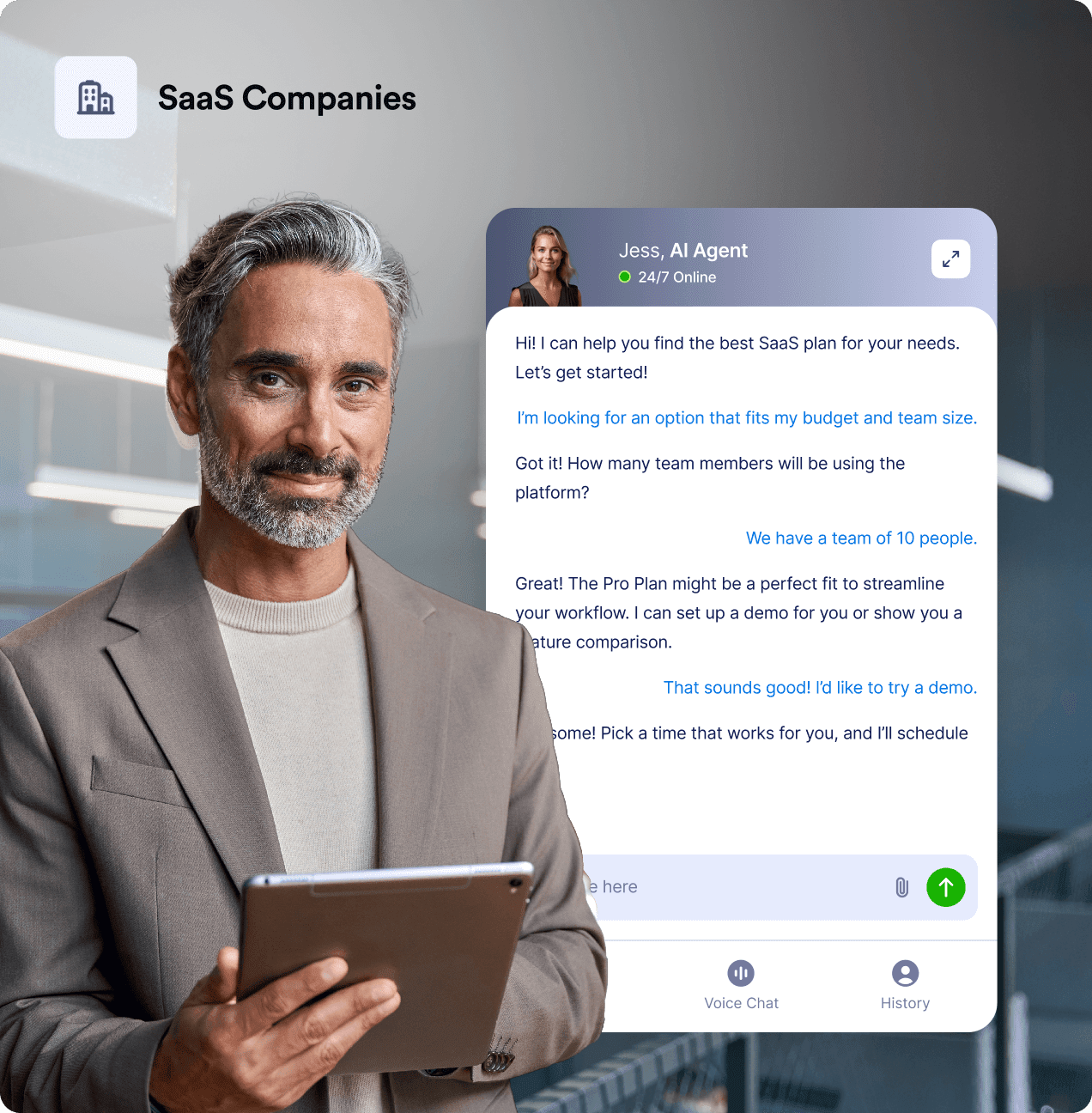Générateur d'assistant pour
personnalisation et formation avancées
Personnalisez les réponses, le ton et l'apparence de votre chatbot avec le générateur d'assistant IA. Formez l'assistant avec vos propres données, FAQ et informations commerciales propres pour fournir des interactions hautement personnalisées qui correspondent parfaitement à vos besoins.