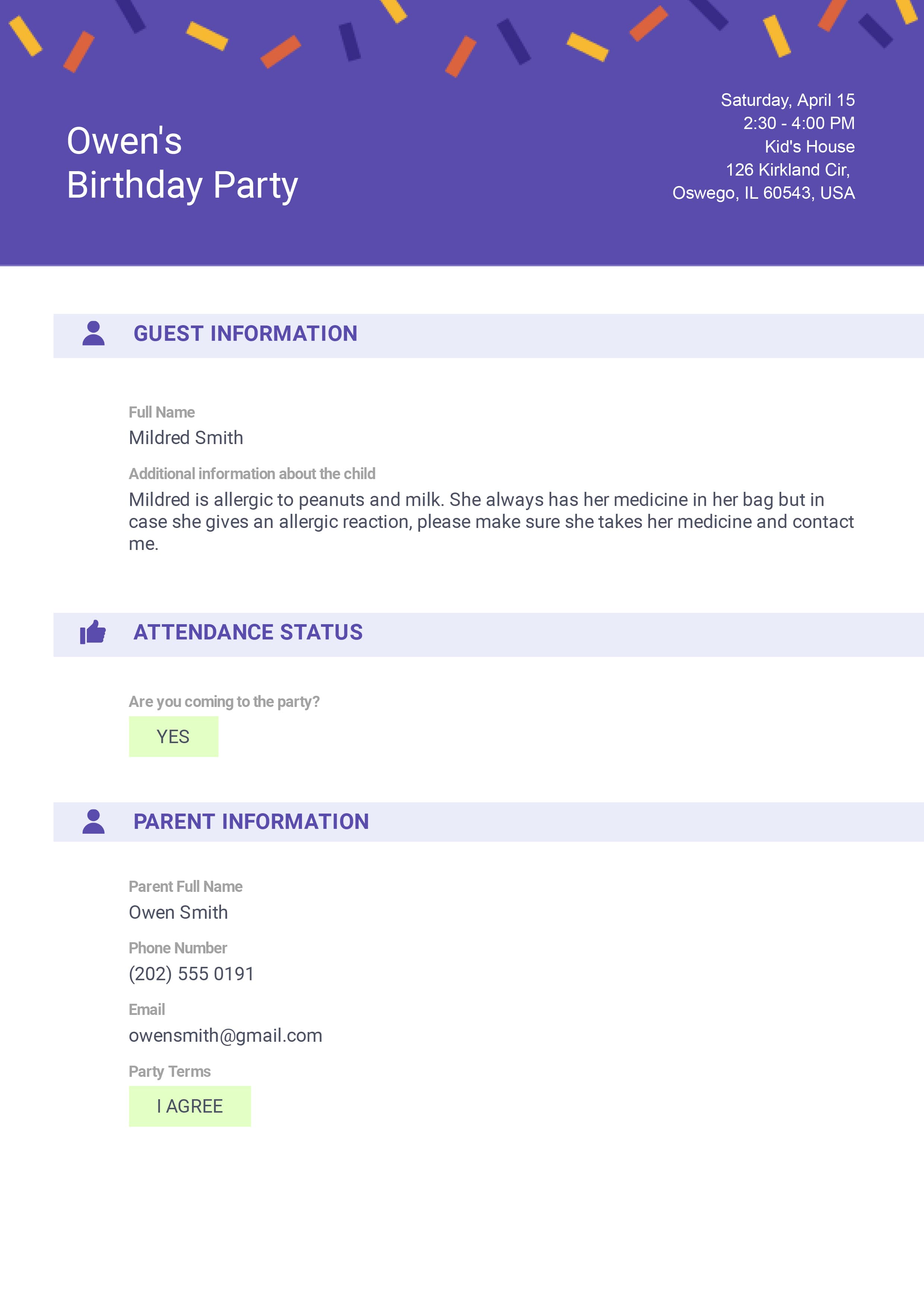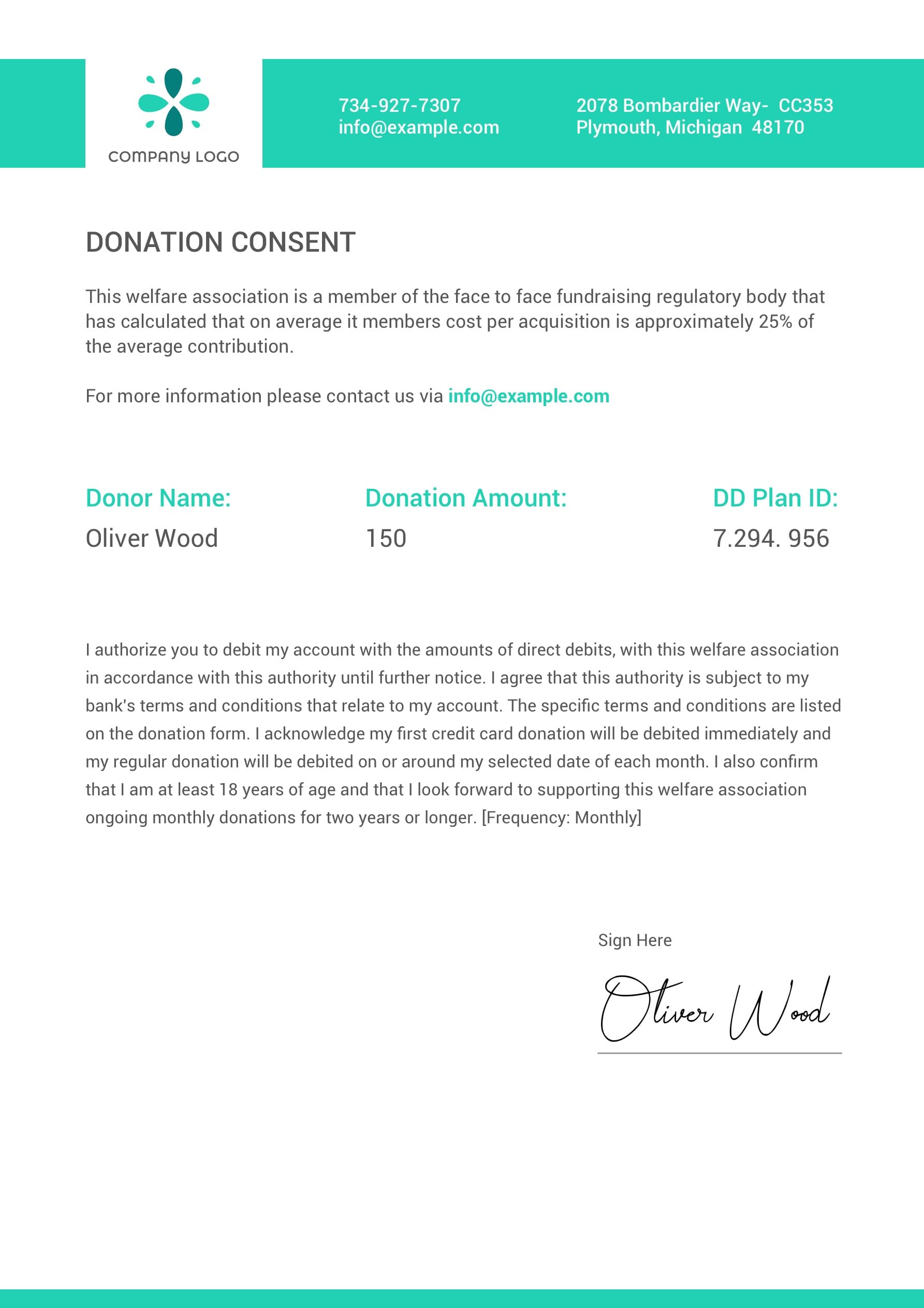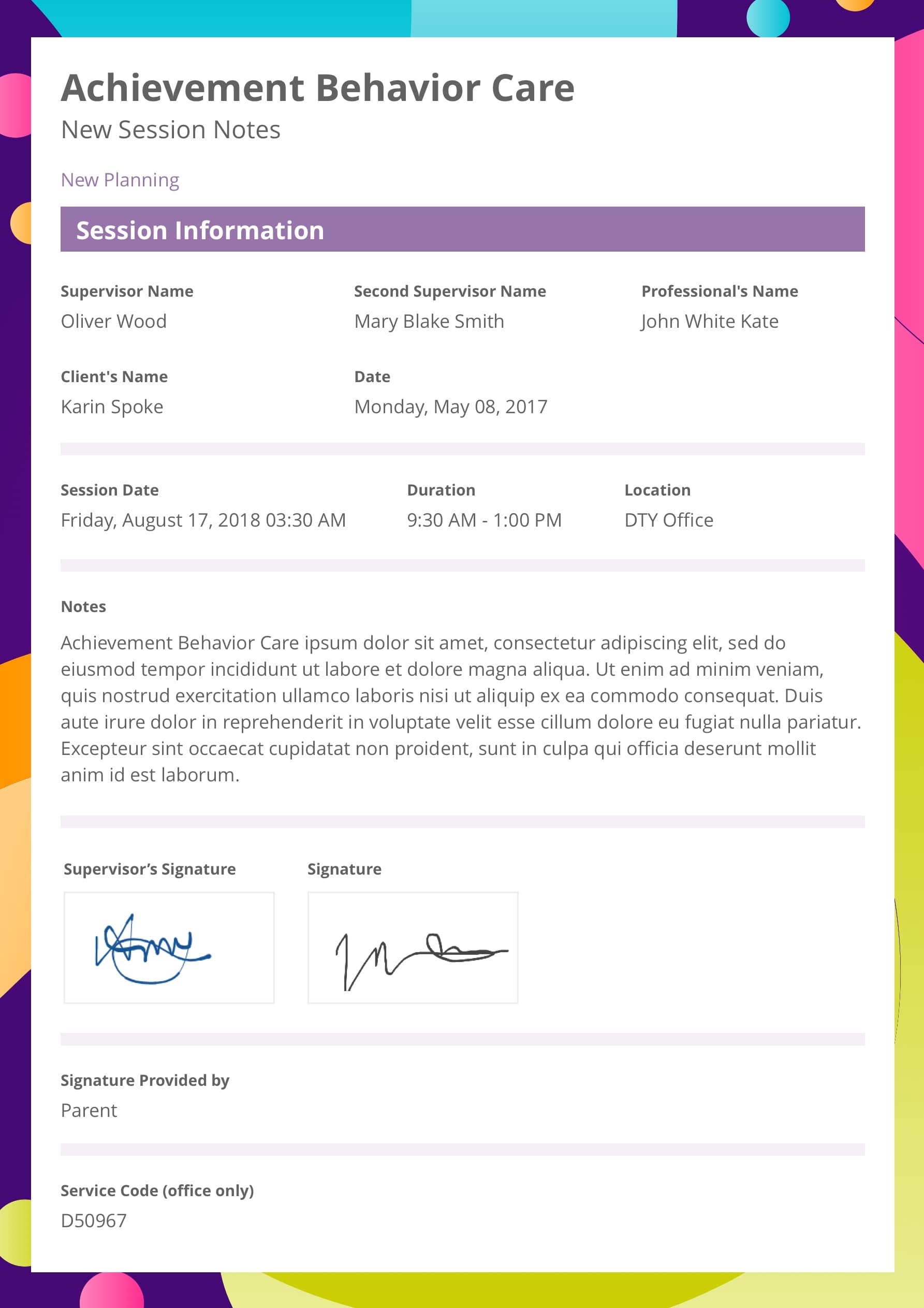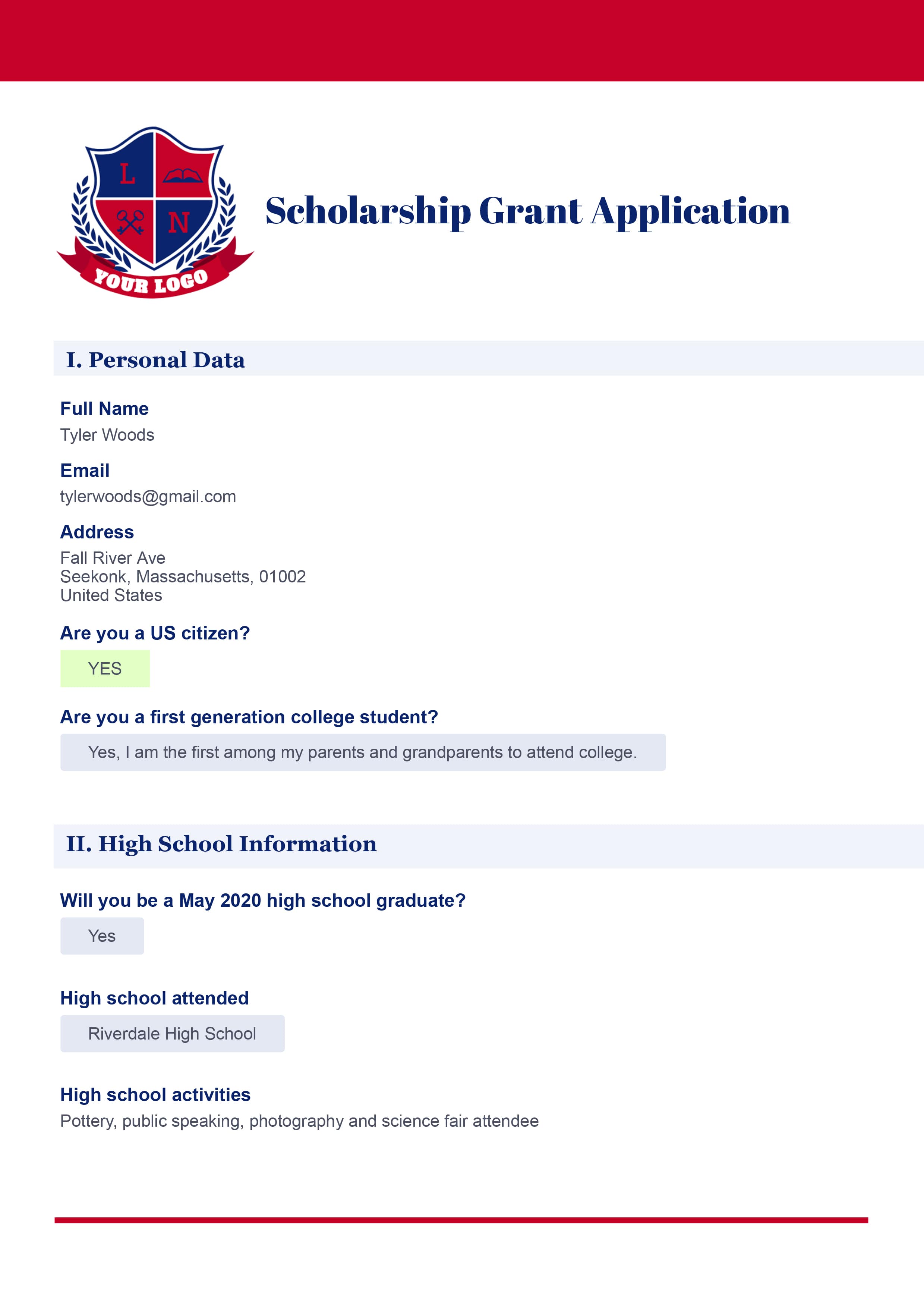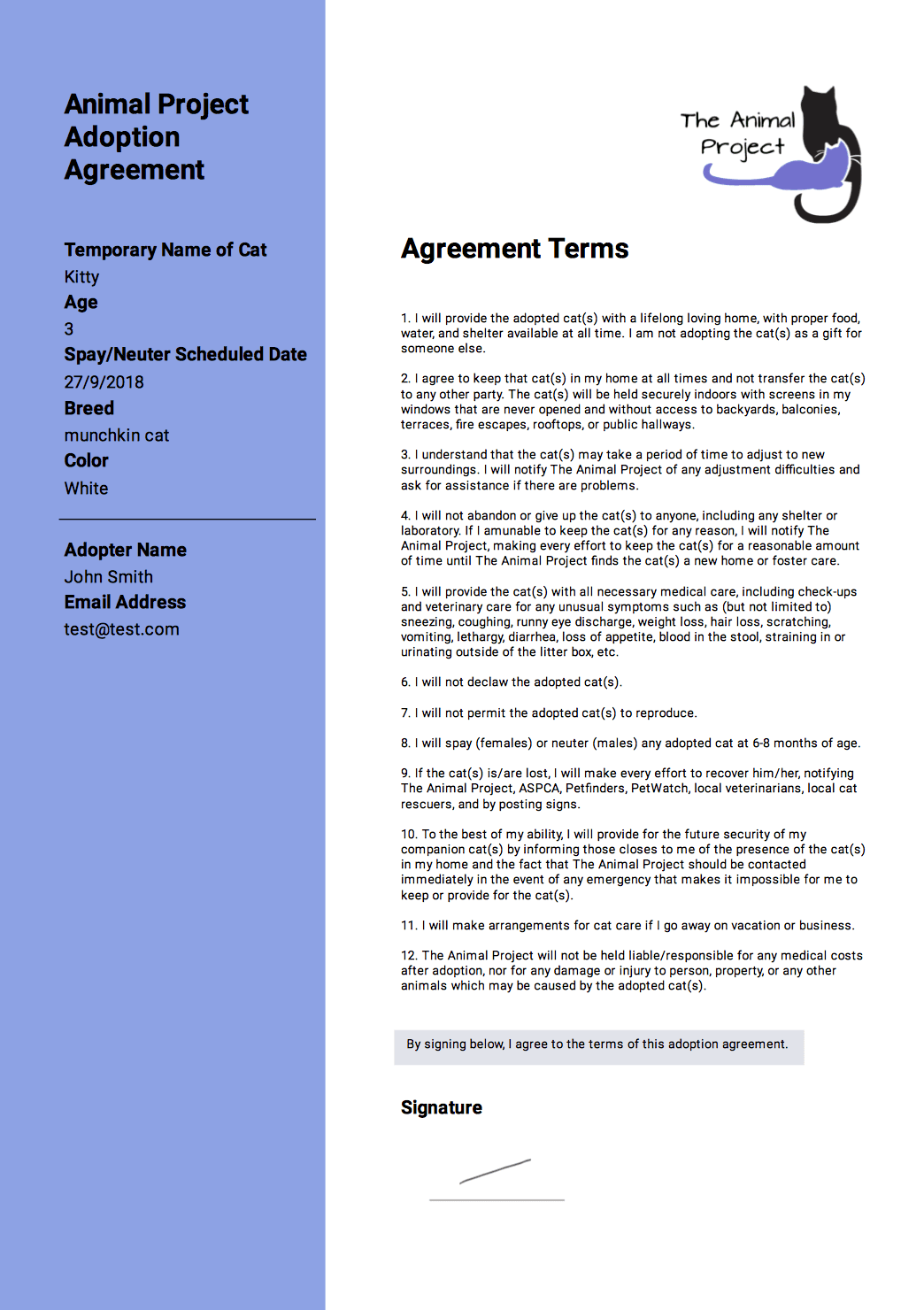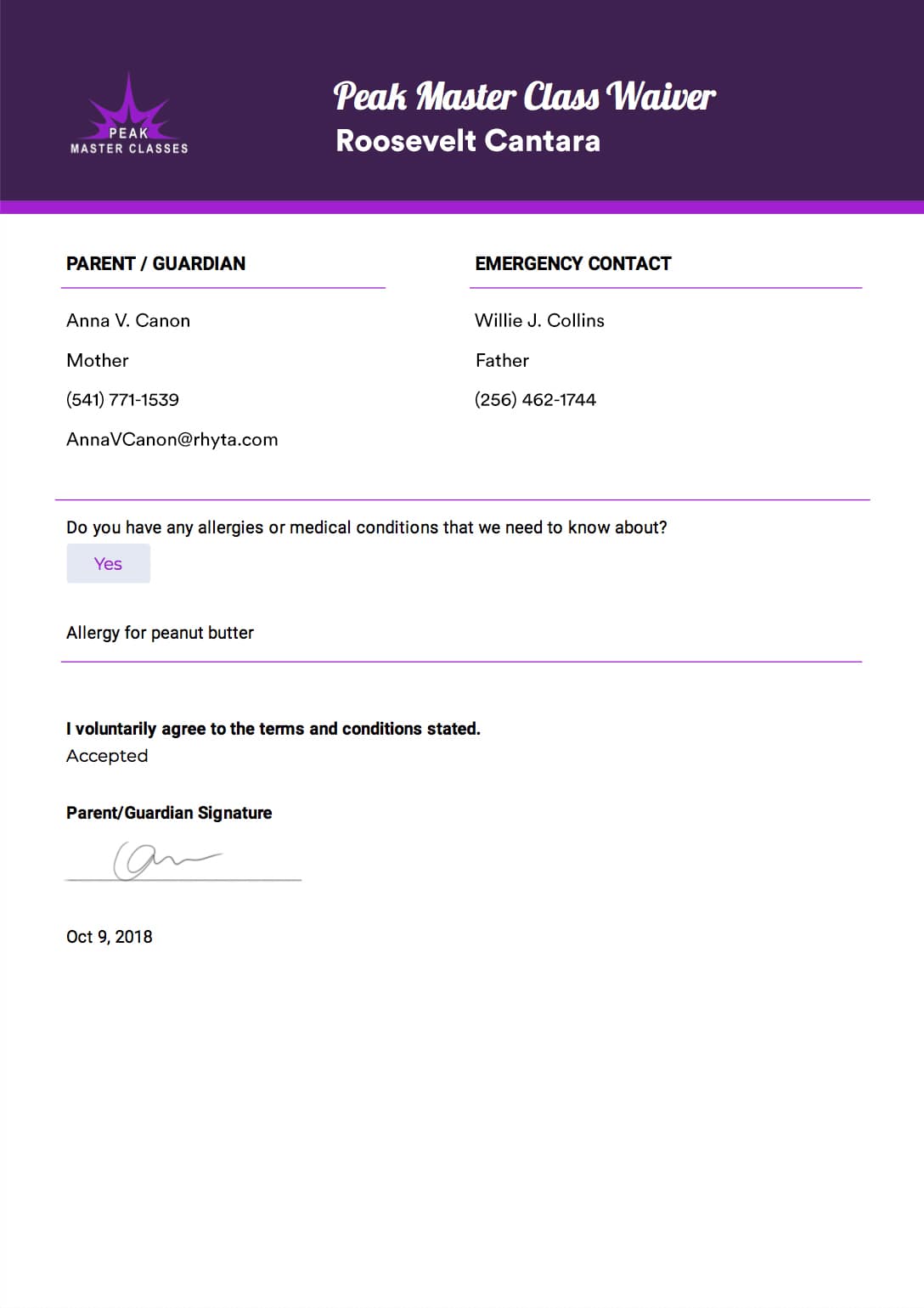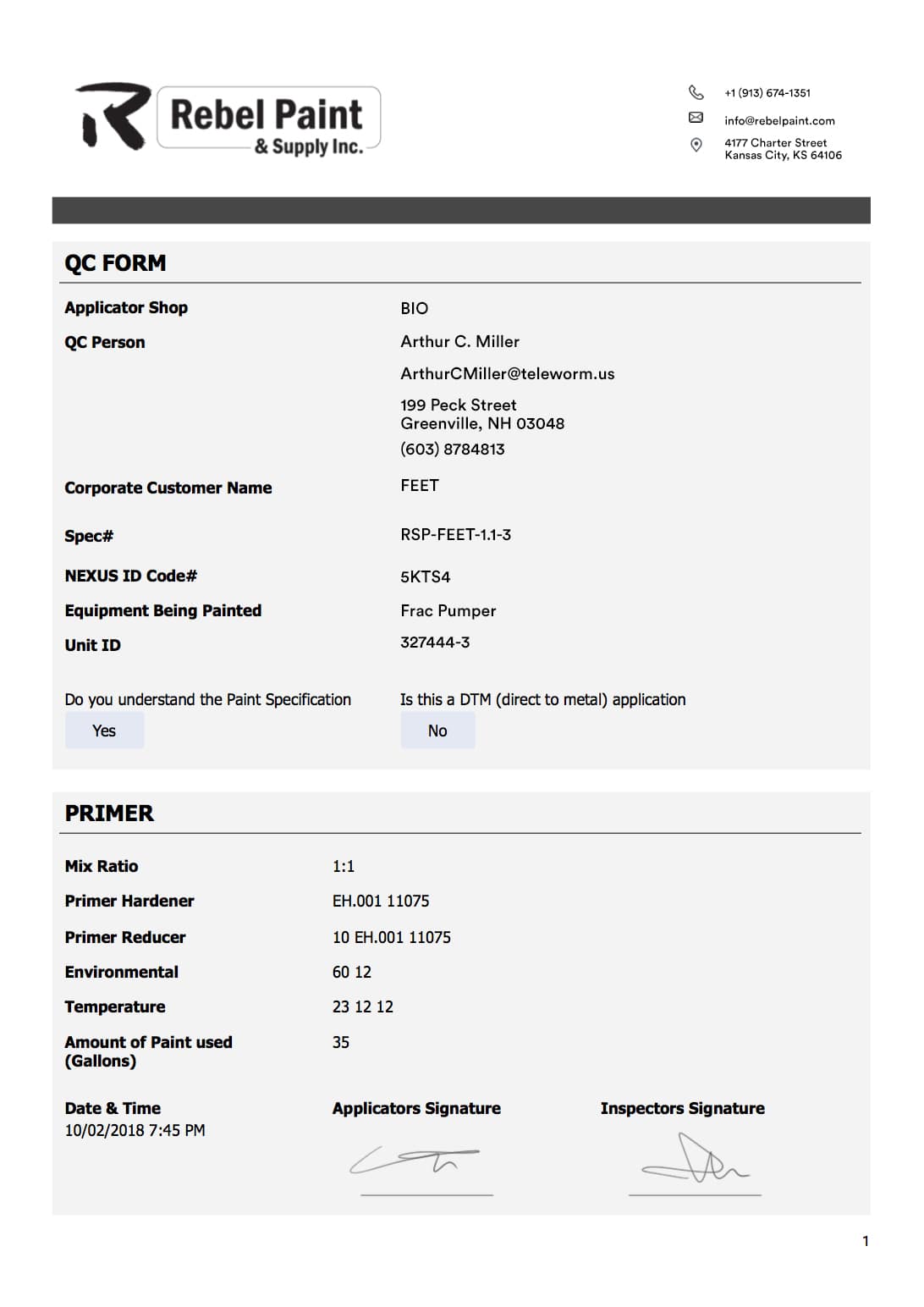
Ilmainen online PDF Editori
Automatisoi näyttävästi
suunnitellut tiedostot
Jotformin PDF-editori muuntaa lomakkeiden vastaustiedot automaattisesti ammattimaisiksi, tyylikkäiksi PDF-tiedostoiksi, jotka on helppo jakaa työkavereille ja asiakkaille.
Halusitpa luoda sopimuksen, tai laskun, kirjata tapahtuman osallistujatietoja tai laatiatarkastusraportin, Jotformin PDF Editorin avulla voit automaattisesti luoda näyttäviä PDF-tiedostoja.
LUO PDF-TIEDOSTOJA KOLMEN ASKELEEN AVULLA
Kolmella askeleella muunnat tietosi räätälöidyksi PDF-asiakirjoiksi
SUUNNITTELE. AUTOMATISOI. KOMMUNIKOI. VARASTOI.
Tehosta työnkulkuasi
Luo ammattimaisen näköisiä tiedostoja keräämästäsi tiedoista. Lähetä laskuja asiakkaillesi, tallenna työhakemustietoja tai valmistele ehdotuksia potentiaalisille asiakkaille. Luo tarpeisiisi sopiva millainen tahansa tiedosto.
Tutustu PDF-malleihinHELPOSTI MUOKATTAVISSA
PDF-pohjat jokaiseen tarpeeseen
Create PDFs in seconds with ready-made templates you can customize to match your brand. View your PDFs in Adobe Acrobat or Preview, or instantly send them to cloud storage platforms like Google Drive or Dropbox.
Lisää PDF-pohjiaPDF Editorin usein kysytyt kysymykset
-
What is a PDF editor?
A PDF editor is a tool that allows you to edit PDFs.
-
What is a PDF editor used for?
-
What are the advantages of Jotform PDF Editor?
-
Mikä Jotformin PDF Editori on?
-
Mitä eroa on PDF-lomakkeilla ja PDF-asiakirjoilla?
-
Mitä eroa on verkkolomakkeella ja PDF-lomakkeella?
-
Voiko PDF-lomakkeet ja PDF-tiedostot päivittää ajan kuluessa?
-
Miten avaan PDF Editorin?
-
Voinko uudelleenkäyttää nykyisen lomakkeen ja lähettää sen PDF-tiedostona?
-
Tarvitseeko minun luoda PDF-tiedosto alusta alkaen keräämälläni tiedolla?
-
Kuinka monta PDF-lomaketta ja PDF-tiedostoa voin luoda?
-
Voinko tuoda oman PDF-tiedostoni Jotform-palveluun?
-
Mitkä käyttäjätilit sisältävät Jotform PDF Editorin?
-
Voiko HIPAA-käyttäjätileillä käyttää Jotform PDF-editoria?
-
Tukeeko Enterprise käyttäjätilit Jotform PDF-editoria?
-
Voinko liittää PDF-tiedoston ilmoitus- tai automaattivastaus-sähköposteihin?
-
Voinko näyttää lomakkeen ehtojen mukaisia lomakevastauksia Jotformin PDF Editorissa?
-
Voinko käyttää PDF-lomakkeita ilman internet-yhteyttä?
-
Mitä ohjelmisto(j)a minun pitäisi käyttää lähettääkseni PDF-lomakkeen?
-
Voinko käyttää kaikkia lomakekenttiä, integraatioita ja lisäosia PDF-lomakkeilla?