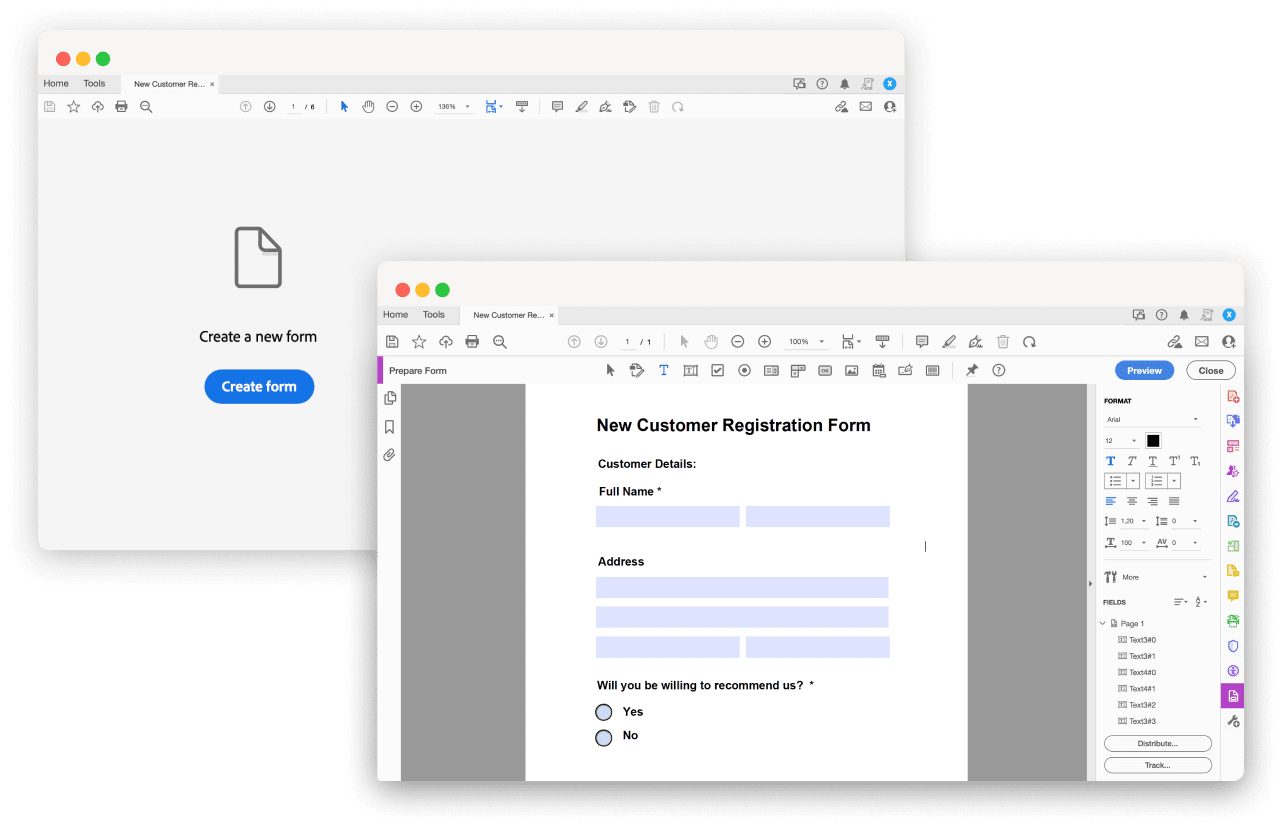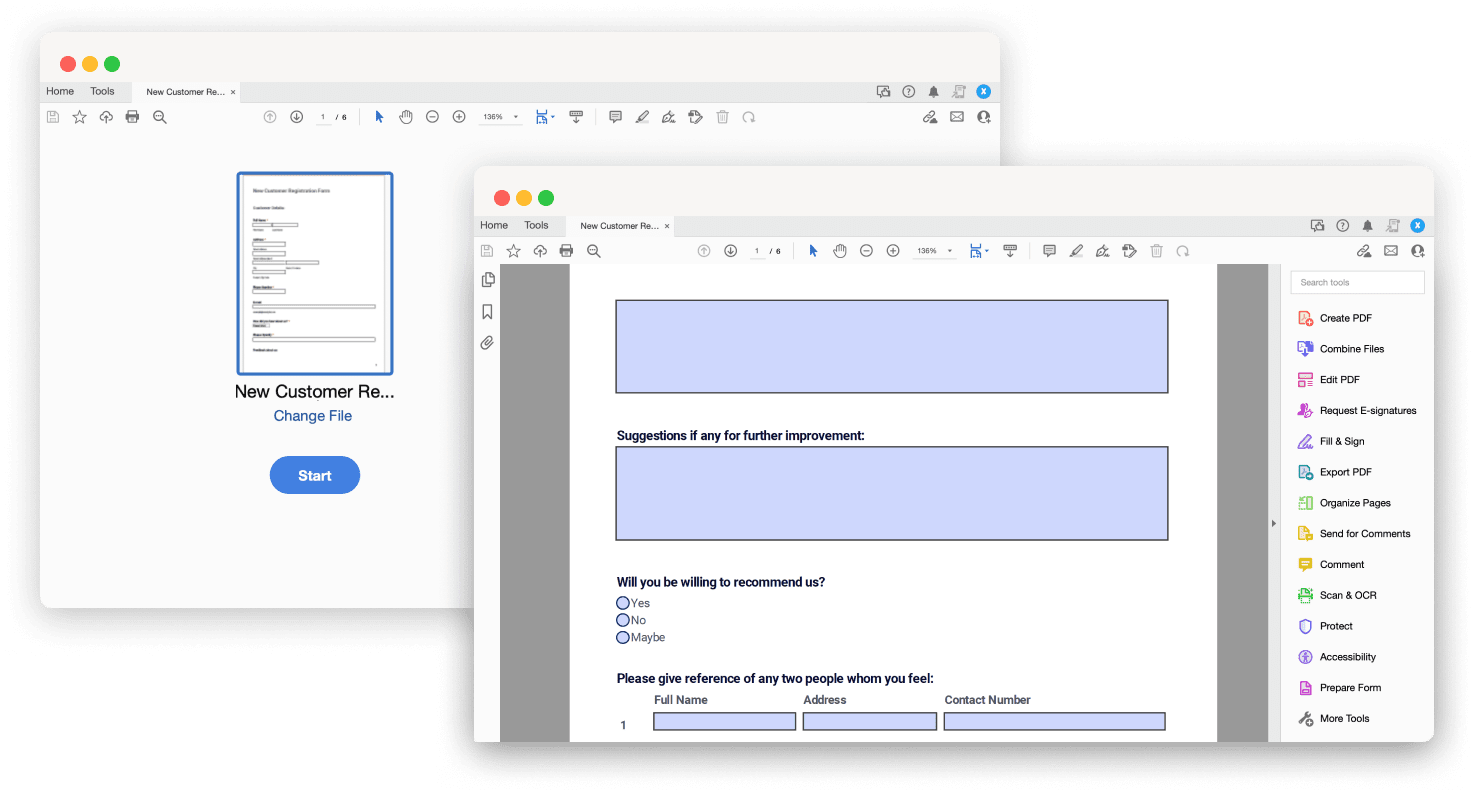Turn PDFs into fillable forms
Fillable PDF Form Creator
Jotformin PDF Editorin avulla luot räätälöityjä ja täytettäviä lomakkeita, jotka on helppo täyttää millä tahansa laitteella.
Luo täytettävä PDF-lomakeOnko sinulla jo PDF-lomake?
Muunna PDF täytettäväksi lomakkeeksiLuo täytettävä PDF-lomake minuuteissa, jota voi käyttää missä tahansa laitteessa tai internet-yhteydestä riippumatta.
Kokeile täytettävän PDF-lomakkeen demoaTäytettävien PDF-lomakkeiden Editorilla voit:
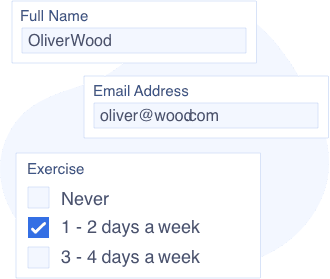
Luoda täytettäviä lomakekenttiä, kuten tyhjiä tekstialueita, valintaruutuja ja monivalintoja.
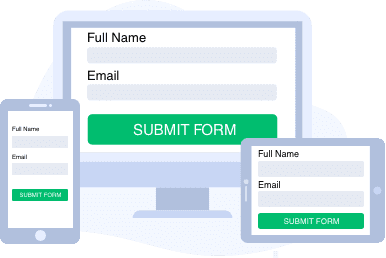
Lähettää lomakkeen sähköpostitse tai upottaa sen verkkosivustolle, jotta ihmiset voivat täyttää sen tietokoneeltaan, puhelimeltaan tai tabletiltaan.

Lisätä lomakkeeseen allekirjoituskentän, jotta ihmiset voivat antaa allekirjoituksensa nopeasti.
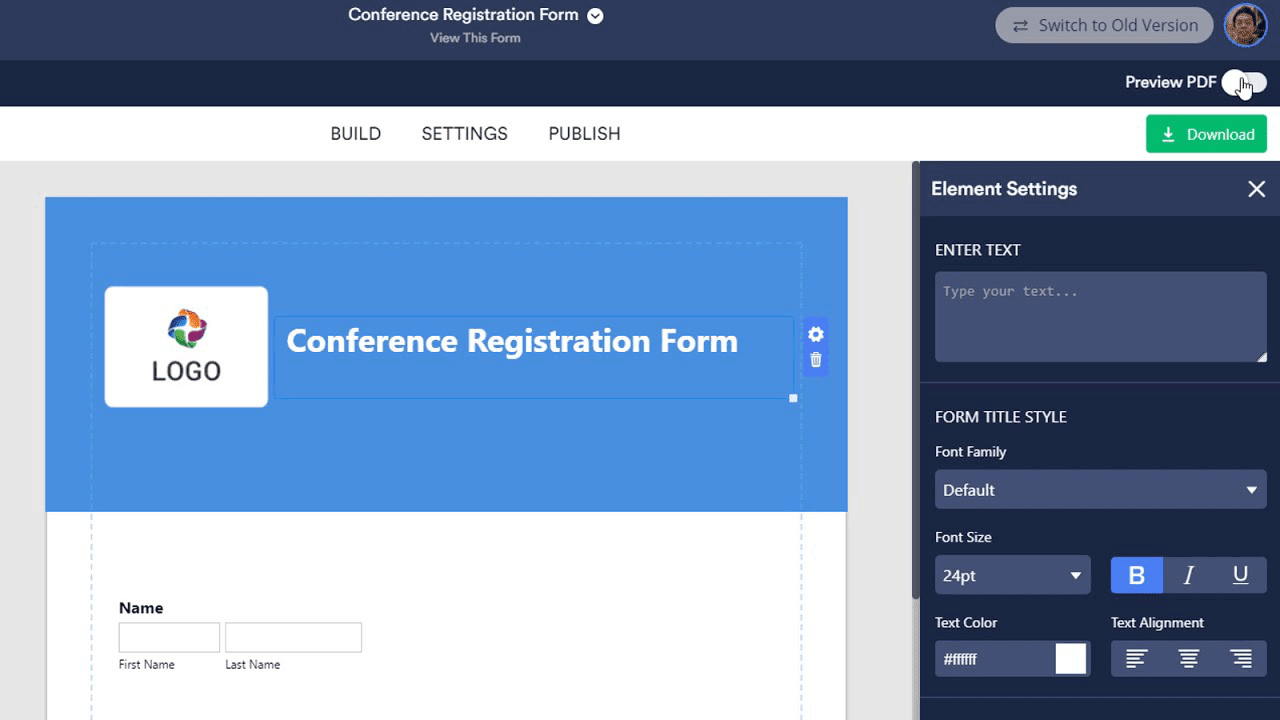
How to make a PDF fillable
Avaa Jotform
Luo ilmainen Jotformin käyttäjätili ja rakenna täytettävä PDF-lomake alusta alkaen - tai lataa jo käyttämäsi PDF, ja muunna se täytettäväksi PDF:ksi vain yhdellä klikkauksella!
Customize your form
Lisää sivunumeroita, yrityksesi logo, brändikuvia ja muuta luodaksesi huolitellun ulkoasun lomakkeellesi.
Automatisoi sähköpostivastaukset
Lähetä kopioita täytetyistä PDF-lomakkeista automaattisesti käyttäjillesi.
Lataa ja jaa
Tallenna kopio täytettävästä PDF:stä tai lähetä se sähköpostitse liitteenä.
Toimii parhaiten
Adobe Acrobat Readerilla
Creating a Fillable PDF with Adobe Acrobat:
Jotformin PDF Editori täytettäville PDF-lomakkeille sisältää yksilöllisiä työkaluja täytettävien lomakkeiden räätälöintiin, työnkulun optimointiin sekä tiedonkeruun ja jakamisen automatisointiin.
Luo täytettävä PDF-lomakeLearn how to create your own fillable PDF forms

Täytettävät PDF-lomakkeet FAQ
-
Mikä on täytettävä PDF?
A fillable PDF is an interactive PDF document that allows users to enter text in form fields without the need for PDF editing software. Fillable PDFs are also referred to as interactive PDFs, editable PDFs, writable PDFs, or automated PDFs. Fillable PDFs offer a fast and easy way to complete forms, sign documents, and collect data.
Fillable PDFs are useful for a wide variety of purposes. You can use a fillable PDF to gather applications, collect e-signatures, conduct performance reviews or surveys, and so much more. And in contrast to messy paper forms, fillable PDFs can be stored online and are accessible to many people at once — allowing you to cast a wider net and gather more responses more efficiently.
Additionally, you can create a fillable PDF in minutes, then share it with your target audience to collect responses or e-signatures quickly and efficiently — perfect for a growing small business, an established company, or any organization in between.
-
What’s the difference between fillable forms and PDF documents?
-
How do I convert an existing PDF into a fillable form?
-
How to create a fillable PDF form from scratch?
-
What software is needed to create a fillable PDF?
-
Can fillable PDFs be password-protected?
-
How can fillable PDF forms be used?
Jotform Enterprise tarjoaa ammattimaiset ratkaiwi
Selvitä, miten Jotform Enterprise voi hyödyttää organisaatiotasi. Automatisoi rutiinit ja mahdollista saumaton tiimityöskentely sekä vaivaton kasvu