Luo sähköisiä lomakkeita ilmaiseksi
Oletko kyllästynyt aikaa vieviin ja epäkäytännöllisiin paperilomakkeisiin? Vie yrityksesi 2000-luvulle vaihtamalla sähköisiin lomakkeisiin! Jotformin ilmaisen sähköisen lomakkeen ohjelmiston avulla voit rakentaa mukautettuja nettilomakkeita ja lisätä ne verkkosivustollesi saumattomasti kerätäksesi tietoja, maksuja ja tiedostolatauksia verkossa.
Pohjat
10,000+ Free E-form Templates
Siirtyminen paperista sähköiseen lomakkeeseen on helpompaa kuin luulet. Valitse vain vapaamuotoinen malli aloittaaksesi!
Lahjoituslomake
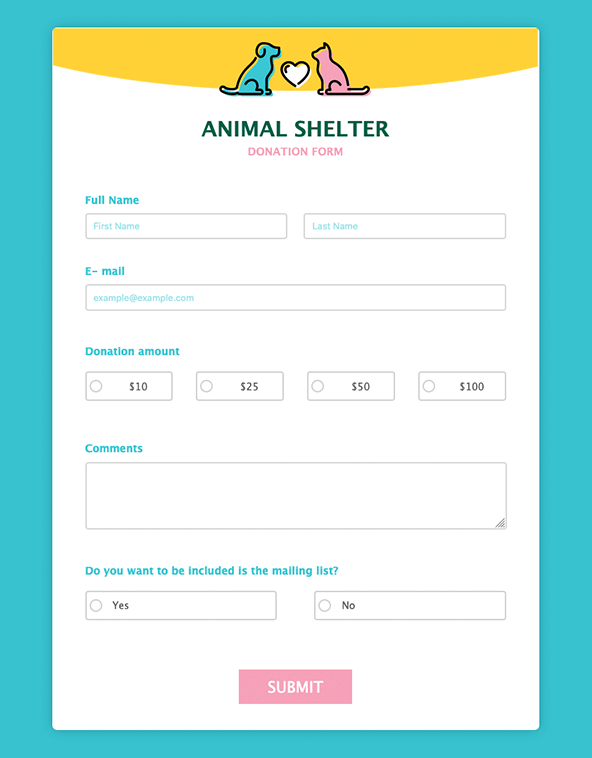
Ota yhteyttä -lomake
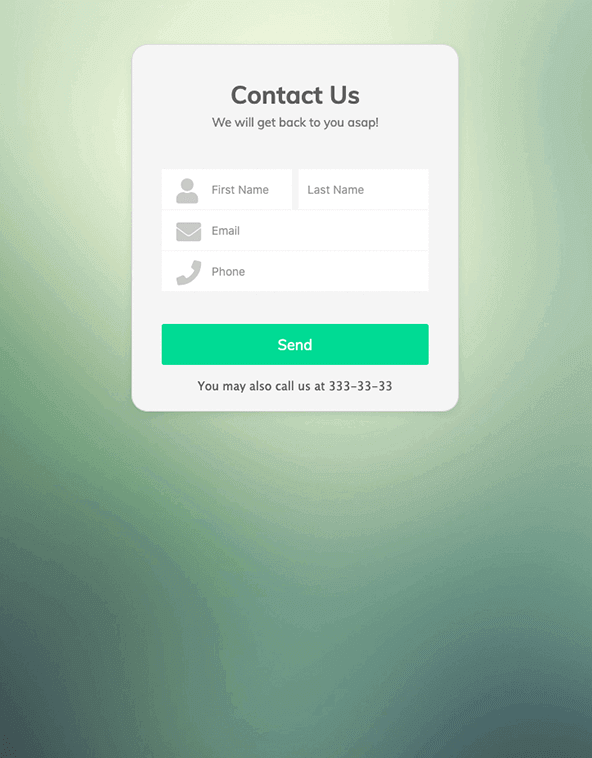
Online tilauslomake
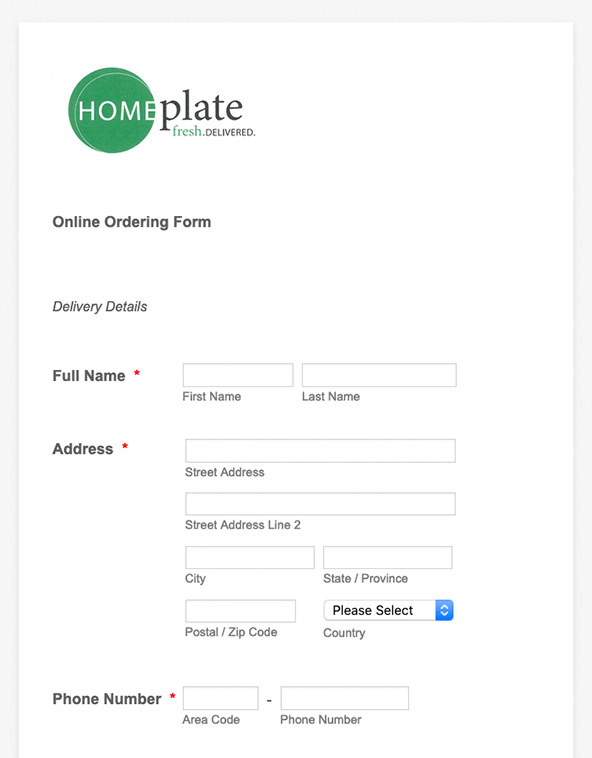
Benefits
Välittömät sähköiset lomakkeet
Hallinnoi tietoja ammattimaisesti
By collecting important data online, you’ll instantly build a secure database of form data, e-signatures, file uploads — which can even be automatically synced to third-party apps like Google Drive, Dropbox, Slack, Trello, Airtable, and more!
Edistykselliset turvatoimet
Huolestuttaako sinua tietojen turvallisuus? Jotform tarjoaa edistykselliset turvatoimet, mukaanlukien lomakkeiden salaus, roskapostisuoja, ja varmuuskopiointii. Jotform on myös PCI-yhteensopiva, HIPAA-yhteensopiva, GDPR-yhteensopiva, sekä CCPA-yhteensopiva. Voit antaa mielesi levätä tietäessäsi että tietosi ovat turvassa kanssamme.
Mukauta ilman koodausta
Et tarvitse teknisiä taitoja luodaksesi tehokkaita nettilomakkeita. Käyttämällä vedä ja pudota Lomakkeenrakentajaa, voit luoda sähköisiä lomakkeita ja kyselyjä jotka näyttävät juuri siltä kuin haluat. Tyylikäs muotoilu, kehittyneet lomakekentät ja ehdollinen logiikka, mukautetut e-lomakkeet pitävät käyttäjät kiinnostuneempina kuin paperilomakkeet!
Suositukset
Mitä käyttäjämme sanovat Jotform-palvelusta
Create Electronic Forms for Free
Create custom electronics forms for your business in a few simple steps — all without coding.

Frequently Asked Questions
All your questions about Jotform — answered. Check out our FAQs for answers to common questions, or contact our support team for further information.
What is an electronic form (e-form)?
An electronic form is an online version of a traditional paper form. Electronic forms perform the same functions and serve the same purposes as paper forms while eliminating the restrictions of paper and pen. Electronic forms allow organizations to collect responses more quickly, easily, and efficiently — all while reducing their carbon footprint.
What are the benefits of using e-forms?
While some users prefer paper forms, there are several benefits that make electronic forms the superior method, including
- Reduced waste
- Reduced cost
- Faster results
- Easier access — from anywhere and at any time
- Easier completion
- Automatic information uploads
- Online payment collection
These benefits and more make electronic forms the first choice for many businesses. With e-forms, you simply need to create a form and digitally send it to your clients, colleagues, or team members. These forms are accessible regardless of your location, time zone, or device.
How do electronic forms differ from paper forms?
There are some significant differences between paper and electronic forms. With access to online resources, electronic forms are considerably more agile and powerful than their paper counterparts. Here are a few key differences:
- They ensure accuracy. You can set up electronic documents to accept only certain types of data, ensuring there are no potential errors, missed fields, or incomplete information. This saves you time and effort that you’d otherwise spend correcting these issues.
- You can send them instantaneously. There’s no waiting, no delay, and no barrier to entry. Simply build, send, and gather responses from anywhere at any time.
- They’re universally accessible. You can access electronic forms no matter where you are. Use your desktop computer, mobile device, or tablet to fill out, create, and send forms to anyone who needs them.
- They don’t produce waste. Unlike paper forms, electronic forms reside entirely online. This means there’s no need to use ink, paper, etc. Electronic forms are even reusable, so you don’t have to expend resources to recreate an existing form.
- They integrate with software. Electronic forms are agile, and they easily integrate into programs like your customer relationship management (CRM) software, cloud storage, and even data organization software, like Jotform Tables. This makes collecting, sending, and analyzing your results easier than ever before.
Paper forms may be useful in some situations, but the advantages electronic forms bring to the table make them the go-to choice for any modern organization.
What are some common types of electronic forms?
There are thousands of electronic form types, each with its own purpose and design. You can easily create, edit, and design electronic forms to fit your needs. While some may choose to create their forms from scratch, many seek a quicker, easier option in the form of electronic form templates. These templates save you time and effort, with designs that fit many common form types, including
- Contact forms
- Order forms
- Donation forms
- Signup forms
- Online application forms
Jotform offers these kinds of form templates — plus thousands more — that you can customize, fill out, and send electronically. If there’s a form you need, there’s likely a template available.
What tools or software can I use to create electronic forms?
With electronic forms gaining in popularity, the market for electronic form builders has boomed. There are a number of options available that allow you to build your own. Some of the top options include the following:
- Jotform
- PandaDoc
- Typeform
- monday.com
- Jolt
However, there are hundreds of different tools available if none of these options fit your needs. Be sure to look for solutions that offer more than just electronic form building, with features like electronic signatures, approval automation, data reports, and PDF editing.
How can I ensure the security and privacy of data collected through electronic forms?
Electronic forms often must meet a number of compliance requirements to be appropriate for professional use. Various security measures, such as encryption and varying bit security protocol, typically protect electronic forms to keep your information safe. You can even protect a form with a password, which adds another layer of security and privacy to an already secure form.
What are some best practices for designing effective electronic forms?
While designing your form to fit your needs is important, there are a few elements you should consider to help improve your respondent experience and completion rate. These small changes make a big difference when it comes to getting the results you want.
- Keep it simple. The fewer form fields you have, the less intimidating your form will be. Users are more likely to fill out shorter forms than longer ones, so consider which information you need most when designing a form.
- Start simple and add complex questions toward the end. Ease users into your form with simple questions, like those asking for their name, email, etc. Leaving more in-depth questions for the end of your form helps users commit to filling out the form first, increasing their odds of completion.
- Only require key information. If you mark every field as required, it may discourage users from filling out your form. Respondents don’t want to spend a lot of time on forms, and they certainly don’t want to give out too much information.
- Enable auto-fill and inline form field validation. These features help make filling out forms quicker and more accurate for users so they can avoid careless mistakes as they fill in basic information.
- Prioritize mobile-friendly design. Most users are likely viewing your form on their phone or mobile device. Be sure to design your form with a mobile-first approach to increase the odds of completion.
- Don’t require phone numbers. Requiring a phone number makes users think you’re going to call or text them, even if you won’t. Mark this field as optional to help reassure your respondents that you won’t be contacting them with spam calls.
If you follow these best practices, your form will be easier to fill out, and users will feel comfortable providing their information.