Ilmainen yhteudenottolomake rakennustyökalu
Whether you need to collect leads, feedback, or email list signups through your website, you can create a custom contact form in minutes with our free contact form builder. Just drag and drop to customize your form, embed it without any coding, and instantly view responses on any device. You can even sync contacts to popular CRMs, email marketing automators, and other powerful apps!
Pohjat
Yli 350 yhteydenottolomakepohjaa
Etkö halua rakentaa lomaketta alusta alkaen? Halusit käyttää sitten klassista lomakeulkoasua tai kommunikoivaa kortit-ulkoasua, löydät lukuisia yhteydenottolomakepohjia, joiden avulla pääset hetkessä alkuun lomakkeenluonnissa!
Yleinen yhteydenottolomake

Ota yhteyttä -lomake
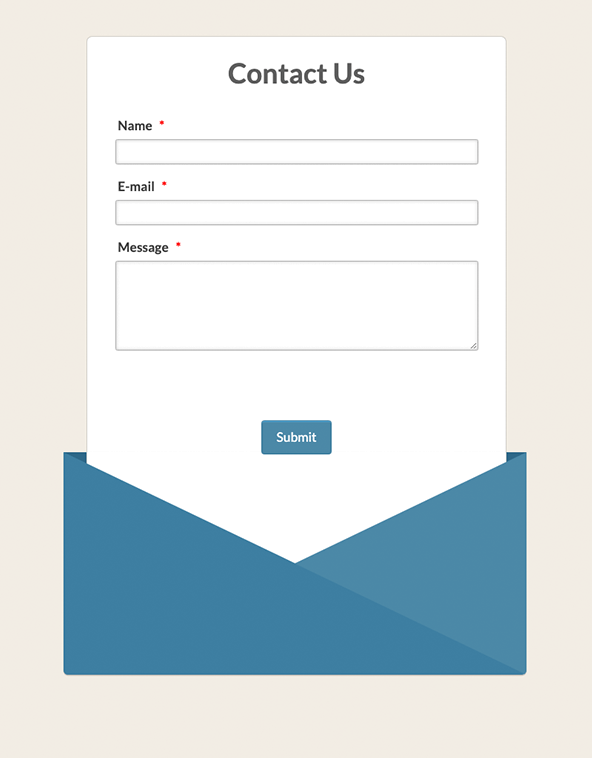
Web yhteydenottolomake
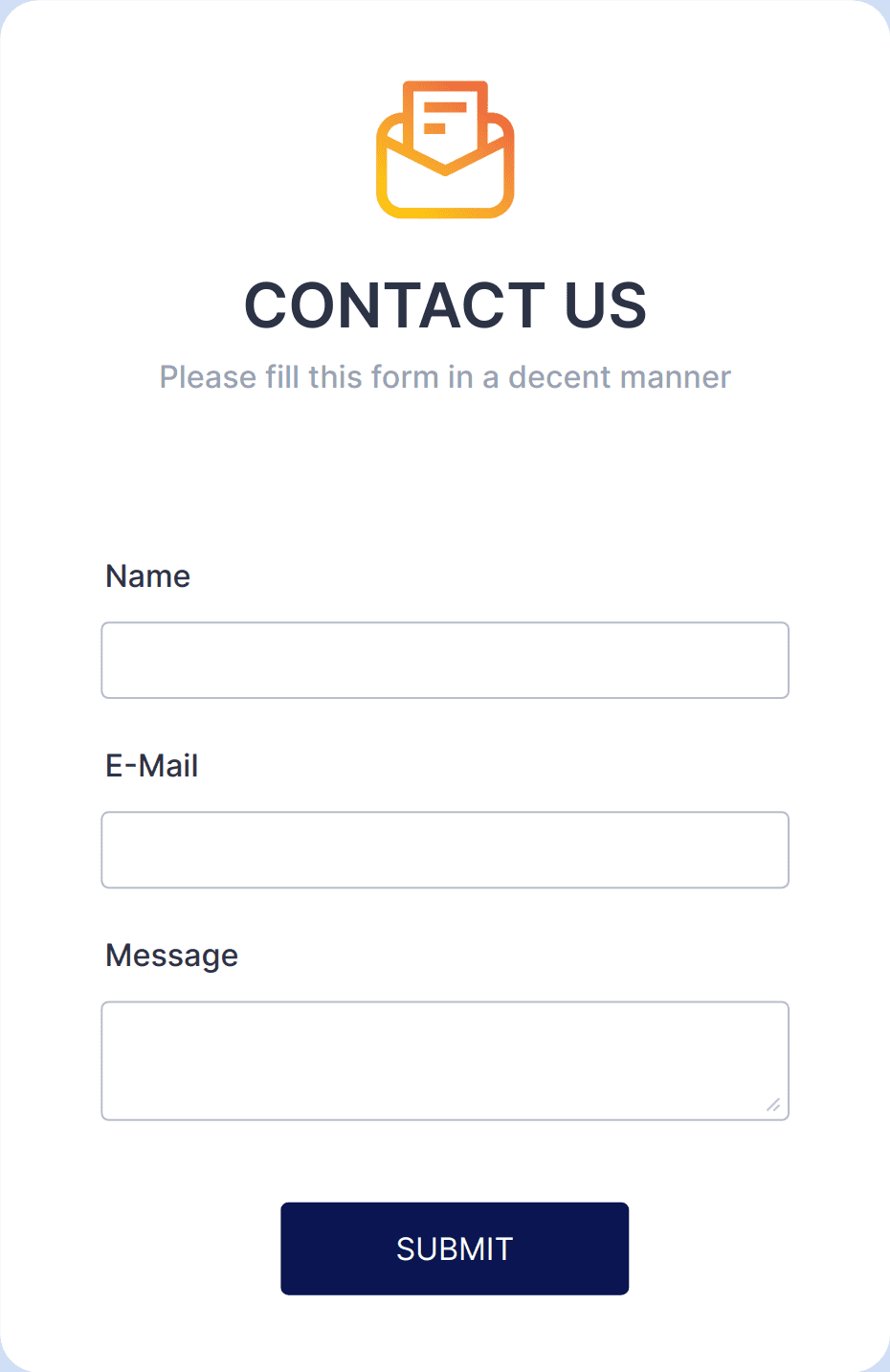
Edut
Yhteydenottolomakkeet välittömästi
Luo nettilomakkeita ilman koodaamista
Vedä ja pudota yhteydenottolomakkeen luontityökalulla rakennat räätälöityjä lomakkeita nettisivuillesi - ilman riviäkään koodia! Lomakkeen visuaalisen ulkoasun muokkaamisesta kolmannen osapuolen sovielluksiin, Jotformin avulla luot täydellisen yhteydenottolomakkeen yrityksellesi vain muutamalla klikkauksella.
Helppo muokata & upottaa
Luo näyttävä ensivaikutelma yhteydenottolomakeella joka erottuu joukosta. Ilmainen lomakerakentajamme tekee interaktiivisten lomakkeiden, jotka ovat yhtenäisiä brändisi kanssa, luomisesta helppoa. Voit lisätä valmiin lomakkeen nettisivuillesi vain sekunneissa, ja aloittaa vastausten keräämisen heti.
Näyttää hyvältä laitteella kuin laitteella
Mukautettu lomakkeesi on oletuksena responsiivinen mobiililaitteilla. Tämä tarkoittaa sitä, että vieraasi voivat täyttää lomakkeesi millä laitteella tahansa. Voit tarkastella lomakevastauksia myös tien päällä - jopa offline-tilassa Jotformin mobiililomakkeet -sovelluksen avulla!
Suositukset
Mitä käyttäjämme sanovat Jotform-palvelusta
How to create a contact form with Jotform
Learn how to create a contact form for your website with this comprehensive Jotform tutorial. We'll walk you through the entire process of how to make a contact form, from customizing your form to sending email notifications, to embedding or sharing your form online.

Learn More About Contact Forms
All your questions about Jotform Contact Forms— answered. Check out our FAQs for answers to common questions.
What is a contact form?
A contact form collects leads, feedback, or email list signups directly through your website.
How do I create a contact form?
With Jotform, you can build a contact form from scratch or choose from 350+ ready-made templates — then make it your own with our drag-and-drop builder. No coding required.
How do I add a contact form to a website for free?
Add a contact form to your website using an auto-generated embed code. From the Publish tab in the form builder, select Embed — then copy the provided code and paste it into your website.
What are the important elements of a contact form?
A good contact form includes at least three important fields: name, email address, and message. You can add additional fields — such as multiple-choice questions, dropdown menus, and more.
Where to use contact forms?
You can use contact forms in the following content management systems (CMS) and websites:
- Wordpress
- Shopify
- Blogger
- Sivusto
- Squarespace
- Bootstrap