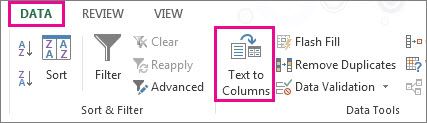-
orebroteaterAsked on 25. lokakuuta 2023 klo 10.52
Hej!
Jag behöver få informationen från inlämningar på ett annat sätt i detta formulär: https://eu.jotform.com/build/232972970422056
Inlämningar: https://eu.jotform.com/tables/232972970422056
Vill ha en kolumn i exceldokumentet för datum (ONSDAG 3 APRIL 2024 Kl. 10.00)
och en kolumn i exceldokumentet för Antal elever (109)
Stort tack på förhand!
/
vänligen
Jenny
-
Ryan Enterprise SupportReplied on 25. lokakuuta 2023 klo 13.09
Hi Jenny,
Thanks for reaching out to Jotform Support. I'd like to let you know that I am using a translation tool to provide assistance, but if you would prefer to get assistance in Swedish, we can forward your ticket to our Swedish team. However, please note that it could take longer to receive a response.
With that being said, let me assist you with your inquiry. Unfortunately, it is not possible to split the Product List data into separate columns in your Jotform Tables. You might want to try a workaround by downloading your submissions in Excel and using your spreadsheet app's Text to Column feature to separate the Product List's data into separate columns.

Refine your spreadsheet's data from there and try to extract the quantity by utilizing the spreadsheet app's search and replace, and Text to Column feature.You can also check out this guide about Split text into different columns with the Convert Text to Columns Wizard.
Let us know if there’s anything else we can help you with.
-
orebroteaterReplied on 26. lokakuuta 2023 klo 10.35
Thank you! : )