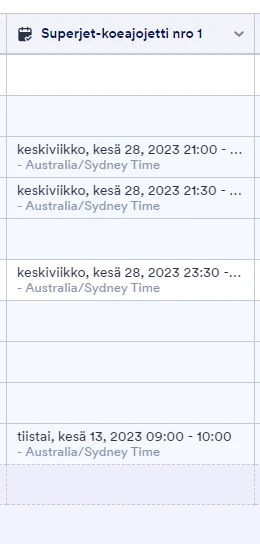-
yamahamotorfiAsked on 16. kesäkuuta 2023 klo 5.36
Hei,
Miten voimme muuttaa vastauksien aikaa? Esimerkiksi saamme Australian aikavyöhykkeellä vastauksia, vaikka omassa profiilissa on Helsingin aika.

-
Vanessa_D Jotform SupportReplied on 16. kesäkuuta 2023 klo 8.20
Hi yamahamotorfi,
Thank you for reaching out to Jotform support. Let me answer your inquiry in the English language because we do not have available Finnish support as of right now. If you prefer to receive replies in the Finnish language, then I can forward you to our Finnish support.
I can see that the field you are referring to is Appointment Tool. You can change the Default Timezone of that element, let me show you how:
- On the Form Builder, select the Appointment Tool and then click the Properties button.
- On the Appointment Properties, go to the Advanced tab where you'll see the Default Timezone.
- Change it to your preferred timezone and then save it.

Give it a try and let us know how it goes.
-
yamahamotorfiReplied on 19. kesäkuuta 2023 klo 1.38
Hello,
Thank you for your answer, it worked!
With kind regards,
Polina