Si ya está familiarizado con los Webhooks de Jotform, aquí os traemos algunos scripts de ejemplo que querréis probar. Aseguraros de actualizar los nombres de los campos en dichos códigos con los nombres de los campos de su formulario.
Notificación email instantánea
This is an email notification script for webhook using PHP’s built-in mail function. Get instant email notification using your email sending server.
<?php
// Convert JSON data to PHP
$result = $_REQUEST['rawRequest'];
$obj = json_decode($result, true);
// Change with your emails
$emailfrom = "john@example.com"; // Sender or From Email
$emailto = "paul@example.com"; // Recipient, you can predefine or use a field value e.g. $obj['q4_email']
$subject = "You've got a new submission"; // Email Subject Title
// Do not edit
$id = $_POST['submissionID']; // Get submission ID
$submissionURL = 'https://www.jotform.com/submission/'.$id; // Construct submission URL
$headers = "From: " . $emailfrom . "\r\n";
$headers .= "Reply-To: ". $emailfrom . "\r\n"; // Optional
$headers .= "MIME-Version: 1.0\r\n";
$headers .= "Content-Type: text/html; charset=utf-8\r\n";
// New method, get data from the submissions page
$html = new DOMDocument;
$html->loadHTML(file_get_contents($submissionURL));
$body = $html->getElementsByTagName('body')->item(0);
// get html code after the body tag
foreach ($body->childNodes as $child){
$html->appendChild($html->importNode($child, true));
}
// make the table responsive so it appears nicely on email
$body = $html->getElementsByTagName('table');
foreach ($body as $width) {
$width->setAttribute('width', '100%');
}
$body = $html->saveHTML();
// Send email
@mail($emailto, $subject, $body, $headers);
?>Email de muestra:
Notificación SMS
Recibid SMS después del envío del formulario utilizando la API de vuestro proveedor de SMS.
<?php
// Catch form field values
$result = $_REQUEST['rawRequest'];
$obj = json_decode($result, true);
// Replace your authentication key & credentials
$authKey = "your_auth_key";
$senderId = "102234";
$route = "default";
// Replace your form field names
$mobileNumber = $obj['q1_mobileNo']; // mobile no. from form data
$message = urlencode($obj['q2_message']); // message from form data
// Prepare you post parameters
$postData = array(
'authkey' => $authKey,
'mobiles' => $mobileNumber,
'message' => $message,
'sender' => $senderId,
'route' => $route
);
// Replace your API endpoint
$url = "http://mysmsapiproviders.com/sendhttp.php";
// init the resource
$ch = curl_init();
curl_setopt_array($ch, array(
CURLOPT_URL => $url,
CURLOPT_RETURNTRANSFER => true,
CURLOPT_POST => true,
CURLOPT_POSTFIELDS => $postData
// ,CURLOPT_FOLLOWLOCATION => true
));
// Ignore SSL certificate verification
curl_setopt($ch, CURLOPT_SSL_VERIFYHOST, 0);
curl_setopt($ch, CURLOPT_SSL_VERIFYPEER, 0);
// get response
$output = curl_exec($ch);
// Print error if any
if (curl_errno($ch)) {
echo 'error:' . curl_error($ch);
}
curl_close($ch);
echo $output;
?>Formulario a MySQL
Enviad datos del formulario a vuestra base de datos MySQL.
<?php
// Replace with your DB details
$servername = "localhost";
$username = "your_username_here";
$password = "your_password_here";
$dbname = "your_dbname_here";
$dbtable = "your_dbtable_here";
// Create connection
$mysqli = new mysqli($servername, $username, $password, $dbname);
// Check connection
if ($mysqli->connect_error) {
die("Connection failed: " . $mysqli->connect_error);
}
// Get field values from the form
// Get unique submissionID - nothing to change here
$sid = $mysqli->real_escape_string($_REQUEST["submissionID"]);
// Get form field values and decode - nothing to change here
$fieldvalues = $_REQUEST["rawRequest"];
$obj = json_decode($fieldvalues, true);
// Replace the field names from your form here
$fname = $mysqli->real_escape_string($obj["q15_yourName"][first]);
$lname = $mysqli->real_escape_string($obj["q15_yourName"][last]);
$email = $mysqli->real_escape_string($obj["q16_yourEmail16"]);
$message = $mysqli->real_escape_string($obj["q17_yourMessage"]);
$result = $mysqli->query("SELECT * FROM $dbtable WHERE sid = '$sid'");
// If submission ID exists, update the record...
if ($result->num_rows > 0) {
$result = $mysqli->query(
"UPDATE $dbtable SET firstname = '$fname', lastname = '$lname', email = '$email', message = '$message' WHERE sid = '$sid'"
);
echo "Existing Record Updated!";
}
// else, insert record
else {
$result = $mysqli->query(
"INSERT IGNORE INTO $dbtable (sid, firstname, lastname, email, message) VALUES ('$sid', '$fname', '$lname','$email','$message')"
);
echo "New Record Added!";
if ($result === false) {
echo "SQL error:" . $mysqli->error;
}
}
$mysqli->close();
?>Notificación de rebote
Recibid notificaciones cuando un email no se entregue correctamente o rebote. El siguiente script utilizará vuestro servidor web SMTP predeterminado para enviar los emails. Aseguraros de que vuestro proveedor web admite esta función, de lo contrario, esta función de correo no funcionará.
El código necesita una biblioteca de cliente PHP desde la página de API de Jotform. Colocad el archivo JotForm.php en la misma carpeta que contiene el archivo PHP de notificación de rebote.
<?php
include "JotForm.php";
$jotformAPI = new JotForm("Your Jotform API Key here"); // Put your API Key here
$history = $jotformAPI->getHistory("emails", "lastWeek");
$subid = $_REQUEST["submissionID"];
$submissionURL = "https://www.jotform.com/submission/" . $subid; // Construct submission URL
$limit = 1; // send the last failed notification - increase the number if you have multiple notifications
$results = [];
// Your emails here
$to = "john@example.com"; // Replace with your recipient email
$from = "paulsmith@example.com"; // Replace with your FROM email
// Change the subject title if you like
$subject = "Message bounced.";
// Don't edit
$headers = "MIME-Version: 1.0" . "\r\n";
$headers .= "Content-type:text/html;charset=UTF-8" . "\r\n";
$headers .= "From: <" . $from . ">" . "\r\n";
// Additional body message here (optional)
$msg1 = "Unable to deliver the message to the recipient.";
// New method, get data from the submissions page
$html = new DOMDocument();
$html->loadHTML(file_get_contents($submissionURL));
$body = $html->getElementsByTagName("body")->item(0);
// Get the HTML code after the body tag
foreach ($body->childNodes as $child) {
$html->appendChild($html->importNode($child, true));
}
// Make the table responsive so it appears nicely on email
$body = $html->getElementsByTagName("table");
foreach ($body as $width) {
$width->setAttribute("width", "100%");
}
// Don't edit anything from here unless you know what you're doing
foreach ($history as $key => $value) {
if (
$value["status"] == "IN BOUNCE/BLOCK LIST" ||
($value["status"] == "FAILED" && $value["submissionID"] == $subid)
) {
if ($key == $limit - 1) {
$body = $msg1 . "<br>";
$body .= $html->saveHTML();
@mail($to, $subject, $body, $headers);
}
}
}
?>Email de muestra:
Más adelante iremos compartiendo más ejemplos con vosotros. Si tenéis alguna sugerencia o si necesitáis ayuda con los Webhooks.
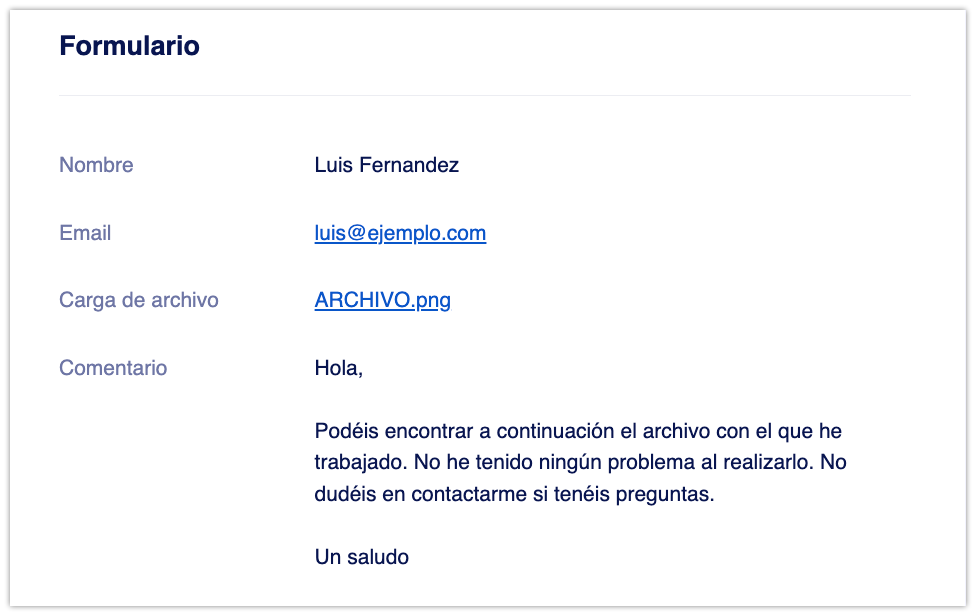

Enviar Comentario: