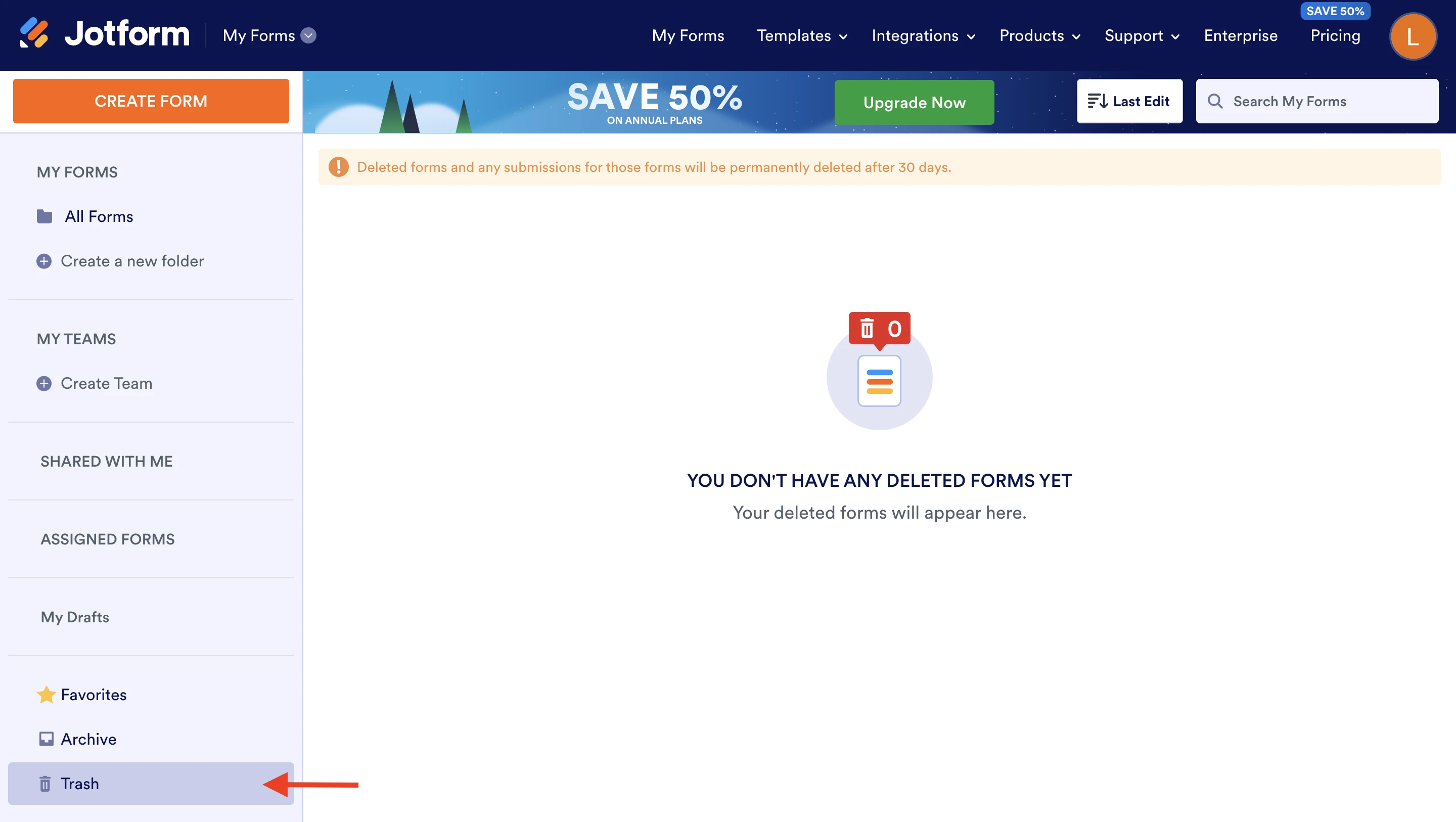-
secretariado_onlineFecha de consulta 28 de noviembre de 2023, 14:20
Estimados Señores
Les ruego a ver si es posible que restauren formularios eliminados en el mes de noviembre (POR ERROR CREEMOS) de la categoría NAVEGA, en concreto los FORMULARIOS relacionados con INSCRIPCIÓN TEMPORADA 2023/24 y III Campus de verano CD. NAVEGA 2023, ya que es muy importante poder recuperar todos sus datos, POR LA IMPORTANCIA QUE TIENEN y podríamos tener consecuencias fatales por la desaparición de los mismos.
Gracias anticipadas
-
Rica Support Team LeadFecha de respuesta 28 de noviembre de 2023, 18:58
Hi secretariado_online,
Thanks for reaching out to Jotform Support. Unfortunately, our Spanish Support agents are busy helping other Jotform users at the moment. I'll try to help you in English using Google Translate, but you can reply in whichever language you feel comfortable using. Or, if you'd rather have support in Spanish, let us know and we can have them do that. But, keep in mind that you'd have to wait until they're available again.
Now, let me help you with your question. Please know that deleted forms and submission data are stored in the trash for 30 days unless you manually purge them. If they have been purged from our system, we won't be able to recover the deleted forms and data anymore.
If you are referring to a deleted form, I suggest checking the Trash folder to see if you can still retrieve it. It is the last folder on your All Forms page. Once you found the form, select the form then click Restore.

If you are referring to deleted submission data, you can check the Trashed Entries in Jotform Tables to see if you can still recover them. Let me show you how to get to the Trashed Entries:
- On the Jotform Tables, click the three dots beside the tab name and select Trashed Entries.
- Select the submission then click Restore.
Give it a try and let us know if you need any help.
-
secretariado_onlineFecha de respuesta 29 de noviembre de 2023, 3:16
Hola de nuevo...
Si la cuestión es que el formulario Inscripción temporada 2023/24, y el del III Campus de verano CD. NAVEGA 2023 no está y no han pasado 30 días, los que aparecen se borraron el mismo día, han pasado 20 días y no 30 días, por ese motivo no puedo restaurarlo.
Por eso os solicito la posibilidad de pode recuperarlo, porque en mi área no aparece pero lo tenéis que tener en vuestras bases de datos porque no han pasado 30 días.
Quedo a la espera de vuestras noticias. Gracias anticipadas.
-
Chris_L Jotform SupportFecha de respuesta 29 de noviembre de 2023, 7:43
Hi secretariado_online,
Thanks for getting back to us. I have manually purged the form and its submissions, I'm afraid there is no way to restore them. Do you happen to have the link of the form in the issue? I am seeing forms in your account identical to the form in question, but it seems they are a cloned copy.
Once we hear back from you, we'll be able to help you with this.
-
secretariado_onlineFecha de respuesta 30 de noviembre de 2023, 4:40
Gracias, parece que esta solucionado