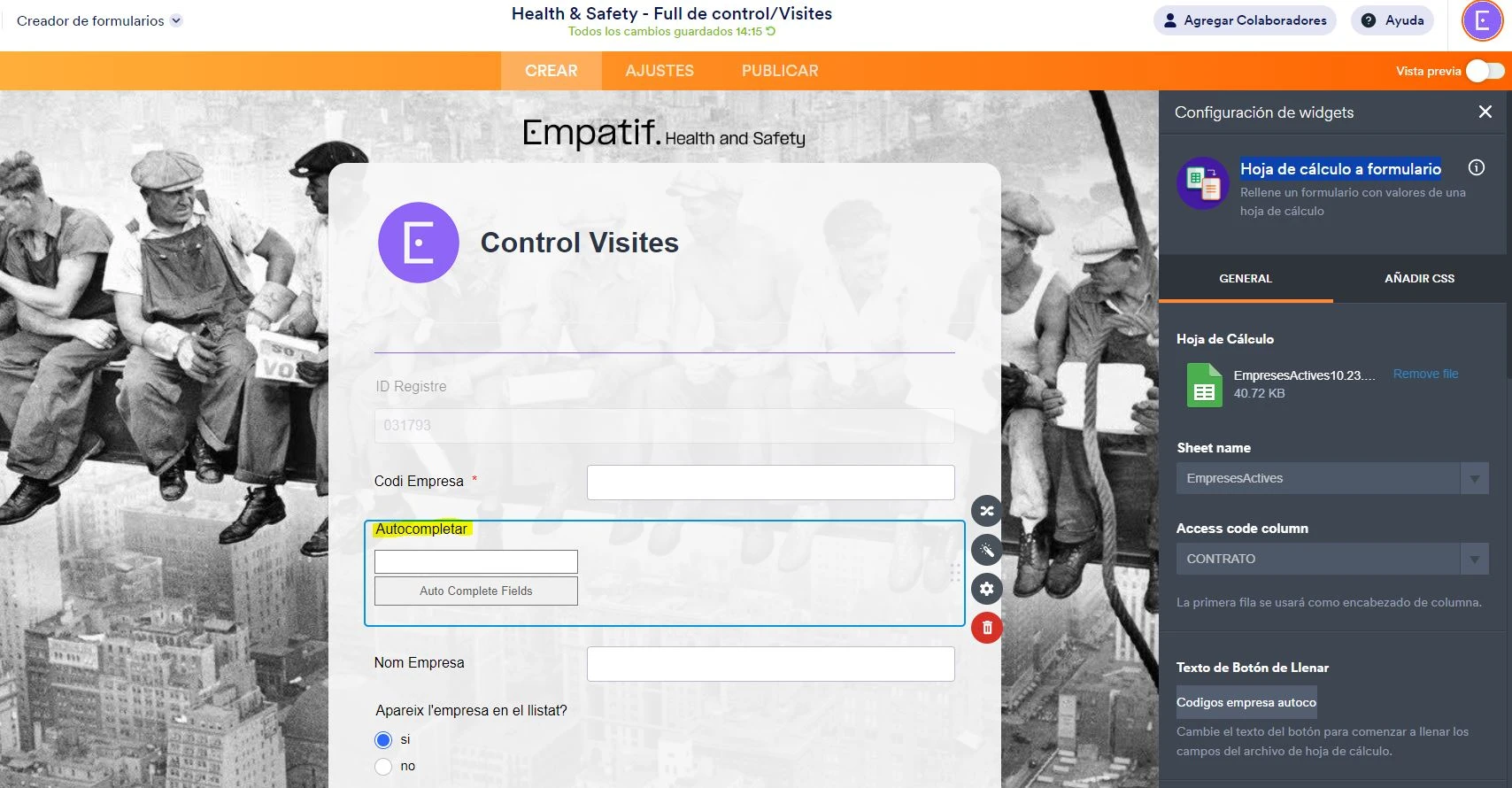-
empatifFecha de consulta 27 de octubre de 2023, 8:19
Hola
Tengo problemas con el widget hojas de calculo.
Funcionaba perfectamente hi hoy ha dejado de funcionar, sin nosotros hacer ningún cambio al formulario
He revisado y no me esta haciendo la función de poner 1 código y el darme el resultado al campo inferior
El usuario ponía un código de cliente, y aparecia el nombre de la empresa automaticamente...

-
Neil Jotform SupportFecha de respuesta 27 de octubre de 2023, 9:32
Hi empatif,
Thanks for reaching out to Jotform Support. Unfortunately, our Spanish Support agents are busy helping other Jotform users at the moment. I'll try to help you in English using Google Translate, but you can reply in whichever language you feel comfortable using. Or, if you'd rather have support in Spanish, let us know and we can have them do that. But keep in mind that you'll have to wait until they're available again.
Now, let me help you with your question. I've made a sample on my end to check if the Spreadsheet to Form widget has any issues, but everything was working properly. Check out the screencast below to see my results:
I went ahead and cleared your form caches to fix some minor issues. Can you give it another try and let us know how it goes? Also, make sure that the headers in the Excel file match the field names in the form.
If the issue persists, can you share with us the spreadsheet file so we can test it on our end? You can upload the Excel sheet to your Google Drive and share the link with us publicly.
Reach out again if you need any other help.
-
empatifFecha de respuesta 30 de octubre de 2023, 10:40
Still not working,
Before it worked without problems.
and since Friday without touching anything I stopped doing the search function with autocomplete
-
Neil Jotform SupportFecha de respuesta 30 de octubre de 2023, 11:11
Hi empatif,
Thanks for getting back to us. I checked the Spreadsheet and noticed that the column names on your sheet do not match the field labels on your form:
The column names on your sheet should match the field labels on your form. Change them, download the spreadsheet, and then upload it again to your form.
After I changed the column names, the Spreadsheet to form widget works as expected:
Give it a try, and let us know if you need more help.
-
empatifFecha de respuesta 30 de octubre de 2023, 11:51
Hello, now it works when putting the titles in the excel headers.
It's very strange, it's probably some update to the widget because they've never been like this before, and they worked correctly.
thanks
-
empatifFecha de respuesta 9 de noviembre de 2023, 9:28
Hello
I have the same problem, the search code widget does not work.
You can do the test with the form.
https://form.jotform.com/empatif/mb-prevent-full_control_visites
I haven't touched anything in the excel file, it worked and yesterday it stopped working again.
I have uploaded the excel file again and it doesn't work either.
-
Neil Jotform SupportFecha de respuesta 9 de noviembre de 2023, 10:19
Hi empatif,
Thanks for reaching out to Jotform Support. I'm sorry that this is happening. Can you try to double-check if the column names on your Spreadsheet are the same as the field names?
Also, I noticed that the Spreadsheet to form widget now is hidden:
When I cloned and tested your form earlier, I ran into the same issue. But when I unhid the widget, it worked now. Check out my screencast below for the result:
Try to disable the hide field and test it again to see if that solves the issue on your end.
Give it a try and let us know how it goes.
-
empatifFecha de respuesta 9 de noviembre de 2023, 11:02
ok, now deactivating the hidden autocomplete has worked, but yesterday without touching anything it didn't work, and everyone saw the autocomplete, that's why I hid it, I put it in hidden
-
Neil Jotform SupportFecha de respuesta 9 de noviembre de 2023, 11:19
Hi empatif,
Thanks for getting back to us. I'm glad to know that it's working again. I think the widget misbehaves when you hide it. Also, upon checking your form again, it seems that the Spreadsheet to Form widget is not visible when filling out the form. If the issue persists, let us know, and we'll do some more testing to see what's going on.
In the meantime, let us know if you have any other questions.
- Formularios Móviles
- Mis formularios
- Plantillas
- Integraciones
- INTEGRACIONES DESTACADAS
PayPal
Slack
Hoja de Cálculo de Google
Mailchimp
Zoom
Dropbox
Google Calendar
Hubspot
Salesforce
- Ver más Integrations
- ALMACENAMIENTO
Google Drive
Dropbox
OneDrive
Caja
Egnyte
 FTP
FTP Galerías
Galerías- Ver más Storage Integrations
- Ver más de 100 integraciones
- Producto
- PRODUCTOS
Creador de formularios
Jotform Empresarial
Jotform Apps
Creador de tiendas
Jotform Tablas
Jotform Inbox
Jotform Mobile App
Jotform Aprobaciones
Creador de Reportes
Formularios PDF Inteligentes
Editor PDF
Jotform Firmas
Jotform para Salesforce Descubrir ahora
- Soporte
- OBTENER AYUDA
- Contactar Soporte
- Centro de ayuda
- Preguntas Frecuentes
- Soporte dedicado
Disponga de un equipo de soporte dedicado con Jotform Empresarial.
Contactar con ventas - Servicios ProfesionalesExplorar
- Empresarial
- Precios