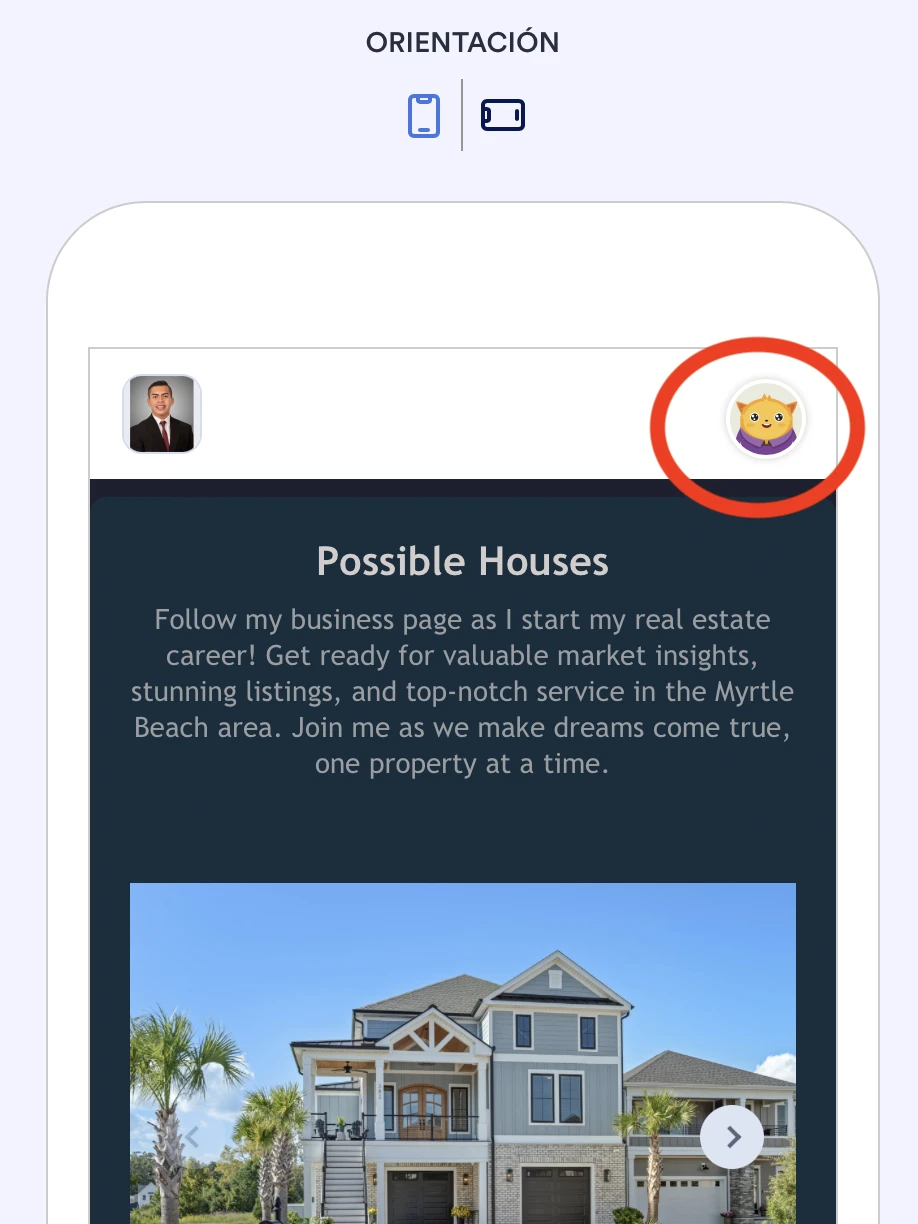-
milton_martil_97Fecha de consulta 24 de octubre de 2023, 23:31
Hola buenas noches/dias, les envio una captura de pantalla de la aplicación que tengo así como la liga para que puedan observar mi duda.
La duda que tengo es que si se puede quitar el logo que parece con la mascota de Jotform y que esta en circulo rojo(captura) y en forma de fondo de agua en la aplicación o cual es el motivo de que esta aparezca a los usuarios que se les comparte, gracias
https://www.jotform.com/app/232962836073159
Este es el enlace

-
Raymond Jotform SupportFecha de respuesta 25 de octubre de 2023, 2:48
Hi milton_martil_97,
Thanks for reaching out to Jotform Support. Unfortunately, our Spanish Support agents are busy helping other Jotform users at the moment. I'll try to help you in English using Google Translate, but you can reply in whichever language you feel comfortable using. Or, if you'd rather have support in Spanish, let us know and we can have them do that. But, keep in mind that you'd have to wait until they're available again.
To remove the avatar icon at the top right corner of the app, we have to disable the "Allow users to access their submissions through the app" option in App Builder. Let me show you how to do that:
- In App Builder, click on the Publish tab.
- Next, click on the small Settings button.
- Then, untick the "Allow users to access their submissions through the app" and that's it.
Here's how it would appear after that option is disabled:
Give it a try and let us know if you need any help.
- Formularios Móviles
- Mis formularios
- Plantillas
- Integraciones
- INTEGRACIONES DESTACADAS
PayPal
Slack
Hoja de Cálculo de Google
Mailchimp
Zoom
Dropbox
Google Calendar
Hubspot
Salesforce
- Ver más Integrations
- ALMACENAMIENTO
Google Drive
Dropbox
OneDrive
Caja
Egnyte
 FTP
FTP Galerías
Galerías- Ver más Storage Integrations
- Ver más de 100 integraciones
- Producto
- PRODUCTOS
Creador de formularios
Jotform Empresarial
Jotform Apps
Creador de tiendas
Jotform Tablas
Jotform Inbox
Jotform Mobile App
Jotform Aprobaciones
Creador de Reportes
Formularios PDF Inteligentes
Editor PDF
Jotform Firmas
Jotform para Salesforce Descubrir ahora
- Soporte
- OBTENER AYUDA
- Contactar Soporte
- Centro de ayuda
- Preguntas Frecuentes
- Soporte dedicado
Disponga de un equipo de soporte dedicado con Jotform Empresarial.
Contactar con ventas - Servicios ProfesionalesExplorar
- Empresarial
- Precios