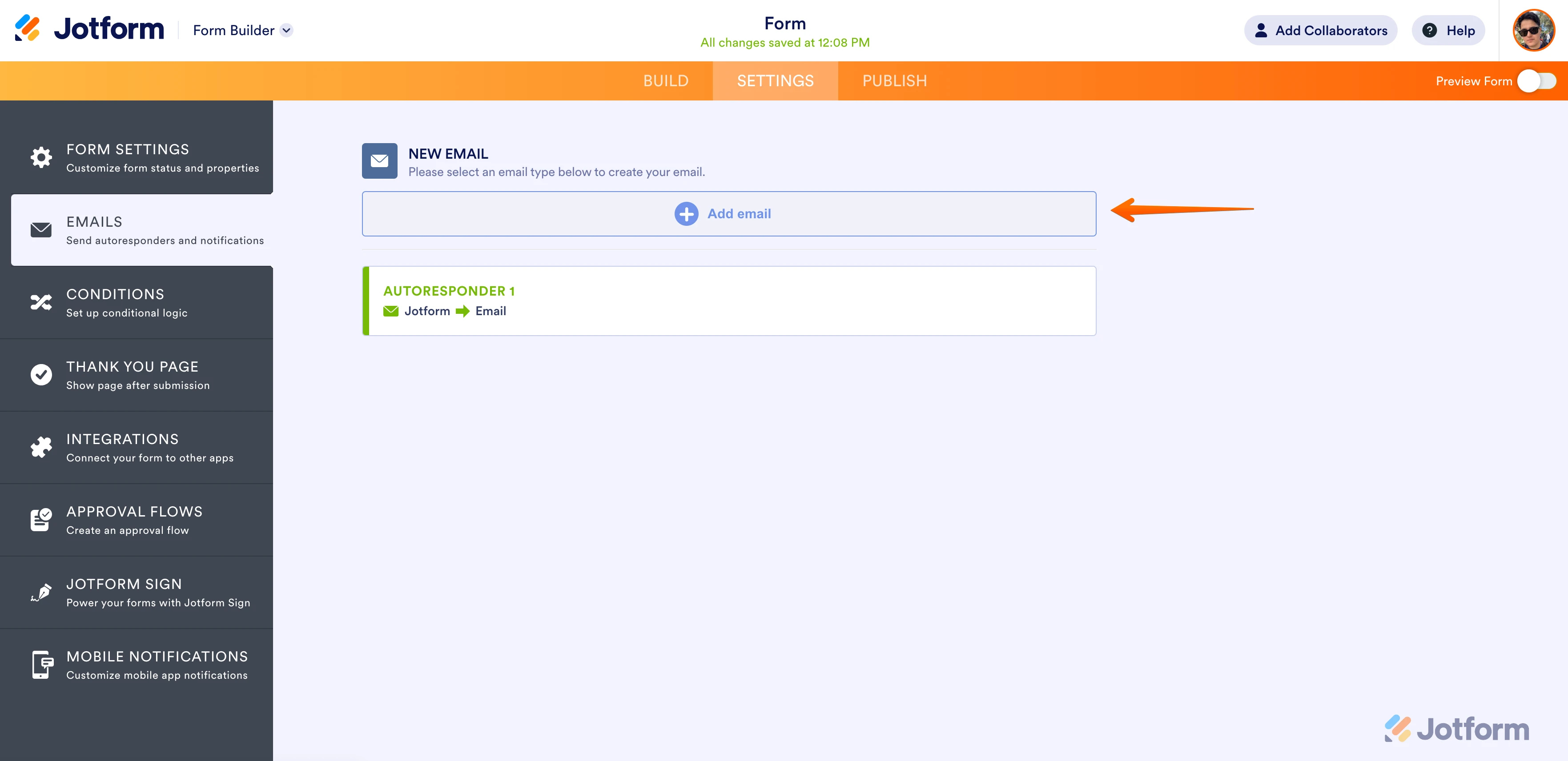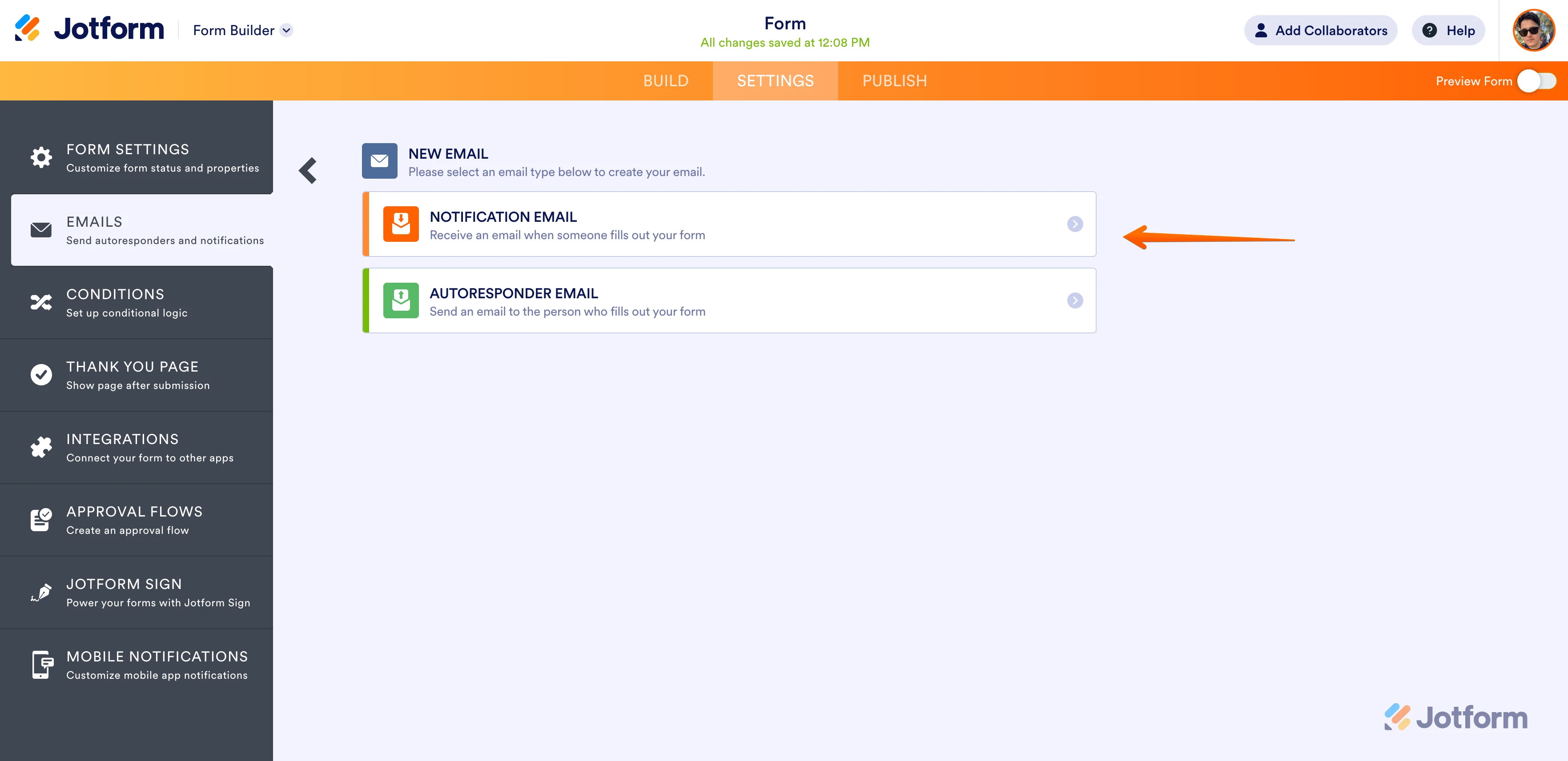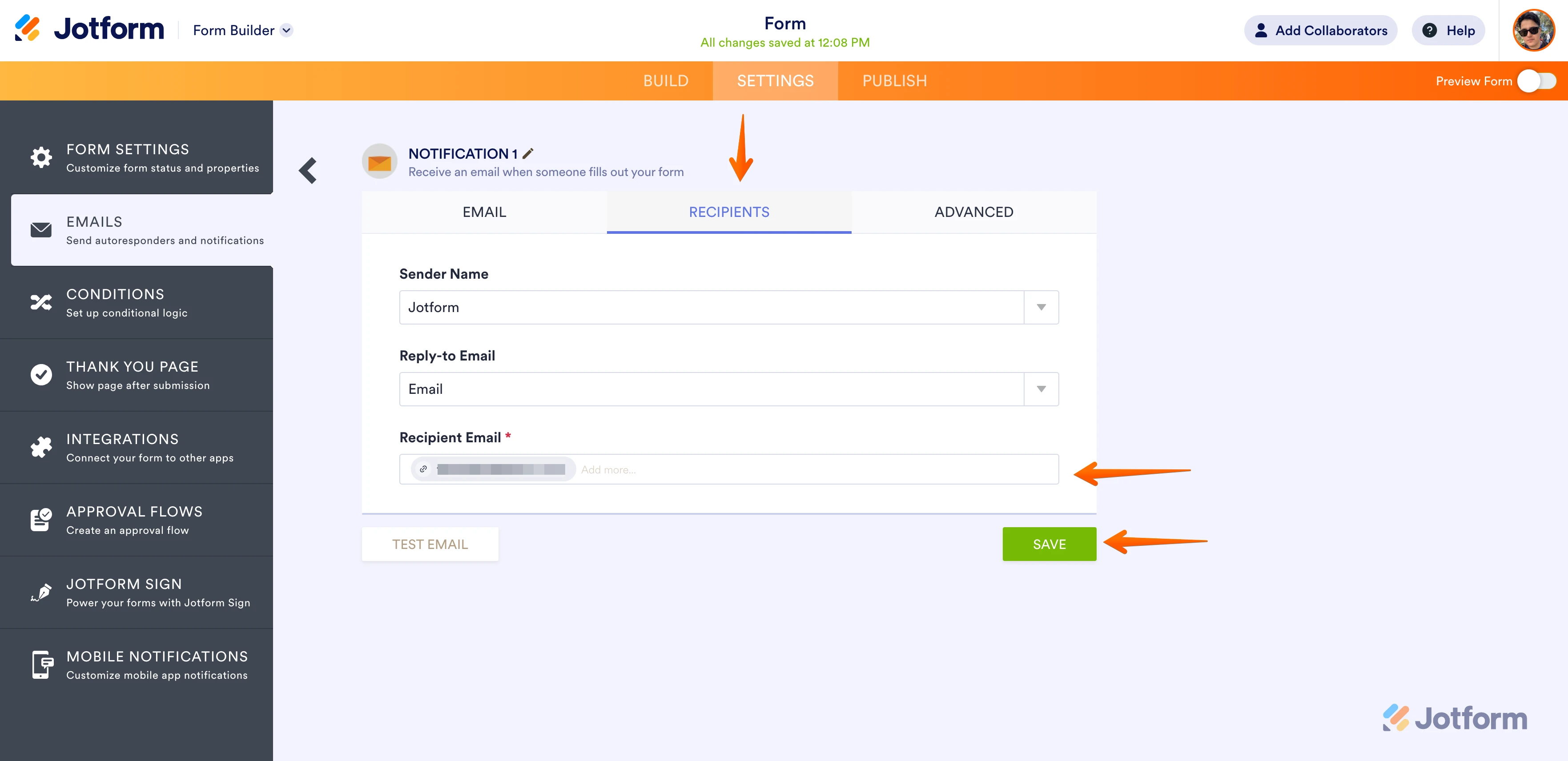-
info@olbax.comFecha de consulta 14 de septiembre de 2023, 16:33
en el siguente formulario
https://form.jotform.com/92191628458668
no llega adjunto los documentos
asi va mas de meses sin funcionar
-
Waqas Jotform SupportFecha de respuesta 14 de septiembre de 2023, 17:22
Hi Olbax,
Thanks for reaching out to Jotform Support. Unfortunately, our Spanish Support agents are busy helping other Jotform users at the moment. I'll try to help you in English using Google Translate, but you can reply in whichever language you feel comfortable using. Or, if you'd rather have support in Spanish, let us know and we can have them do that. But, keep in mind that you'd have to wait until they're available again.
Now, let me help you with your question. If I understood what you’re asking, are you referring to email notifications? If so, attaching your submissions as PDF files to your Notification Emails is easy. Let me walk you through it:
- In Form Builder, in the orange navigation bar, click on the Settings tab in the orange navigation bar at the top of the page.
- In the menu on the left side of the page, click on Emails.
- Hover your mouse over the Notification Email element and click on the Pencil icon.
- Under the Advanced tab, toggle Attach PDF to the On position, and select the PDF file you created.
- Now, scroll down, click on Save, and you're done.
If that’s not exactly what you’re looking for, can you explain a bit more so I can help you better?
Once we hear back from you, we'll be able to move forward with a solution.
-
EDGARFecha de respuesta 21 de septiembre de 2023, 12:45
LLEVO 5 AÑOS USANDO JOTFORM
EL DETALLE ES QUE NO FUNCIONA , NO LLEGA NINGUN CORREO , HACE UNOS MESE FUNCIONABA PERO DEJO DE FUNCIONAR HACE UNAS SEMANAS
SU SERVIDOR DE ENVIOS NO LLEGA A FUNCIONAR
-
Waqas Jotform SupportFecha de respuesta 21 de septiembre de 2023, 13:07
Hi Olbax,
Thanks for getting back to us. I'm sorry you're having problems with the Notification Email. Most of the time, if we remove it and then add it back, that solves the problem. Let me help you do that:
- In Form Builder, in the orange navigation bar at the top of the page, click on Settings.
- In the menu on the left side of the page, click on Emails.
- On the right side of the Notification field, click on the Trash Can icon, and delete the existing Notification Email.
Now that we've removed the old Notification Email, we'll just add a new one. Let's do it:
- While you're still under the Emails tab on the left side of the page in Form Builder, click on Add Email.

- Next, select Notification Email.

- Click on the Recipients tab and enter your email address in the Recipient Email field. Then, click on Save.

Now, you'll get a Notification Email every time a user fills out your form.
Give it a try and let us know if you need any help.
- Formularios Móviles
- Mis formularios
- Plantillas
- Integraciones
- INTEGRACIONES DESTACADAS
PayPal
Slack
Hoja de Cálculo de Google
Mailchimp
Zoom
Dropbox
Google Calendar
Hubspot
Salesforce
- Ver más Integrations
- ALMACENAMIENTO
Google Drive
Dropbox
OneDrive
Caja
Egnyte
 FTP
FTP Galerías
Galerías- Ver más Storage Integrations
- Ver más de 100 integraciones
- Producto
- PRODUCTOS
Creador de formularios
Jotform Empresarial
Jotform Apps
Creador de tiendas
Jotform Tablas
Jotform Inbox
Jotform Mobile App
Jotform Aprobaciones
Creador de Reportes
Formularios PDF Inteligentes
Editor PDF
Jotform Firmas
Jotform para Salesforce Descubrir ahora
- Soporte
- OBTENER AYUDA
- Contactar Soporte
- Centro de ayuda
- Preguntas Frecuentes
- Soporte dedicado
Disponga de un equipo de soporte dedicado con Jotform Empresarial.
Contactar con ventas - Servicios ProfesionalesExplorar
- Empresarial
- Precios