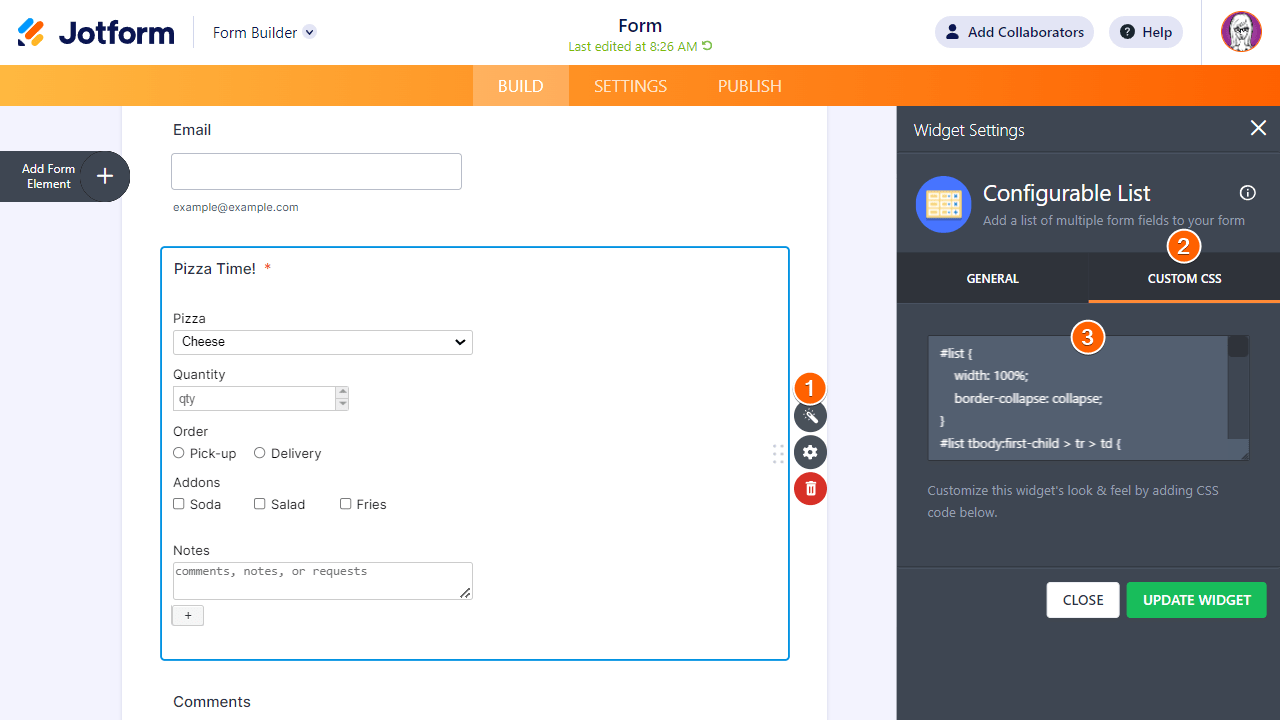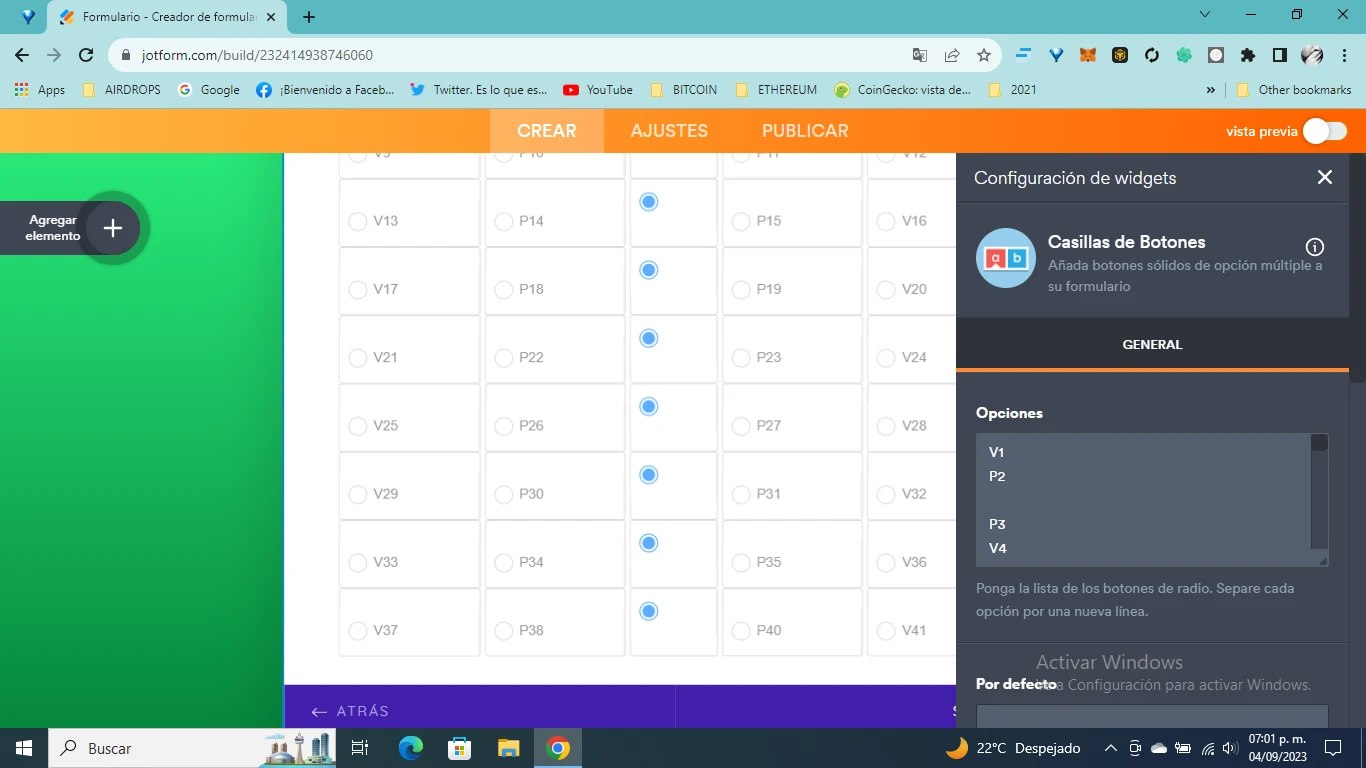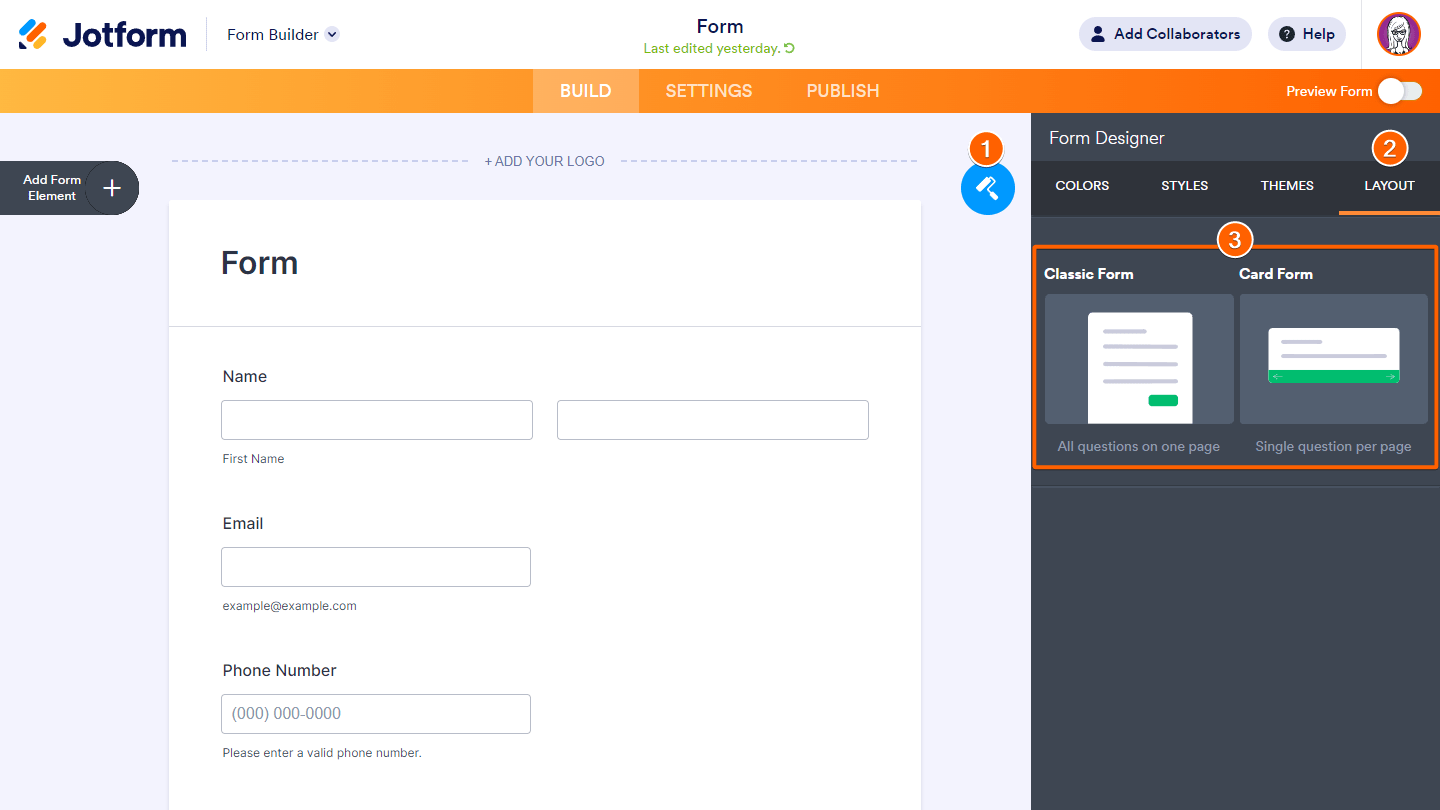-
pasajesboliviaFecha de consulta 31 de agosto de 2023, 14:11
Muy buenas tardes, tengo una consulta.
No me es posible modificar los widgets con CSS, hay alguna manera o condición para hacerlo?
En éste momento tengo la cuenta gratis, me encuentro probando algunas características especiales. En éste caso me gustaría personalizar el widget "Casilla de botones" para que en apariencia, simule los asientos de un bus en el que el usuario pueda seleccionar el/los asientos que desea reservar y porqué no? ver, si es el caso, los asientos que ya estarían ocupados o vendidos.
Me interesa modificar los espacios, agregarles una especie de pasillo por ejemplo.
Por otro lado, tampoco encuentro widgets de pago como por tarjeta visa, mastercard, entiendo que los poseen.
En fin, espero puedan ayudarme con mis consultas. Agradezco de antemano su gentil atención.
Atte, Juan Carlos. Saludos!
-
Amin_NFecha de respuesta 1 de septiembre de 2023, 1:34
Hi Juanca,
Thanks for reaching out to Jotform Support. It's indeed possible to inject custom CSS code into widgets as follows:
- Click the wand icon to open the Widget Settings panel.
- Go to the Custom CSS tab.
- Enter your CSS code in the textarea.
- Click the Update Widget button to save the changes.

As per payment processors, here's a full list of the payment processors we integrate with.
Let us know if there’s anything else we can help you with.
-
pasajesboliviaFecha de respuesta 4 de septiembre de 2023, 19:06
Gracias por tu respuesta, debo insistir puesto que no me aparece la opción de modificar el CSS. Solo "GENERAL"
Te dejaré el link de mi formulario, aunque no está publicado aun. Espero puedas acceder a el.
https://www.jotform.com/build/232414938746060

-
Sonnyfer Jotform SupportFecha de respuesta 5 de septiembre de 2023, 2:02
Hi Juanca,
Thanks for getting back to us. I checked your form and see that it's on Cards Layout. Unfortunately, CSS Injection is only in the Classic Layout. Should you wish to convert your form's layout into Classic, you can check out the steps below:
- In the Form Builder, select the paint roller icon in the upper-right corner to open the Form Designer.
- In the Form Designer pane on the right, go to Layout at the top.
- Choose your desired layout.

Afterward, you can get back to us here and we'll see what CSS Code is needed to inject into your Classic Form to achieve your requirements.
After we hear back from you, we'll be able to help you with this.
- Formularios Móviles
- Mis formularios
- Plantillas
- Integraciones
- INTEGRACIONES DESTACADAS
PayPal
Slack
Hoja de Cálculo de Google
Mailchimp
Zoom
Dropbox
Google Calendar
Hubspot
Salesforce
- Ver más Integrations
- ALMACENAMIENTO
Google Drive
Dropbox
OneDrive
Caja
Egnyte
 FTP
FTP Galerías
Galerías- Ver más Storage Integrations
- Ver más de 100 integraciones
- Producto
- PRODUCTOS
Creador de formularios
Jotform Empresarial
Jotform Apps
Creador de tiendas
Jotform Tablas
Jotform Inbox
Jotform Mobile App
Jotform Aprobaciones
Creador de Reportes
Formularios PDF Inteligentes
Editor PDF
Jotform Firmas
Jotform para Salesforce Descubrir ahora
- Soporte
- OBTENER AYUDA
- Contactar Soporte
- Centro de ayuda
- Preguntas Frecuentes
- Soporte dedicado
Disponga de un equipo de soporte dedicado con Jotform Empresarial.
Contactar con ventas - Servicios ProfesionalesExplorar
- Empresarial
- Precios