-
aihoFecha de consulta 20 de noviembre de 2024, 10:43
Hola,
me gustaria tener acceso al historico de mensajes del INBOX de uno de los formularios. Borre por error muchos registros y necesitaria recuperarlos.
https://form.jotform.com/201037017549349
He intentado hacerlo desde el mail de confirmación pero ne devuelve un error como el que os adjunto en el pantallazo.
Es posible recuperar estos registros?
Muchas gracias

-
Lars Jotform SupportFecha de respuesta 20 de noviembre de 2024, 17:28
Hi Cristian,
Thanks for reaching out to Jotform Support. Our Spanish Support agents are busy helping other Jotform users right now, so I'll try to help you in English using Google Translate, but you can reply in whichever language you feel comfortable using. Or, if you'd rather have support in Spanish, let us know and we can have them do that. But, it might take a while until they're available again.
Now, coming back to your question, it will depend on how long ago these submissions where removed. I would recommend checking the trash in your Inbox for the form first, as the submissions will be available there for 30 days after removal. Let me walk you through how to do that:
1. Open Inbox for your form, and click on the Trash tab near the top.
2. On the left, click the Checkbox near the top to select all your trashed submissions.
3. Click on the Three Dots icon.
4. Finally, click on Restore, and that's it.
Once this is done, your submissions will be available like usual again. So you should be able to download any uploaded files from them in Inbox or using the links in your Notification emails. And if the submissions are not visible under the Trash tab, let us know and we'll see what steps we might be able to take, but the chance of recovering any files if that's the case will be very low.
Give it a try and let us know if you need any other help.
-
aihoFecha de respuesta 21 de noviembre de 2024, 2:40
I have tried to follow your instructions but no deleted entries appear.
 Could you please tell me the steps to follow?
Could you please tell me the steps to follow? -
Andreas Jotform SupportFecha de respuesta 21 de noviembre de 2024, 2:45
Hi aiho,
Sure, I can look into this for you. I’ll just need access to your account to do that. Don't worry, you can disable that again after we're done checking things out. Let me show you how to do it:
1. In the upper-right corner of your My Forms page, click on your Avatar/Profile Image icon.
2. In the small window that opens, click on Settings.

3. In the panel on the left, click on the Security tab.
4. Then, on the bottom-right side of the page, toggle Jotform Support Access to the On position.

After we hear back from you, we’ll have a better idea of what’s going on and how to help.
-
aihoFecha de respuesta 21 de noviembre de 2024, 5:43
I have already activated the option.
Thank you very much!
-
Joseph Jotform SupportFecha de respuesta 21 de noviembre de 2024, 6:51
Hi aiho,
Unfortunately, we can't access your account since the 2FA is enabled. Also, if you can't find the submissions in your Trash folder as shown by my colleague Lars here, they have been purged. Once purged, the submissions are permanently deleted and can't be recovered.
Let us know if you need any other help.



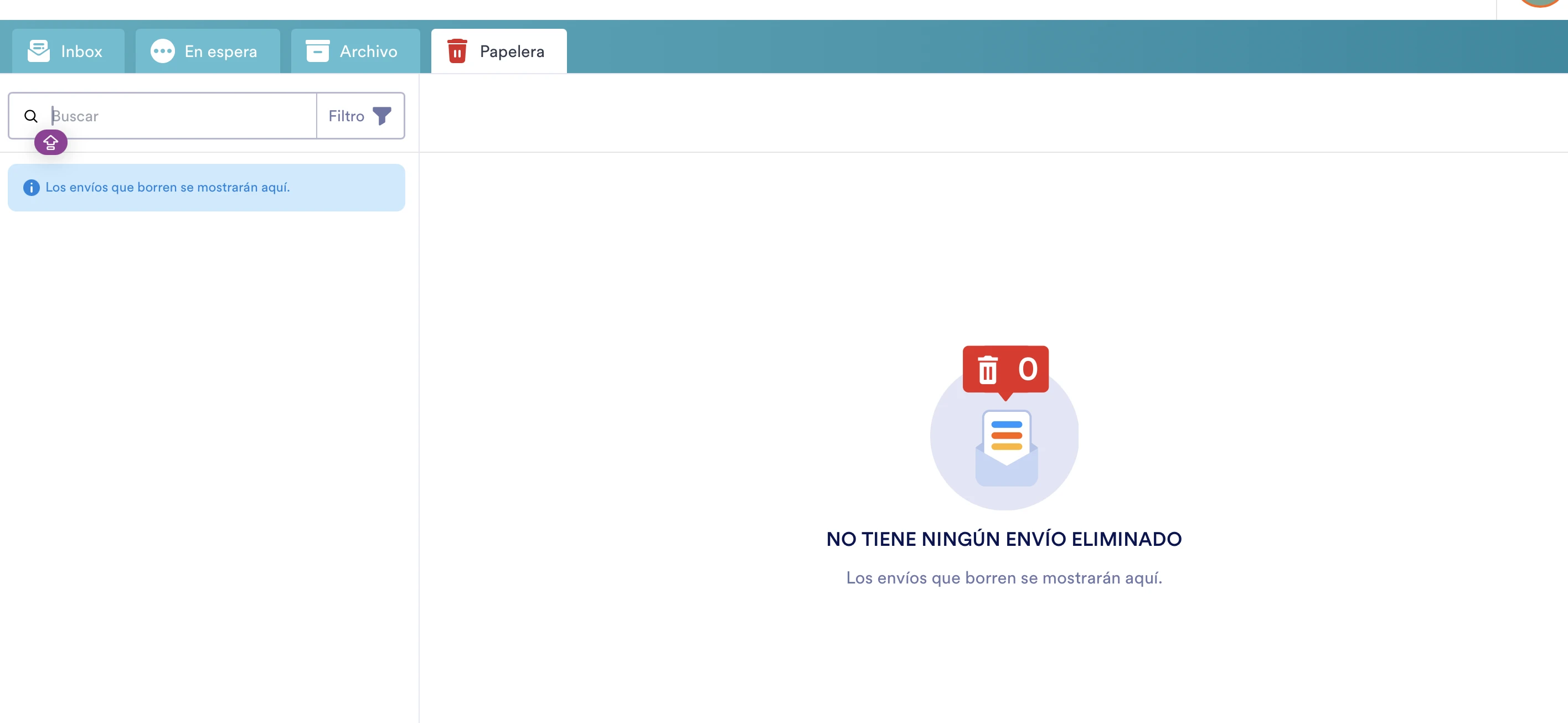 Could you please tell me the steps to follow?
Could you please tell me the steps to follow?


