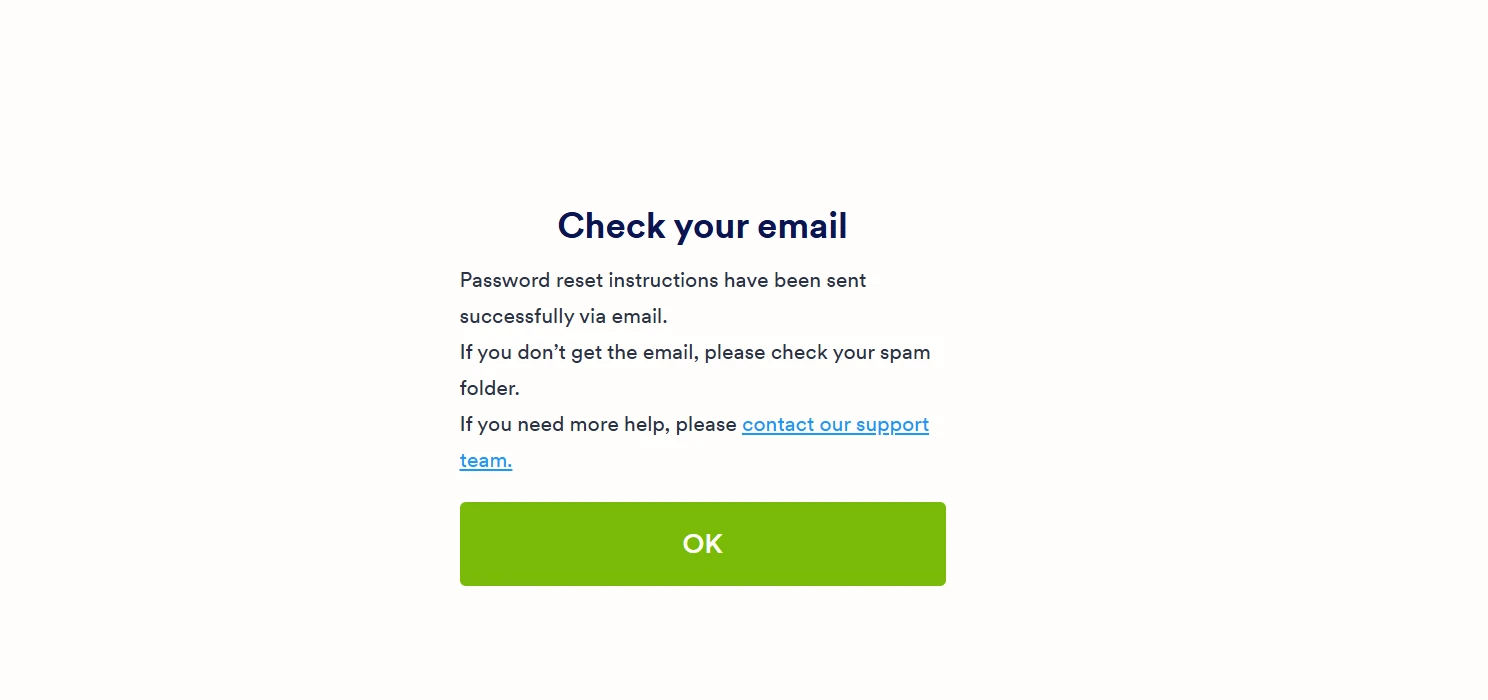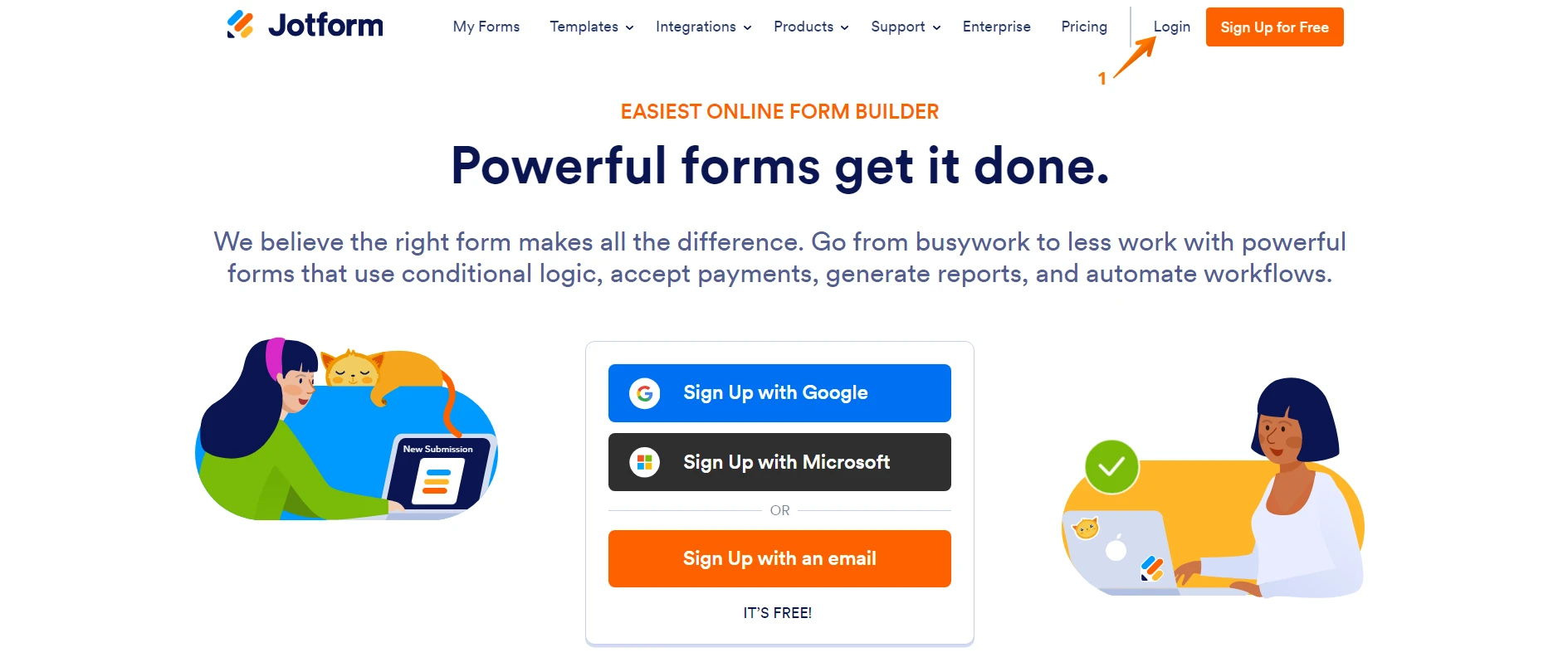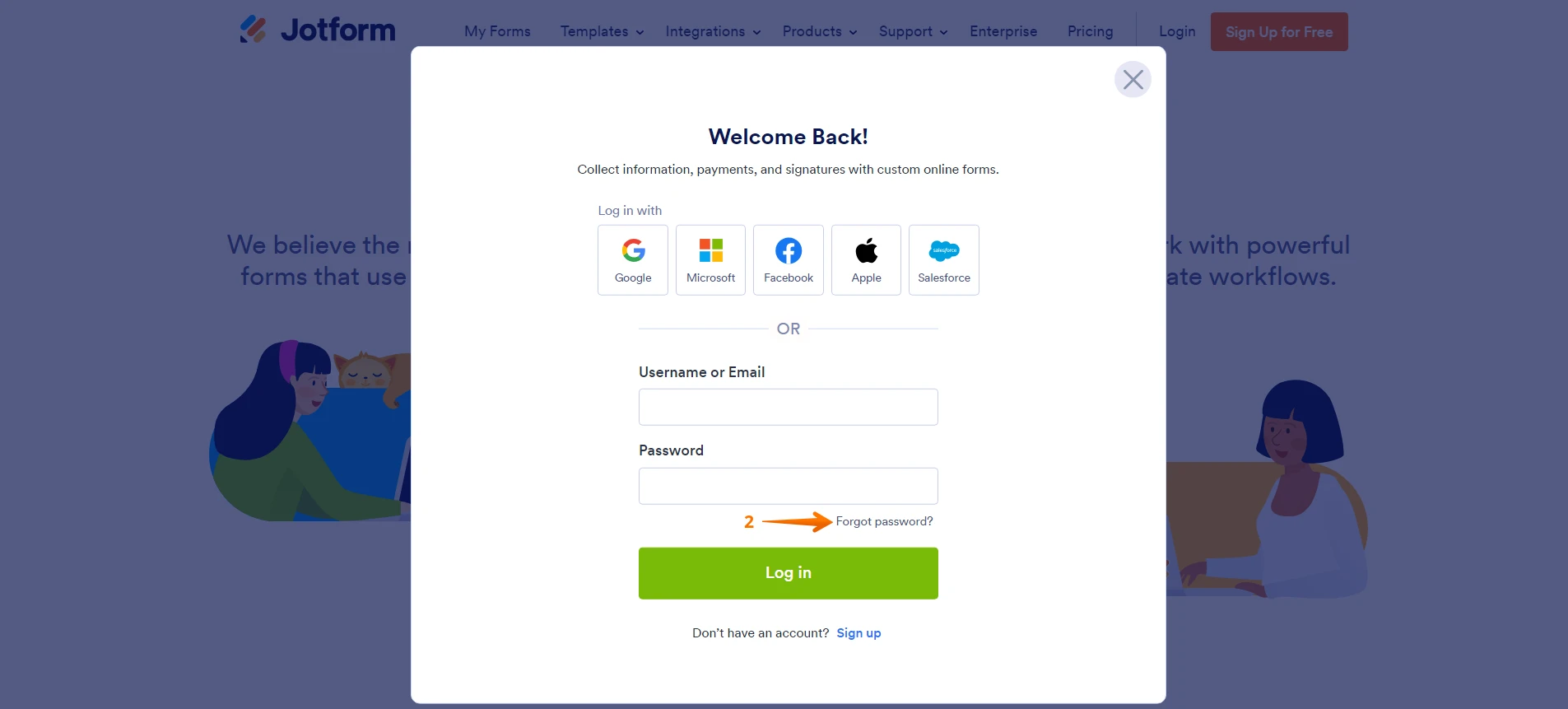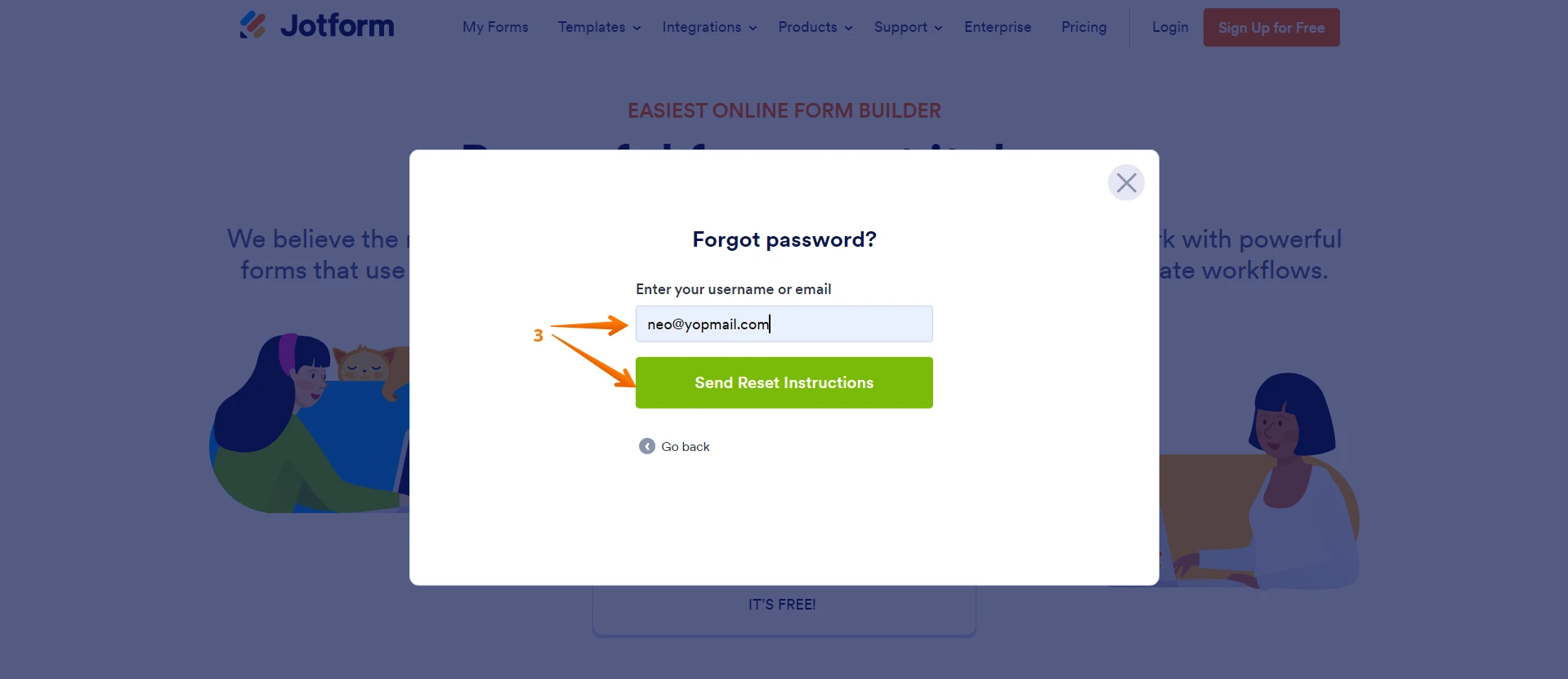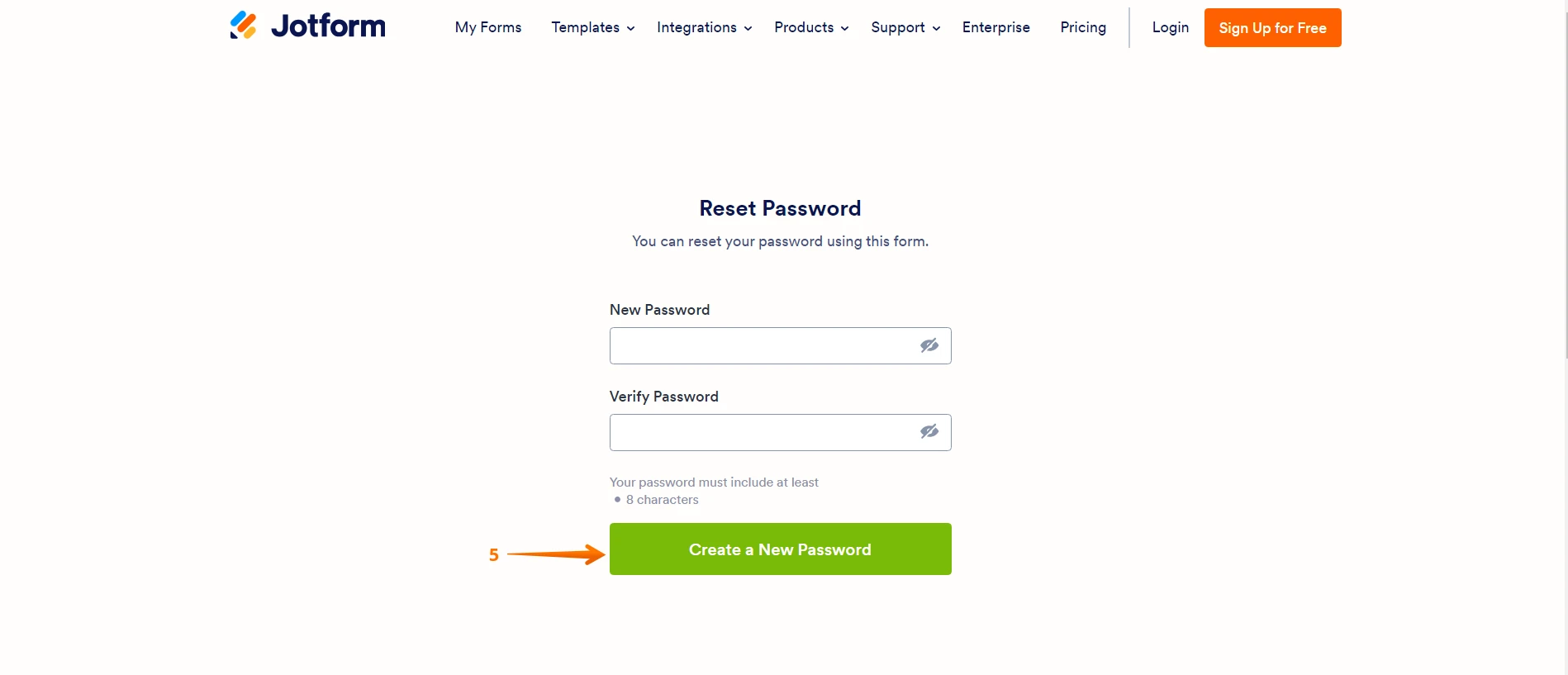-
LuanaFecha de consulta 29 de octubre de 2024, 9:51
He estado intentando cambiar de dirección de correo, entiendo que debo restablecer la contraseña para que se pueda cambiar la contraseña de una cuenta a otra. Pero no me llega el mail de restablecimiento.

-
Gaud Jotform SupportFecha de respuesta 29 de octubre de 2024, 10:13
Hi Launa,
Thanks for reaching out to Jotform Support. I'll do my best to help you. Our Spanish Support agents are busy helping other Jotform users right now, so I'll try to help you in English using Google Translate, but you can reply in whichever language you feel comfortable using. Or, if you'd rather have support in Spanish, let us know and we can have them do that. But it might take a while until they're available again.
Now, coming back to your question, I've checked out the screenshot you shared with us. Can you let us know the email address associated with your registered Jotform account? Are you trying to reset the password for the Jotform account registered under the email: luanisgamarra7@gmail.com ? If yes, then do note that you can't reset the password for the guest account. This email address: luanisgamarra7@gmail.com is associated with the guest account.
Do you have any other Jotform account for which you are trying to reset the password? You will need to create a Jotform account using your email address: luanisgamarra7@gmail.com first. After that, you can reset the password so, that way, you can get the password reset email. Here are the steps on how to reset the password on Jotform:
1. Go to the Jotform Main Page and click on Login.

2. On the login screen, click on Forgot Password.

3. Enter your email address and then click on Send Reset Instructions.

4. You'll get an email with instructions about how to reset your password. In the email, click on Reset Password.

5. Enter your new password, enter it again to verify it, and then click on Create a New Password. That's' it.

Your new password is now set, and you can use it to log into your Jotform account.
Reach out again if you need any other help.