-
dnanniniFecha de consulta 17 de octubre de 2024, 9:42
Buenos días, me contacto por que estamos teniendo un problema con las personas que reciben nuestro código.
Cuando alguien completa el formulario de inscripción automaticamente les llega un correo en el que dice que su inscripción está siendo procesada. Una vez que a inscripción ue autorizada, nosotros desde la tabla donde llegan los inscriptos les hacemos envío de un nuevo correo donde aceptamos su solicitud y donde les enviamos el codigo QR que deben utilizar para el ingreso.
El problema es que el día de hoy varios inscriptos nos enviaron captura diciendo que no ven el codigo qr, que les aparece como si estuviera roto.
Ya chequeamos si todo estaba correctamente configurado, pero no pudimos encontrar el origen de por que no pueden ver el codigo.
Aguardo respuesta, muchas gracias.

-
Joshua_T Jotform SupportFecha de respuesta 17 de octubre de 2024, 10:08
Hi dnannini,
Thanks for reaching out to Jotform Support. Our Spanish Support agents are busy helping other Jotform users right now, so I'll try to help you in English using Google Translate, but you can reply in whichever language you feel comfortable using. Or, if you'd rather have support in Spanish, let us know and we can have them do that. But, it might take a while until they're available again.
Now, coming back to your question, to confirm, are you referring to your Envío QR Autoresponder Email? If so, I cloned your form and tested it to see if I could replicate the issue, but it appears to be working as expected. Check out this screenshot below:
Most of the time if you delete the Autoresponder Email, and then recreate it, it solves the problem. Let me show you how:
- In Form Builder, in the orange navigation bar at the top of the page, click on Settings.
- In the menu on the left side of the page, click on Emails.
- On the right side of the Autoresponder field, click on the Trash Can icon, and delete the existing Autoresponder Email.
Now that you've deleted the Autoresponder Email, you can now create a new one:
- While you are still on the Emails page, click on Add an Email.
- Then, select Autoresponder Email.
- Customize the options the way you want them, and you’re done.
- In Jotform Tables, click on the Add button at the end of the rows, and click on the Buttons tab.
- Now, select Send Email, click on Next, and enter a column name, then click on Next again.
- Select the email you want, or click on the Create an Email button to set up a new one as needed.
- Then, click on the Create Column button, and you're done.
 Give it a try and let us know if you need any other help.
Give it a try and let us know if you need any other help. -
dnanniniFecha de respuesta 17 de octubre de 2024, 13:03
Estimados pudimos encontrar una solución para el problema del mail. Muchas grcias por la ayuda.
Revisano el problema del mail con encontramos con otro incinveniente en la tabla.
Nos dimos cuenta que los codigos QR generados se repiten y casi todos los inscriptos tienen el mismo qr. No encontramos el por qué puede estar sucediendo esto. Puede ser algo del widget?
Adjunto imágen.

-
Mafe_M Jotform SupportFecha de respuesta 17 de octubre de 2024, 13:58
Hi dnannini,
You are pointing or referencing the Dynamic QR Code generator to the Form Calculation, but the field label should be exactly the same, including the capitalized letters, i.e., "QR Code". What I suggest is to directly point the dynamic QR code generator to the Unique ID field.
Give it a try and let us know if you need any other help.
-
dnanniniFecha de respuesta 17 de octubre de 2024, 17:03
Hola, intentamos de esa manera pero no nos genera el qr así,
Existe otra manera de que podamos resolver el problema?
-
Jovanne Jotform SupportFecha de respuesta 17 de octubre de 2024, 17:30
Hi dnannini,
Can you try using the Unique ID widget as the source of the field that will be generated in your QR code? Let me show you how:
- In Form Builder, click the Widget Settings of QR Code widget.
- Add the label of the Unique ID widget.
- Click Update Widget to save the changes.
That's it. You can now use the unique ID for your QR code.
Give it a try and let us know how it goes.

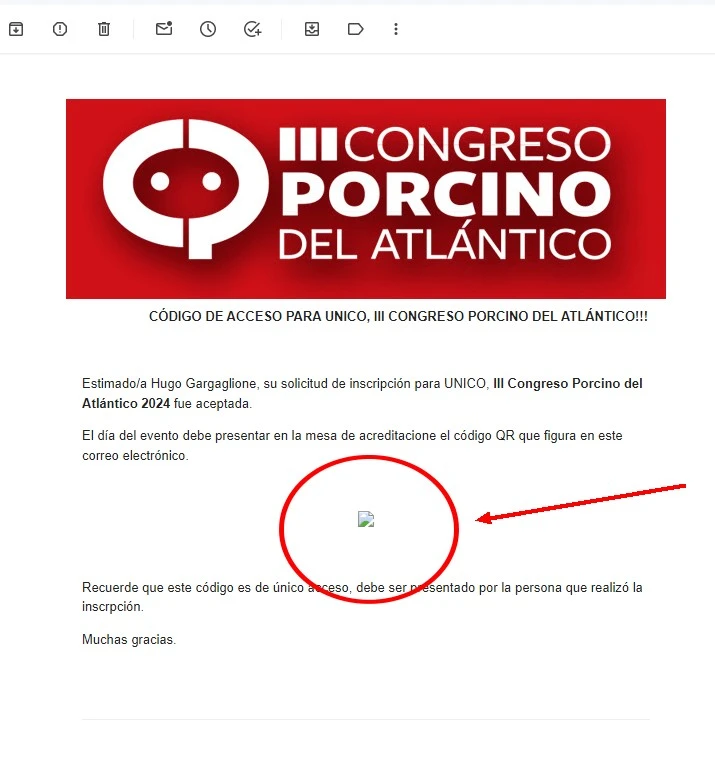

 Give it a try and let us know if you need any other help.
Give it a try and let us know if you need any other help.

