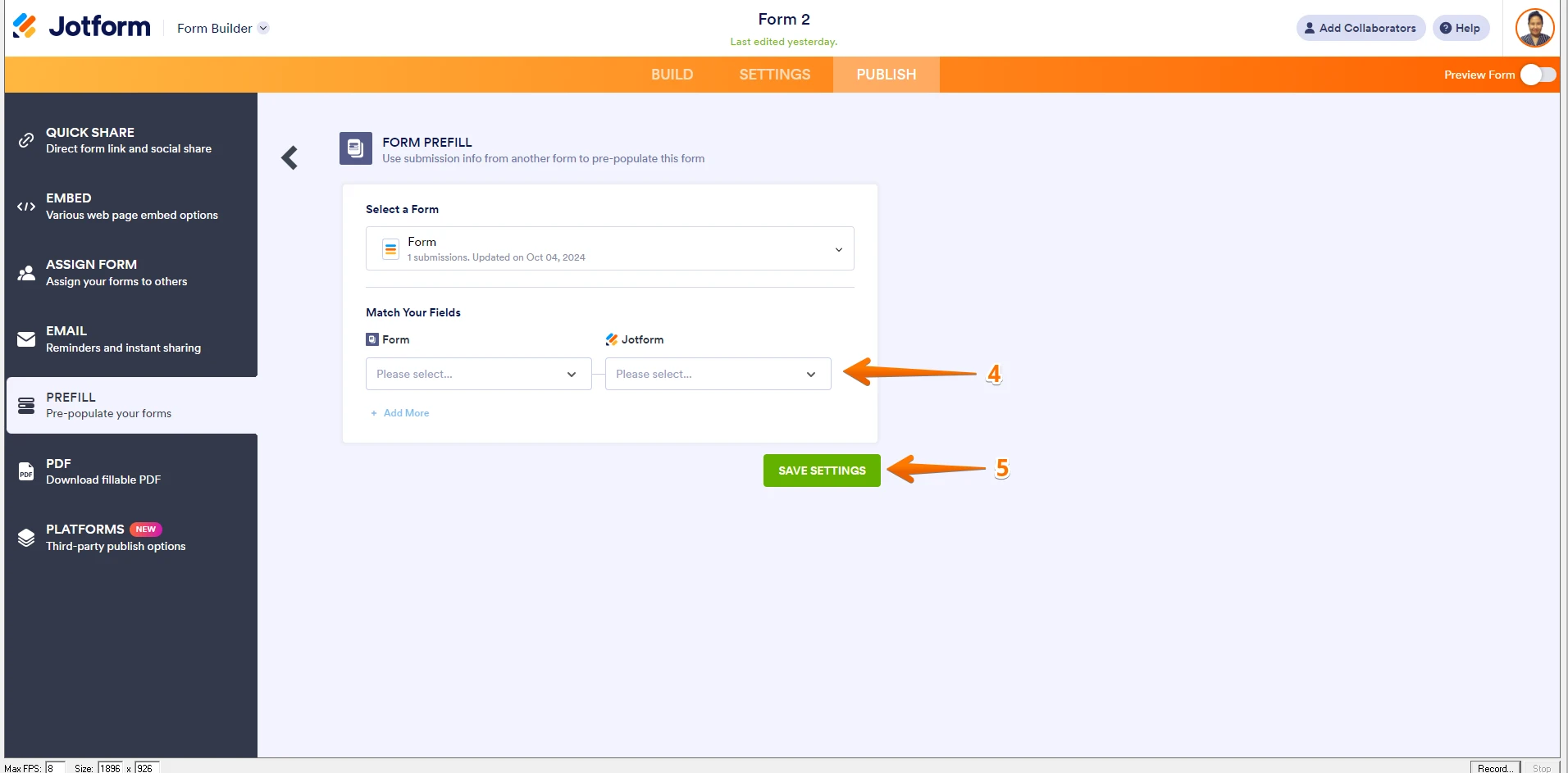-
joslrvFecha de consulta 15 de octubre de 2024, 12:22
Is it possible to pre-fill the fields of a specific form with a database (whether Excel or the same Jotform tables)? Where you only enter the code, and that’s it?
-
Catherine Support Team LeadFecha de respuesta 15 de octubre de 2024, 12:54
Hi Josafat,
Thanks for reaching out to Jotform Support. We have a Spreadsheet to Form Widget that you can use to import your data. Let me show you how to use it:
1. Create a spreadsheet with your data structured like you see below. Make sure that the column names in the spreadsheet match the field names on the form, and include a unique column, like an ID, so the data can be distinguished.

2. In Form Builder, click on the Add Form Element menu on the left side of the page.
3. Click on the Widgets tab, search for the Spreadsheet to Form widget and add it to your form.
4. In the menu on the right side of the page, upload your data file. (You can simply drag & drop your Excel file to the Upload File area.)
5. Then, click on the Downward Arrow icon in the Access Code Column option and select the unique column.
6. You can also customize texts used in the widget. After you complete everything, click on the Update Widget button at the bottom right of the menu.
-
joslrvFecha de respuesta 15 de octubre de 2024, 13:31
Yes, but now I want to utilize this previously entered database to create an order. Specifically, I would enter a unique code once, which would automatically populate the relevant data. After that, I want to be able to add another item with a different code, and continue doing so until I have included all the items I need in a single form. Is this possible? Also, I would like it to generate a PDF of the completed order.
-
Joeni Jotform SupportFecha de respuesta 15 de octubre de 2024, 15:57
Hi Josafat,
To prefill the form with the data from the previous submission using a unique code, you can use the Field Prepopulator Feature. Let me show you how:
- In Form Builder, click Publish on the orange navigation bar.
- Select Prefill on the left side panel and click Form Prefill on the Prefill Menu.
- Under the Form Prefill, choose the Source Form from the dropdown.
- Map the Fields from the source form to the current form.
- Then, click Save Settings.

Give it a try and let us know how it goes.
-
joslrvFecha de respuesta 15 de octubre de 2024, 17:24
I did that with the prefill that you get when finishing a form, but that’s not the idea.
Is there a way for forms to take a field that was already created in another form? In other words, if this field in the other form changes, will the same happen with all the other forms? The thing is, I have many forms where I need to constantly update the dropdown lists in each one, and it would be great if I could update just one and have the others connected to it update automatically as well.
-
Joeni Jotform SupportFecha de respuesta 15 de octubre de 2024, 17:43
Hi Josafat,
Thanks for the detailed explanation. I understand what you want to do now. Yes, it is possible to update the fields from one form to another form using the Field Manager App. Let me show you how:
- Go to the Field Manager App.
- Click the Manage Fields button and click Allow on the window pop-up.
- Once connected, select the open the updated Form first and select the Second Form that you want to update.
- Select the Field in the updated form and click the Side Arrow to pass it to the Second Form.
Let us know if you have any other questions.
-
joslrvFecha de respuesta 15 de octubre de 2024, 18:50
I tested it, but when I change a field in the source form, it doesn’t update in the other forms.
-
Catherine Support Team LeadFecha de respuesta 15 de octubre de 2024, 19:41
Hello Josafat,
Could you share more details about the issue with the source fields not copying to the other forms? Can you share with us a screen recording of what’s happening so we can try to replicate it on our end? You can share the video recording on any public sharing platform like Google Drive or Dropbox, or you can simply use Loom to record the video and share the video link with us.
Once we hear back from you, we'll be able to move forward with a solution.