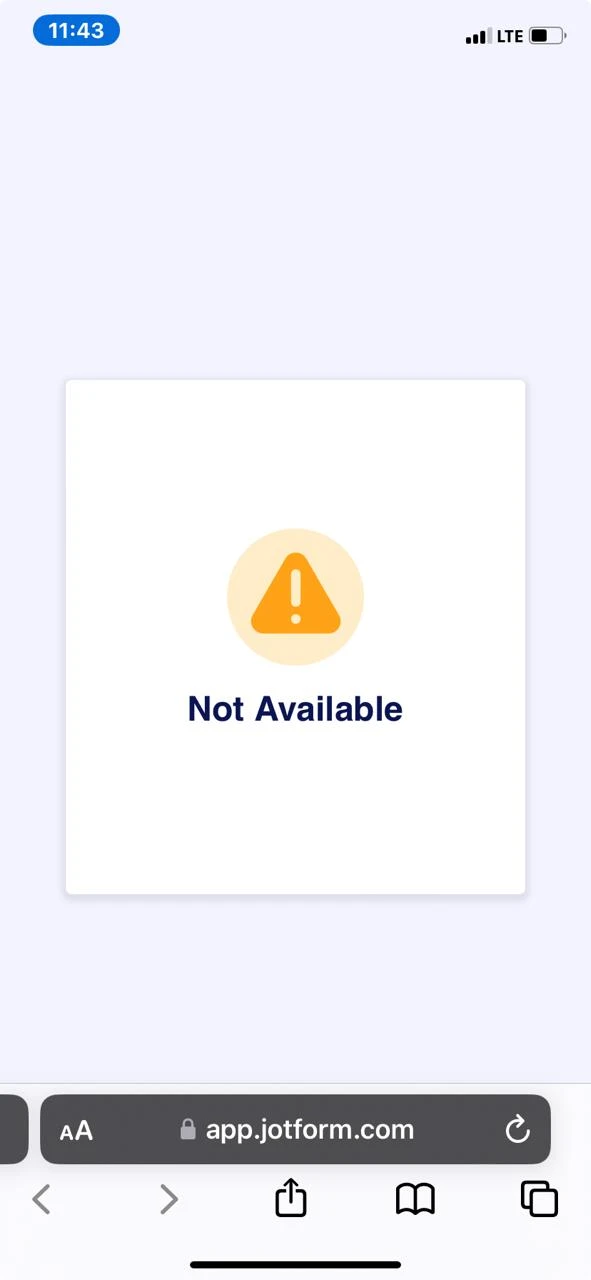-
rommeltobiasFecha de consulta 10 de octubre de 2024, 17:49
Me están apareciendo alertas al intentar abrir el enlace de una app, es en la siguiente: https://app.jotform.com/210951127967865.
Esto sucede en varios puntos diferentes al que me encuentro

-
Catherine Jotform SupportFecha de respuesta 10 de octubre de 2024, 18:38
Hola Rommel,
Gracias por contactarte con el equipo de soporte de Jotform. He abierto el app en mención tanto desde un ordenador como desde un celular, pero no he podido replicar el inconveniente, ya que en ambos casos pude acceder al app:
Por favor, intenta eliminando el caché del navegador y/o desde una ventana de incógnito. Si el inconveniente persiste, déjanos saber.
Estaremos atentos a tu respuesta.
-
rommeltobiasFecha de respuesta 10 de octubre de 2024, 18:50
POR FAVOR PODRÍA INTENTAR ENTRAR A LOS FORMULARIOS PORQUE TAMBIÉN AHÍ NOS PASÓ LO MISMO
-
Reymae Jotform SupportFecha de respuesta 10 de octubre de 2024, 20:15
Hi Rommel,
Our Spanish Support agents are busy helping other Jotform users right now, so I'll try to help you in English using Google Translate, but you can reply in whichever language you feel comfortable using. Or, if you'd rather have support in Spanish, let us know and we can have them do that. But, it might take a while until they're available again.
Now, coming back to your question, I checked and tested your forms in the app to see if I could replicate the issue, but everything was working properly. Check out the screencast below to see my results:
I went ahead and cleared your form cache. Can you try to remove your browser cache or access it with an Incognito tab and let us know how it goes? If the same thing happens again, can you share with us a screen recording of what’s happening so we can try to replicate it on our end? You can share the video recording on any public sharing platform like Google Drive or Dropbox, or you can simply use Loom to record the video and share the video link with us.
Reach out again if there’s anything else we can help you with.
-
rommeltobiasFecha de respuesta 11 de octubre de 2024, 13:31
comparto el video, se borro el caché
https://drive.google.com/file/d/1RODCuSUSgytkls0elvgr3rQs5bnnp0eV/view?usp=sharing
-
Jovito Jotform SupportFecha de respuesta 11 de octubre de 2024, 14:24
Hi Rommel,
I cloned your form and tested it to see if I could replicate the issue, but everything was working properly. Check out the screencast below to see my results:
I noticed that you've embedded the form to your personal website, can you share to us the link so we can also check if the issue is on how you embed the form? Also, for testing purposes, can you try to use the other browser to test the form? Can you try it again and see how it goes? If you run into the same issue again, let us know, and we'll do some more testing to see what's going on.
Once we hear back from you, we'll be able to move forward with a solution.