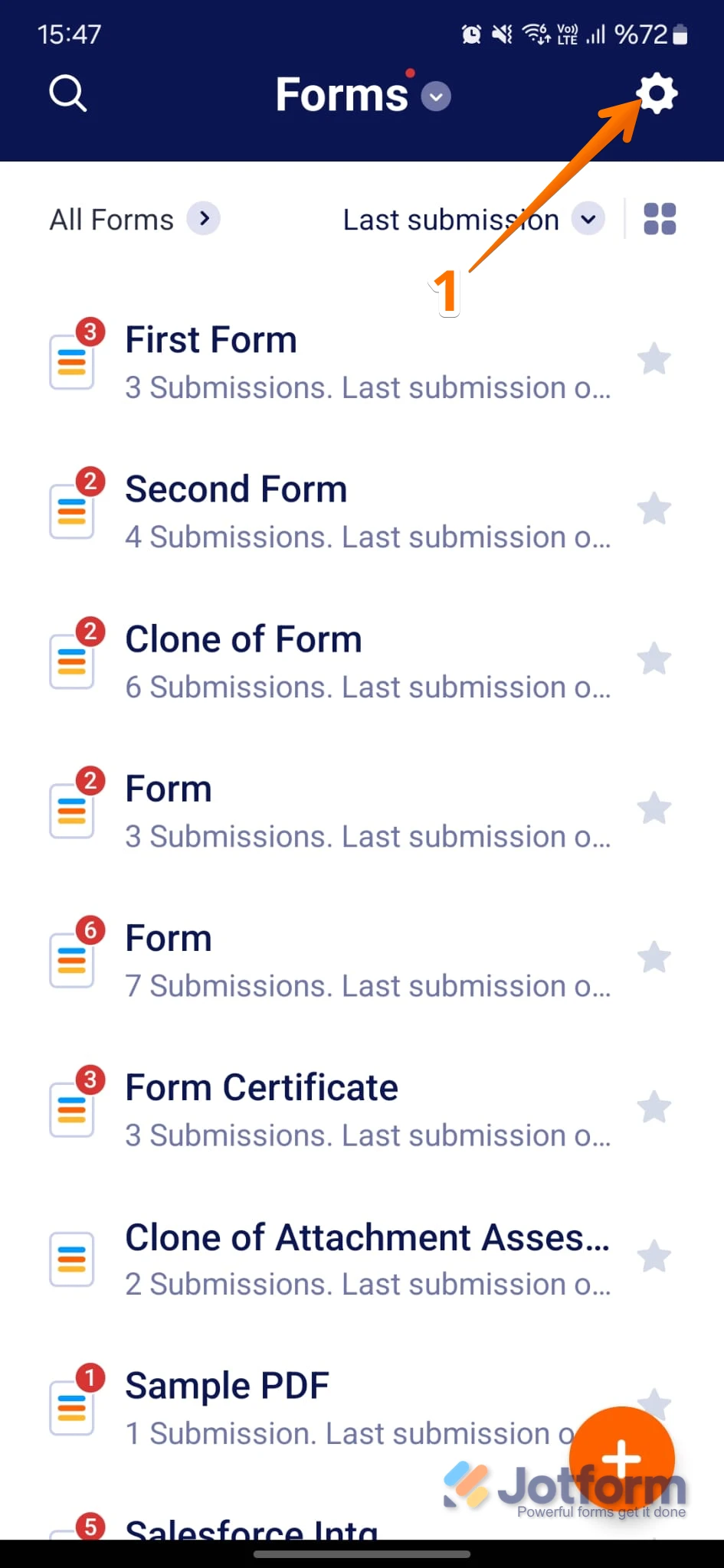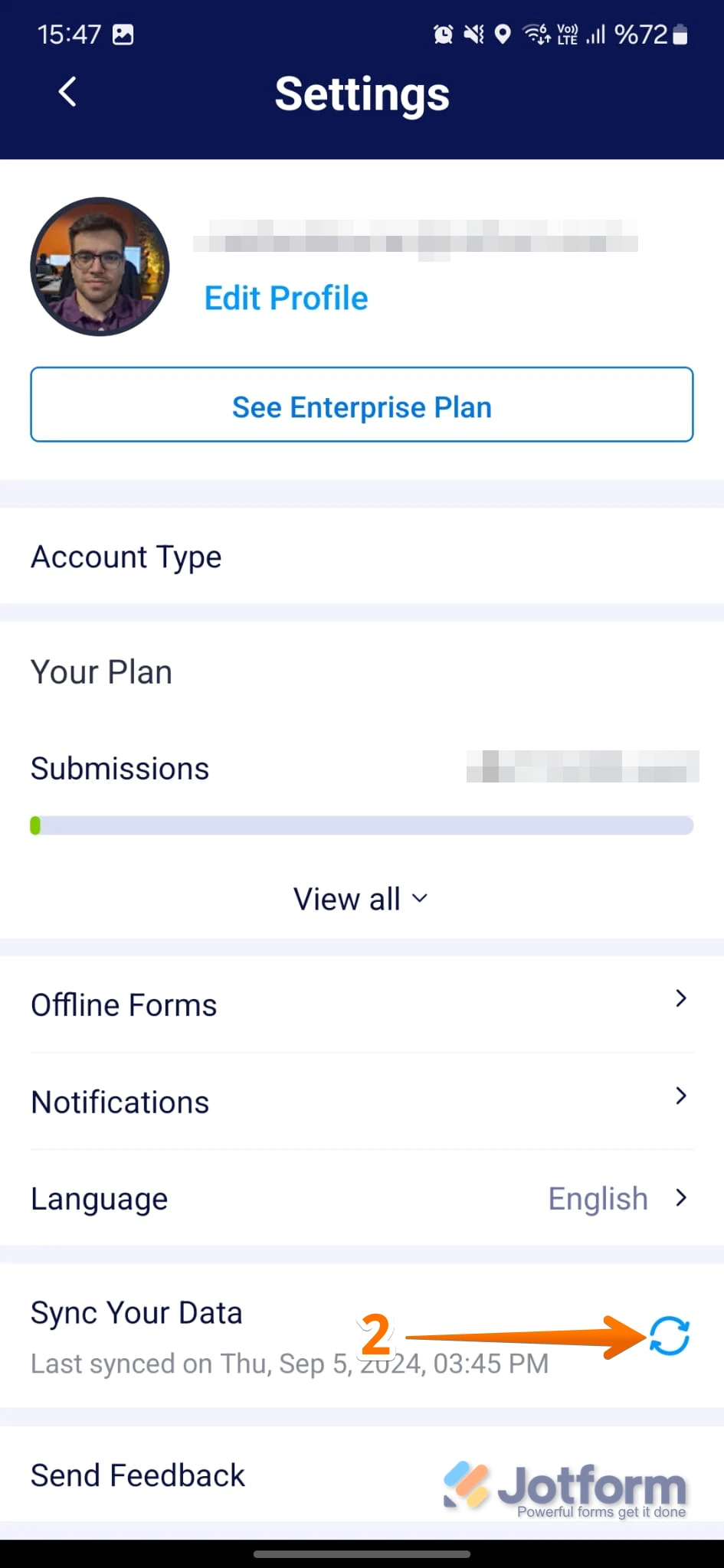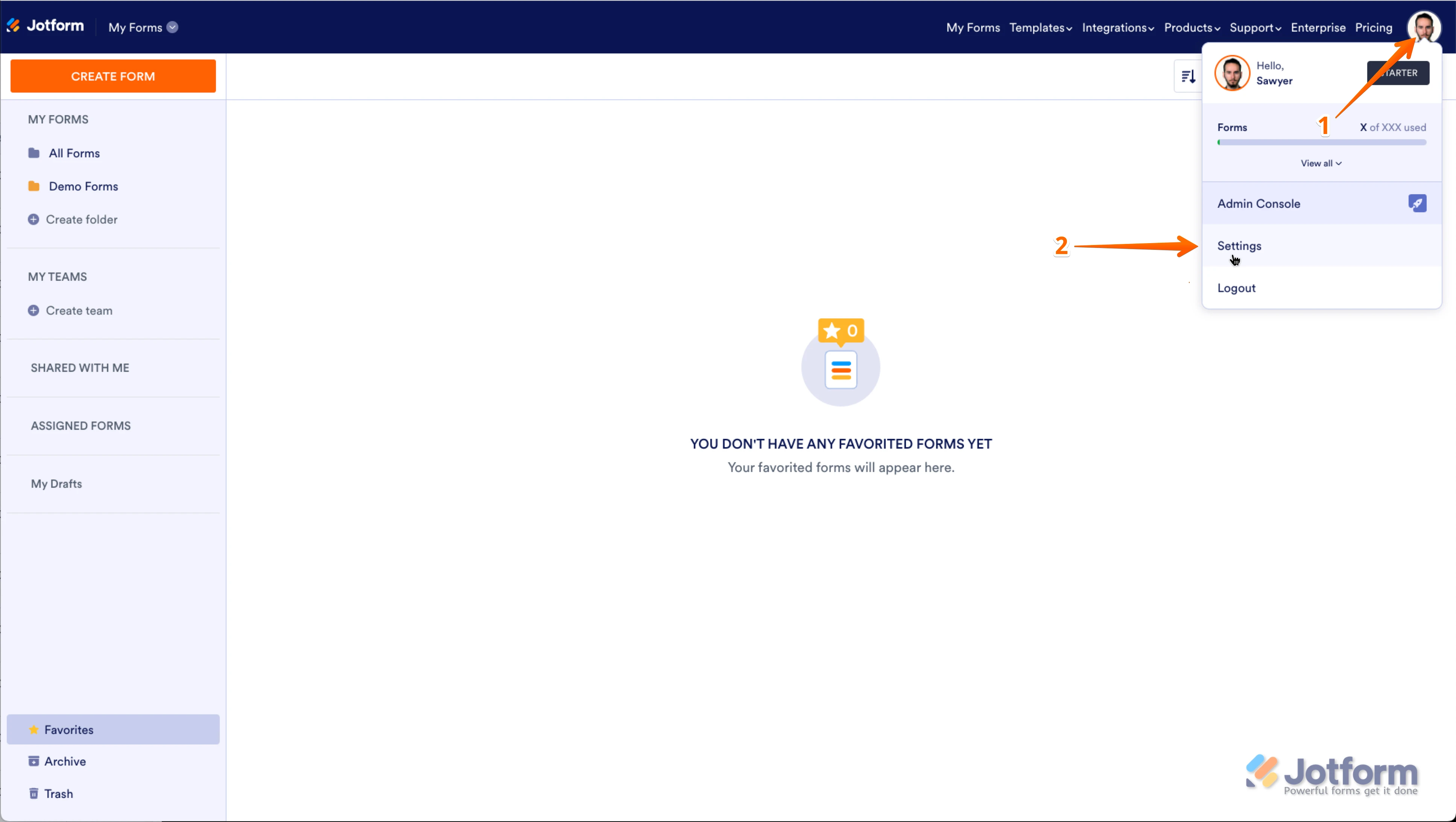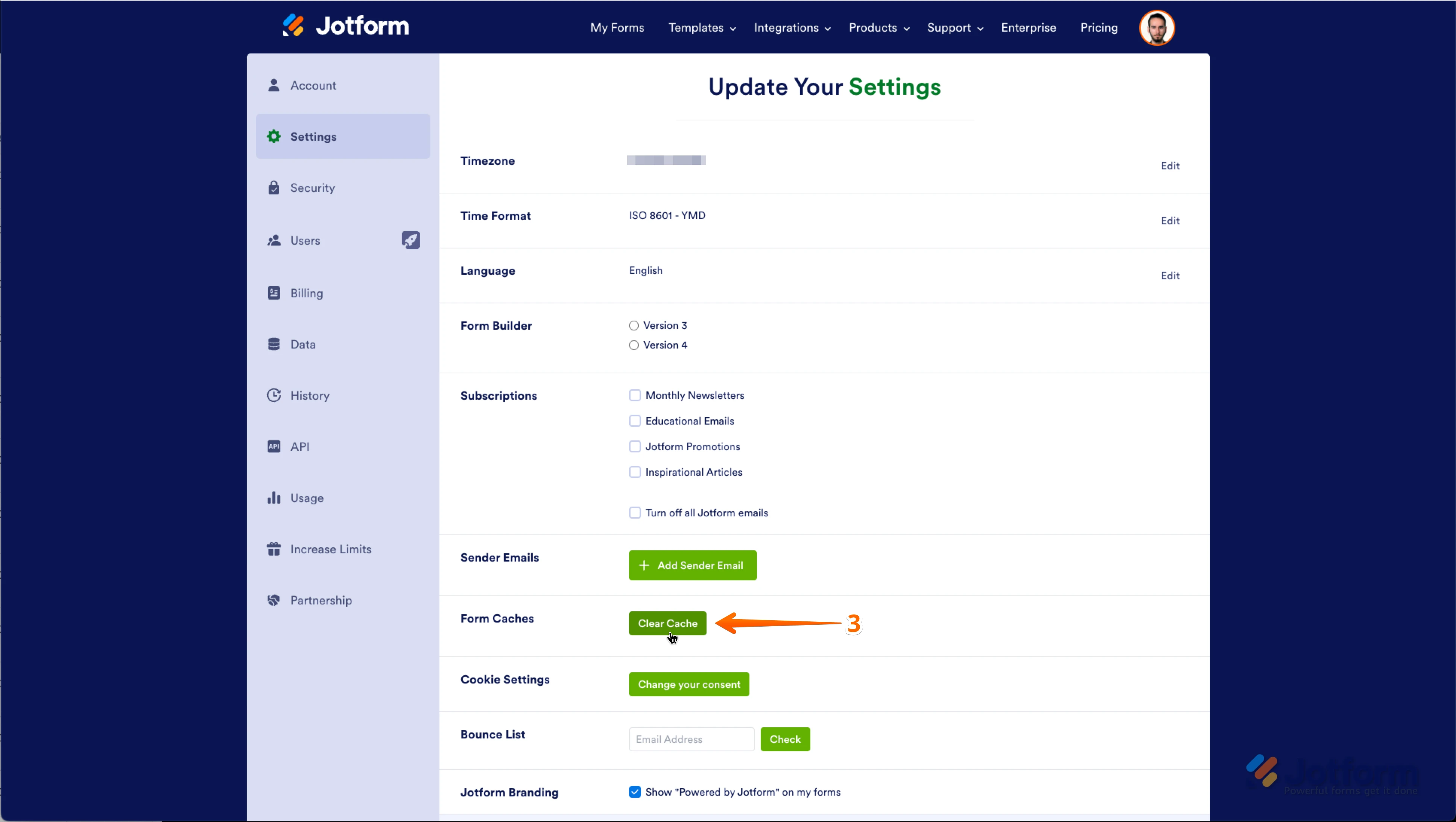-
CargaMasivaFecha de consulta 4 de octubre de 2024, 10:45
no deja adjuntar fotos de galeria en formulario jotform
en varios telefonos android los fomularios de jotform cuando se pide la foto o se quiere adjutar una imagen o foto no deja adjuntar al formulario .
los celulares son ulefone 22 armor y vivo 4gmuchas gracias

-
Christopher Jotform SupportFecha de respuesta 4 de octubre de 2024, 11:24
Hi Jorge_diaz,
Thanks for reaching out to Jotform Support. Our Spanish Support agents are busy helping other Jotform users right now, so I'll try to help you in English using Google Translate, but you can reply in whichever language you feel comfortable using. Or, if you'd rather have support in Spanish, let us know and we can have them do that. But, it might take a while until they're available again.
Now, coming back to your question, I have cloned your form and tested it on my end, and I was unable to replicate the issue as shown in the screenshot.
Could you try clearing your app cache, or uninstalling and installing the Jotform Mobile App?
Give it a try and let us know how it goes.
-
CargaMasivaFecha de respuesta 4 de octubre de 2024, 11:27
if these two options have already been made and the problem persists. does not allow you to attach the photos of the gallery
-
Christopher Jotform SupportFecha de respuesta 4 de octubre de 2024, 11:50
Hi Jorge_diaz,
Could you provide us the following information so that we can investigate it further?
Mobile Device Model: Ulefone 22 Armor & Vivo 4g
OS Versions:
Mobile App Version;
Once we hear back from you, we'll be able to help you with this.
-
jorgeFecha de respuesta 8 de octubre de 2024, 10:36
see the specs for armor 22

-
jorgeFecha de respuesta 8 de octubre de 2024, 10:49
app version of jotform 2.10.0
-
Allan Brian Jotform SupportFecha de respuesta 8 de octubre de 2024, 11:56
Hi Jorge,
I tested your form but couldn’t replicate the issue.

Can you try to sync the Jotform Mobile App? I can show you how to sync your data on the Jotform Mobile App. Let's do it:
1. On your My Forms page, tap on the Gear icon in the top right corner of the screen to open Settings.

2. While in Settings, scroll down and tap on the Refresh icon in the Sync Your Data section.

If you want the app to refresh and get the latest data without any issues, you should enable the Background App Refresh feature for the Jotform App in your phone settings.
I have cleared your form cache as a precaution. Although Clearing Your Form Caches isn't done automatically, it's easy to do it manually. Let me show you how:
1. On your My Forms page, click on your Avatar/Profile Image icon.
2. In the window that opens, click on Settings.

3. In the Settings menu, scroll down to the bottom and click on Clear Cache. And that's it, you're done.

Keep us updated and let us know how it goes.
-
jorgeFecha de respuesta 8 de octubre de 2024, 13:33
The synchronization steps were carried out but the problem persists does not allow you to upload the photo from the cell phone gallery

-
Allan Brian Jotform SupportFecha de respuesta 8 de octubre de 2024, 13:38
Hi Jorge,
I tested your form but could not replicate issue, so I created a ticket and escalated this to our Developers. Although we don't know exactly when it'll be fixed, we’ll circle back to this thread when we have an update.
Thanks for your patience and understanding, we appreciate it.

-
jorgeFecha de respuesta 8 de octubre de 2024, 15:46
thanks