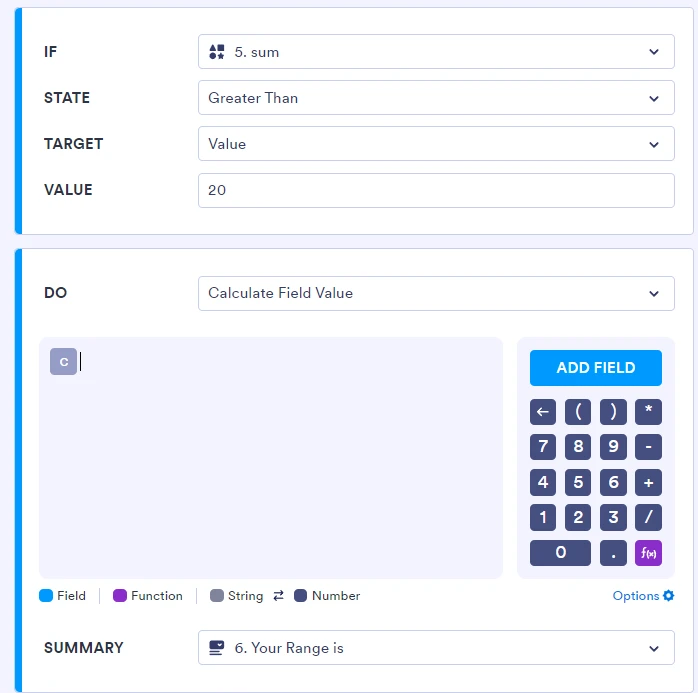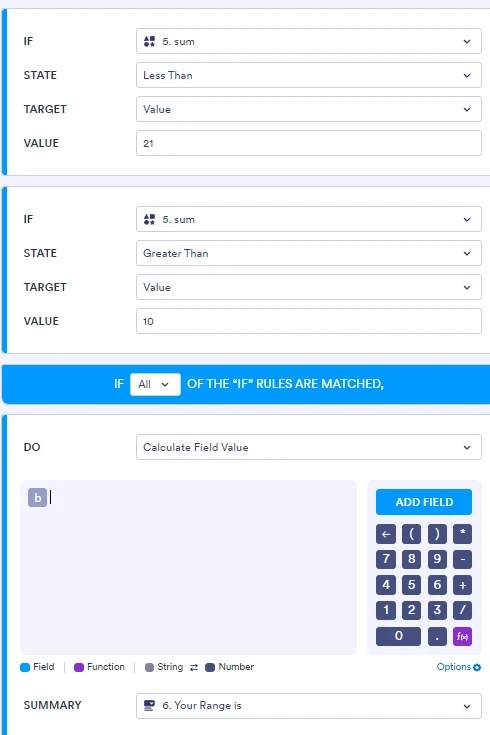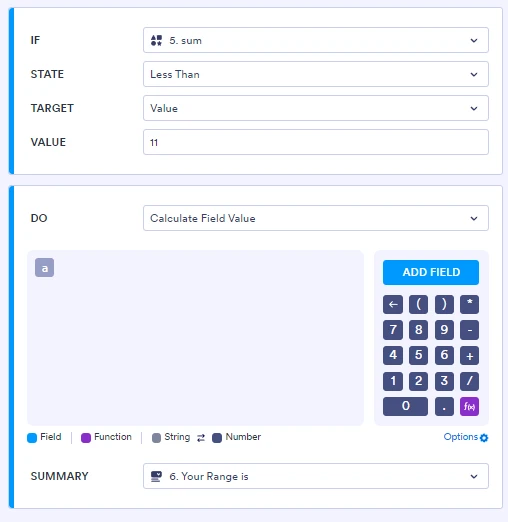-
sandraFecha de consulta 2 de octubre de 2024, 16:45
Como puedo crear un test de liderazgo que no es calificable, ¿es posible sumar todas las respuestas y luego redirigir a otro campo o seccion diferente según la sumatoria? Para que dependiendo el mayor puntaje corresponda a uno u otro estilo. Por ejemplo si la sumatoria de todos los puntajes esta entre 1-10 lo redirija a un estilo de liderazgo, o reciba eesto en el mail, lo que sea mejor. Si es entre 11 y 20 a otro, etc
Ya le coloque valor a las respuestas entre 1 y 4 en opcion unica, pero no se como se configura la sumatoria para que le redirija automaticamente a una respuessta.
-
Paolo Jotform SupportFecha de respuesta 2 de octubre de 2024, 19:54
Hi Sandra,
Thanks for reaching out to Jotform Support. Unfortunately, our Spanish support agents are busy helping other Jotform users at the moment. I'll try to help you in English using Google Translate, but you can reply in whichever language you feel comfortable using. Or, if you'd rather have support in Spanish, let us know and we can have them do that. But, keep in mind that you'd have to wait until they're available again.
As for your question, you can set up range conditions based on the total sum, so that you can label them based on their score. Let me show you how:
Turning On Calculation Values for the Single choice field.
- While in Form Builder, click on the Single Choice Field and click on the Gear Icon to open Properties.
- Go to the Options Tab, scroll down and look for Calculation Values. Turn it on.
- Assign Values to each option. Make sure to do this on all your questions.
Adding a Form Calculation Widget to get the sum.
- While in Form Builder, click on the Add Form Element menu on the left side of the page.
- Under the Widget tab, scroll down the list and choose the Form Calculation.
- Now, just drag and drop it to your form.
- Click on Widget Settings, then add the formula (single choice field 1 + single choice field 2 + single choice field 3).
Add a dropdown field that has you Leadership style options.
- While in Form Builder, click on the Add Form Element menu on the left side of the page.
- Under the Basic tab, scroll down the list and choose the Dropdown field.
- Now, just drag and drop it to your form.
- Click on Properties, In the menu that you will see on the right side of the page. Go to Options Tab, under Options input all the leadership styles.
Setting up the conditions to identify option on dropdown.
- In Form Builder, in the orange navigation bar at the top of the page, click on Settings.
- Click on Conditions in the menu on the left side of the page. Now click on Add Condition.
- Choose the Update/Calculate Field Condition, and set up the conditions based on the screenshots below:



4. Make sure that you save your conditions. Note that you can edit the range based on your scoring guideline.
That's it. You can check the sample form and clone it so that it you will have a copy of the form on your My Forms Page.
Give it a try and let us know how it goes