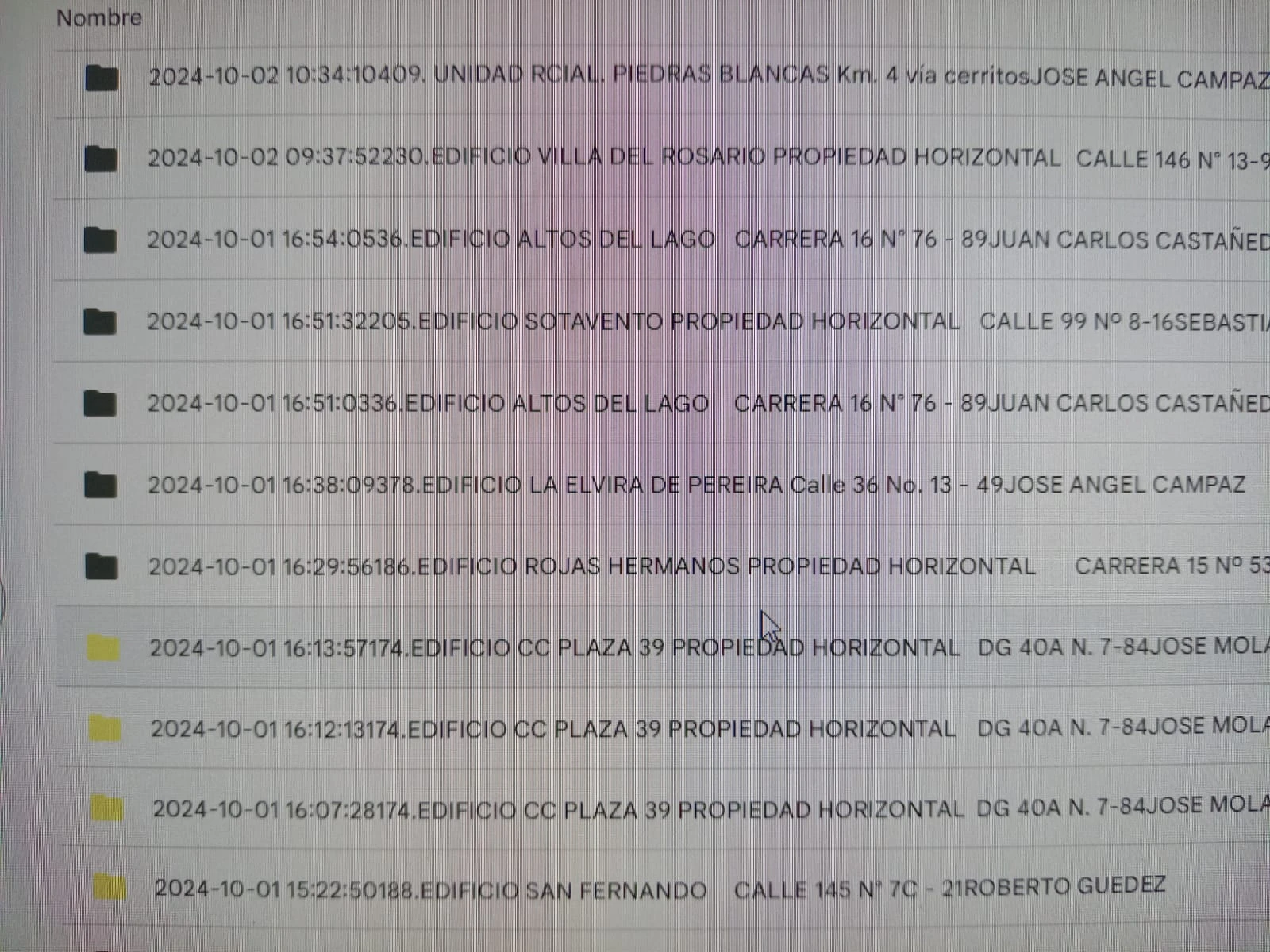-
ascensoresprismaFecha de consulta 2 de octubre de 2024, 14:14
Nuestros formularios , aun conituan con fallas de envio y sincornizacion con nuestro Google Drive
Anexo Evidencias
Fallas en integracion con Drive , no llegan los formularios al drive ni a nuestros clientes, en algunos formularios no lllegan los fdf complento sin logo sin fotos adjuntas.

-
Reymae Jotform SupportFecha de respuesta 2 de octubre de 2024, 16:36
Hi Julian,
Thanks for reaching out to Jotform Support. Our Spanish Support agents are busy helping other Jotform users right now, so I'll try to help you in English using Google Translate, but you can reply in whichever language you feel comfortable using. Or, if you'd rather have support in Spanish, let us know and we can have them do that. But, it might take a while until they're available again.
Now, coming back to your question, I cloned your form and tested it to see if I could replicate the issue, but everything was working properly. The integration with Google Drive works well and the submissions files are sent there properly. Check out the screencast below to see my results:
I went ahead and cleared your form cache. You can clear your browser cache and try using another browser to access the form. Also, can you try removing the integration, then add it back again? Once done, test the form again, and check if the submission went through your Google Drive. If you're still having the same issue, let us know, and we'll do a more in-depth investigation and work on finding a solution.
Give it a try and let us know how it goes.