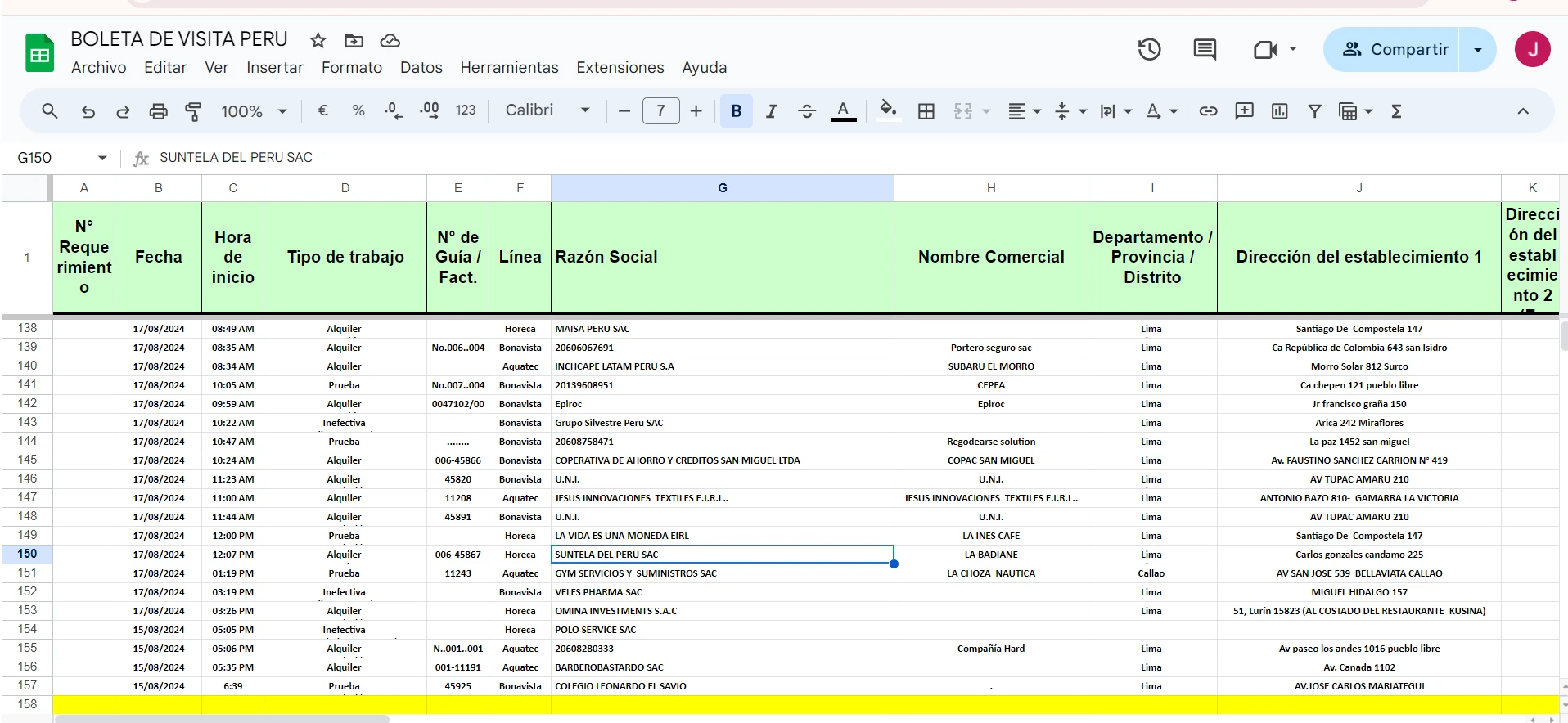-
pesupervisionlogisticaFecha de consulta 18 de agosto de 2024, 23:30
BUEN DIA, MI FORMULARIO BOLETA DE VISITA ESTA ENLAZADO A UN GOOGLE SHEET. NORMALMENTE CUANDO SE EJECTUVABA UN FORMULARIO, ESTE AUTOMATICAMENTE SE REGISTRABA EN EL SHEET ASCEDENTE. ES DECIR LA ULTIMA FECHA EJECTUADA SE REGISTRABA EN LA ULTIMA FILA LIBRE. PERO AHORA SUCEDIO ALGO RARO, YA QUE TENGO REGISTRADO FECHAS DEL 17-08-2024, PERO 4 FORMULARIOS DE FECHA 15-08-2024 SE UBICARON DEBAJO DE ELLOS. ME PUEDES DETALLAR UNA EXPLICACION DE ELLO?
ADJUNTO FOTO

-
Waqas Jotform SupportFecha de respuesta 19 de agosto de 2024, 1:49
Hi Israel,
Thanks for reaching out to Jotform Support. Unfortunately, our Spanish Support agents are busy helping other Jotform users at the moment. I'll try to help you in English using Google Translate, but you can reply in whichever language you feel comfortable using. Or, if you'd rather have support in Spanish, let us know and we can have them do that. But, keep in mind that you'd have to wait until they're available again.
Now, let me help you with your question. First, we're going to remove the Google Sheets integration and then add it back. Let's do it:
1. In Form Builder, in the orange navigation bar at the top of the screen, click on Settings.
2. In the Settings menu, click on the Integrations option on the left side of the screen.
3. Select the Google Sheets integration.
4. Then, click on Remove Integration and then Yes, Remove!
5. Now, let's connect the Google Sheets Integration again:
6. In Form Builder, circle back to Settings at the top of the page.
7. In the Settings menu, click on the Integrations option and Google Sheets integration again.
8. Now, select and connect your Google account.
9. Select an option, and then choose your form fields.
10. Click on Save, and that's it, you're done.
We also have a guide about Google Sheets integration that you can check out.
Reach out again if you need any more help.
- Formularios Móviles
- Mis formularios
- Plantillas
- Integraciones
- Producto
- PRODUCTOS
Creador de formularios
Jotform Empresarial
Jotform Apps
Creador de tiendas
Jotform Tablas
Jotform Inbox
Jotform Mobile App
Jotform Aprobaciones
Creador de Reportes
Formularios PDF Inteligentes
Editor PDF
Jotform Firmas
Jotform para Salesforce Descubrir ahora
- Soporte
- OBTENER AYUDA
- Contactar Soporte
- Centro de ayuda
- Preguntas Frecuentes
- Soporte dedicado
Disponga de un equipo de soporte dedicado con Jotform Empresarial.
Contactar con ventas - Servicios ProfesionalesExplorar
- Empresarial
- Precios