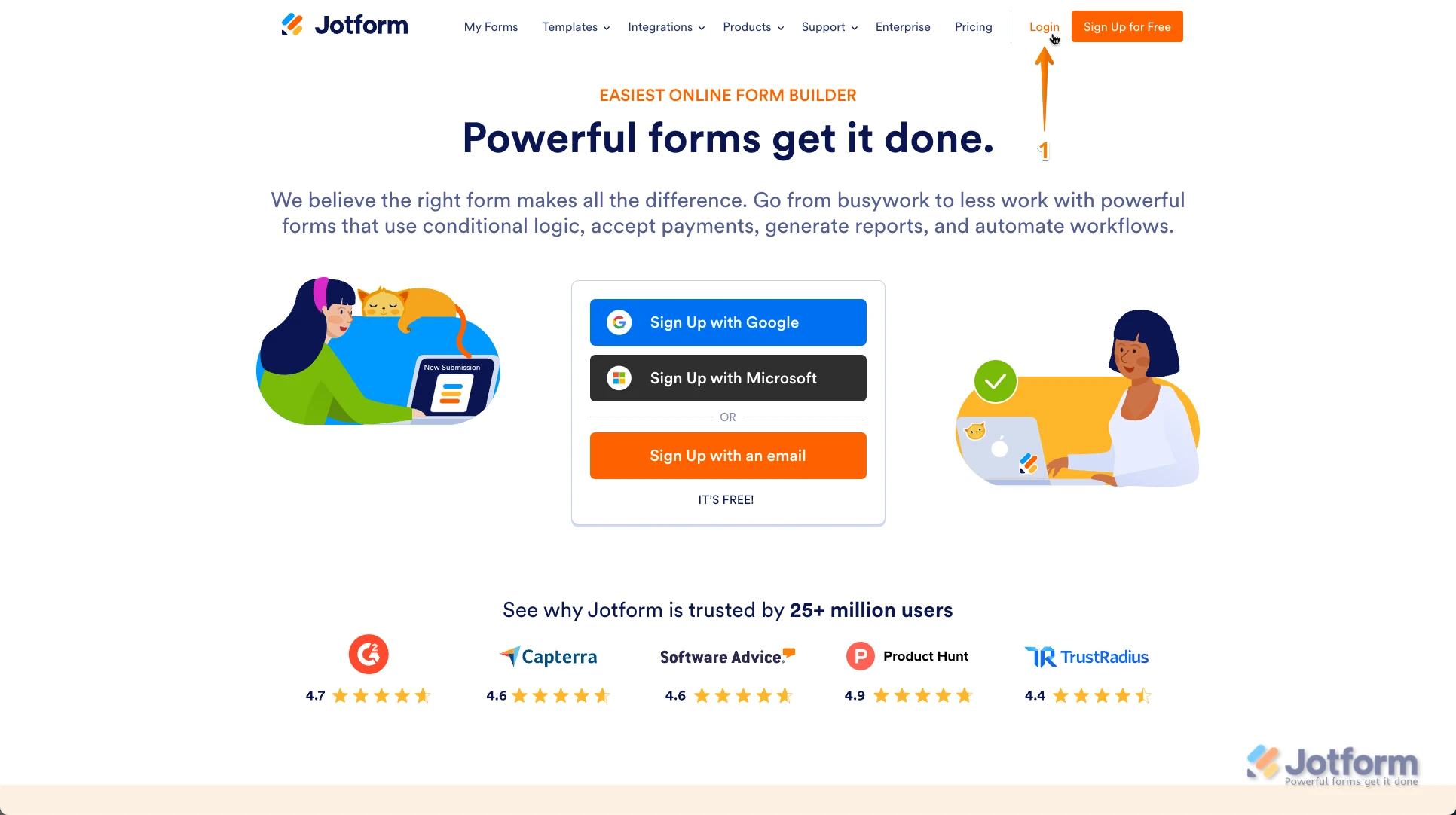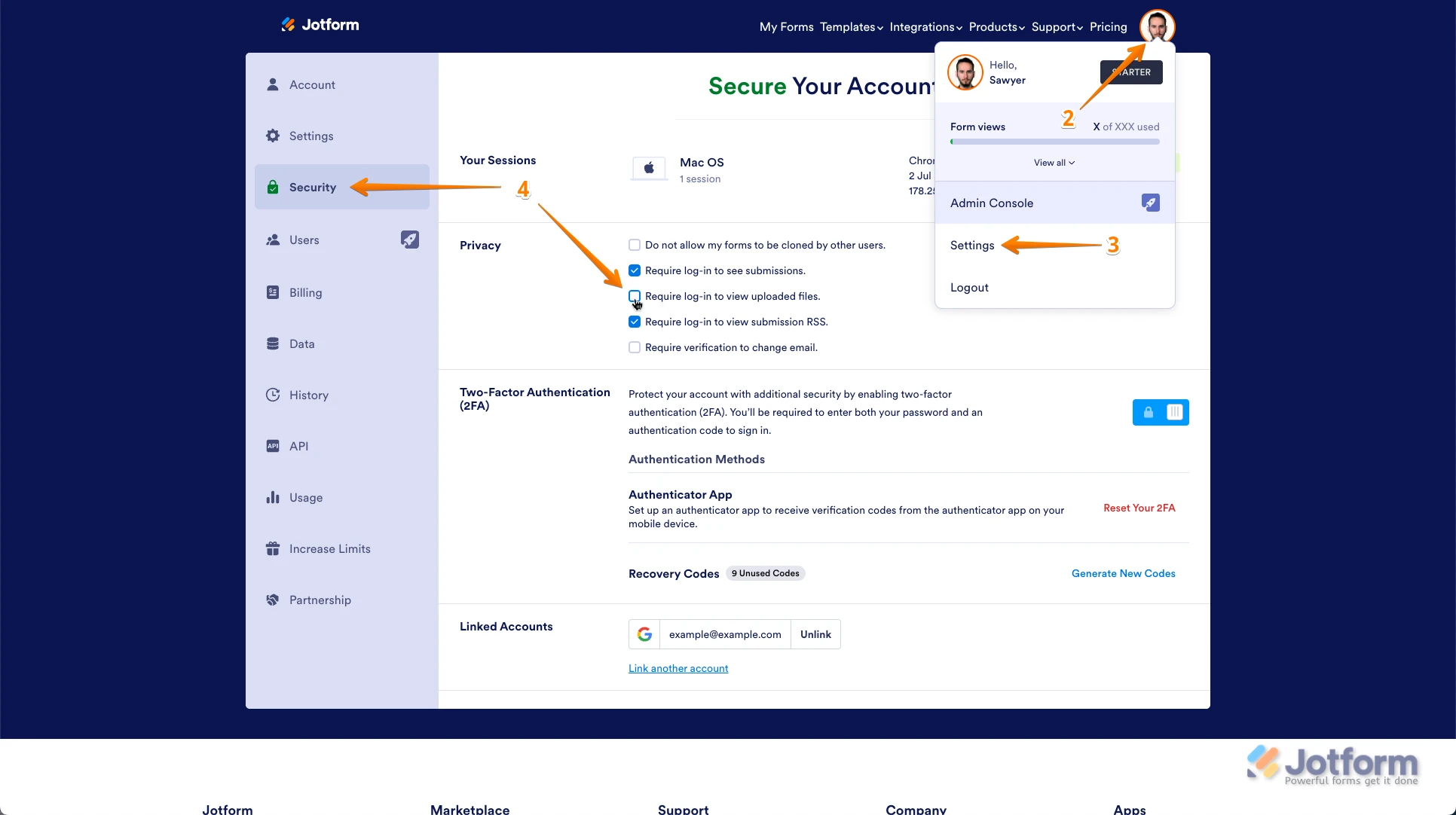-
Bengochea_EstebanFecha de consulta 13 de agosto de 2024, 12:44
Buenos días.
Quería consultar cómo puedo lograr que, en un formulario donde uno de los puntos pide tomar una imagen/foto (o subirla), estas mismas imágenes se encuentren visibles en el mail que me llega del formulario completado.
Actualmente tengo programado que con cada formulario completado me llega un mail con todos los datos, pero las imágenes no se ven, y si le doy click, tampoco.
¿Cómo puedo solucionar esto?
Muchas gracias!
-
Catherine Jotform SupportFecha de respuesta 13 de agosto de 2024, 14:15
Hola Esteban,
Gracias por contactarte con el equipo de soporte de Jotform. Entiendo que no estás recibiendo las imágenes adjuntas en tu formulario en el correo de notificación, ¿correcto? Por favor, compártenos el URL del formulario afectado para poder realizar las pruebas necesarias y brindarte el soporte requerido.
Estaremos atentos a tu respuesta.
-
Bengochea_EstebanFecha de respuesta 13 de agosto de 2024, 16:13
Buenas tardes Catherine, muchas gracias por su consulta.
Le indico el link del form.
https://www.jotform.com/build/233125046141645
Aguardo novedades.
Saludos.
-
Mark Alan Jotform SupportFecha de respuesta 13 de agosto de 2024, 18:34
Hi Esteban,
Unfortunately, our Spanish Support agents are busy helping other Jotform users at the moment. I'll try to help you in English using Google Translate, but you can reply in whichever language you feel comfortable using. Or, if you'd rather have support in Spanish, let us know and we can have them do that. But, keep in mind that you'd have to wait until they're available again.
Now getting back to your question, I cloned your form and tested it to see if I could replicate the issue, but everything was working properly. Check out the screencast below to see my results:
I've gone ahead and cleared your form caches as it usually fixes any form issues. You can also check out our guide on How to Clear Your Form Caches.
Let us know if you need any more help.
-
Bengochea_EstebanFecha de respuesta 13 de agosto de 2024, 20:34
Dear Mark Alan, thank you very much for your promp reply. It is ok for me to reply in either lenguage.
I think it's really weird you've received the mail the images on it, as I receive them like this:
I see the signature, but I can't see the images taken. Could this have anything to do because of who receives the responses?
I'm NOT checking this mails on my main email but all the emails who receives the form's replys.
Looking forward to hearing from you.
Best regards.
-
Mary Jotform SupportFecha de respuesta 14 de agosto de 2024, 0:30
Hi Esteban,
If you are opening the submissions from your email, you need to disable the requirement to Login to View Uploaded Files. It's easy to do. Let me walk you through it:
1. Login to your Jotform account on your Desktop.

2. Hover your mouse over your Avatar/Profile picture on the right side of the screen, and click on it.
3. In the dropdown, click on Settings, or click on this link to go directly to your Settings page.
4. Now, go to the Security tab and uncheck the box next to Require Login to View Uploaded Files under the Privacy section.

Give it a try and let us know if you need any other help.