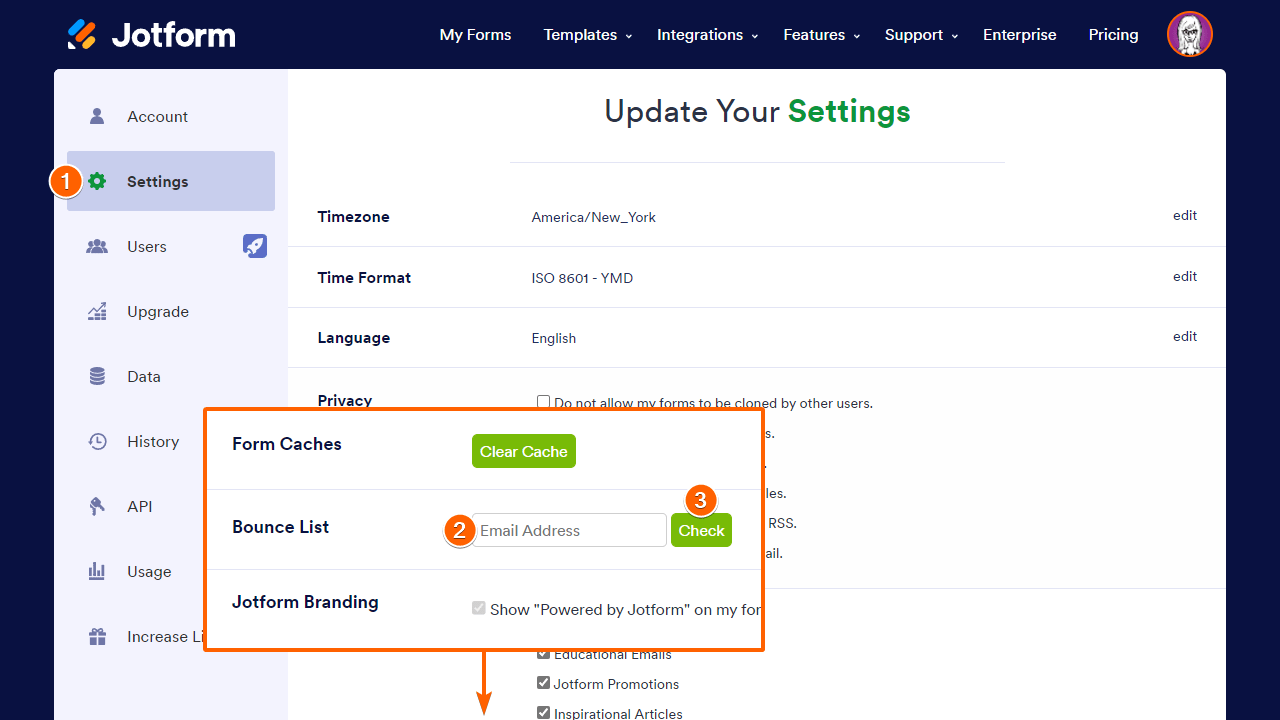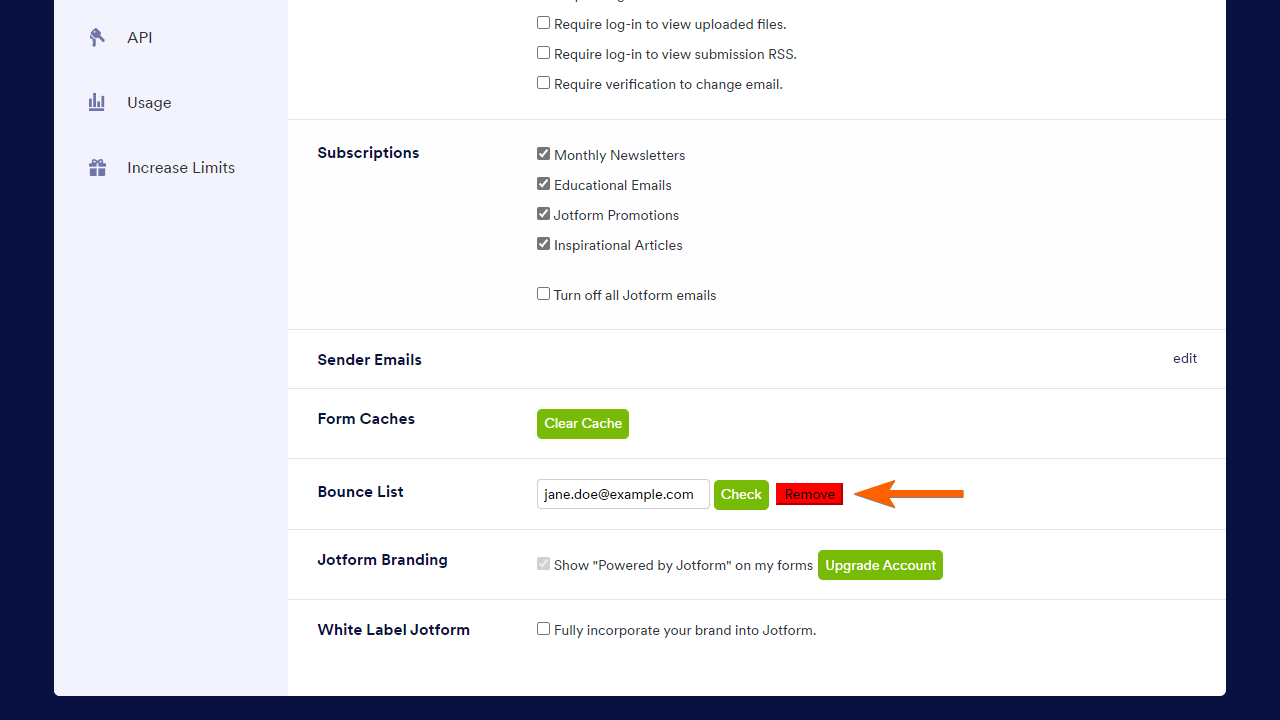-
siproduccionFecha de consulta 10 de julio de 2024, 8:37
Buenos dias,
Por favor su ayuda con el siguiente caso. Tenemos un flujo que envia correos al siguiente destinatario pasajes.idrilling@turismoltda.com. Desde el dia domingo 30 de junio no volvieron a recibir el correo, ellos validando en su bandeja nos indican que el dominio jotform.com no tiene registro de correo de seguridad SPF y sin eso no ha permitido recibir la notificación
-
Afzal Jotform SupportFecha de respuesta 10 de julio de 2024, 8:45
Hi Sistemas,
Thanks for reaching out to Jotform Support. Our Spanish Support agents are busy helping other Jotform users right now, so I'll try to help you in English using Google Translate, but you can reply in whichever language you feel comfortable using. Or, if you'd rather have support in Spanish, let us know and we can have them do that. But, it might take a while until they're available again.
Now, coming back to your question, I checked the email address and found that only the email(pasajes.idrilling@turismoltda.com) was on the bounce list. I have removed it from the bounce list and whitelisted it. You can do that yourself from the account settings. If an email address is added to the bounce list you can also remove it from the bounce list with a click of a button. Let me show you how to do it:
- Login to your Jotform account and go to Account Settings.
- Scroll down to Bounce List and enter your email address in the field.
- Click on the Check button.

- If your email address is on the bounce list, you will see that when you click the Check button. To remove it from the bounce list click on Remove.

As soon as you do that the email address will get removed from the bounce list and you'll start receiving the emails again. There are no restrictions on this option so you can use it as many times as it is needed daily. If the issue persist, we will look into the SPF security error.
Let us know if there’s anything else we can help you with.