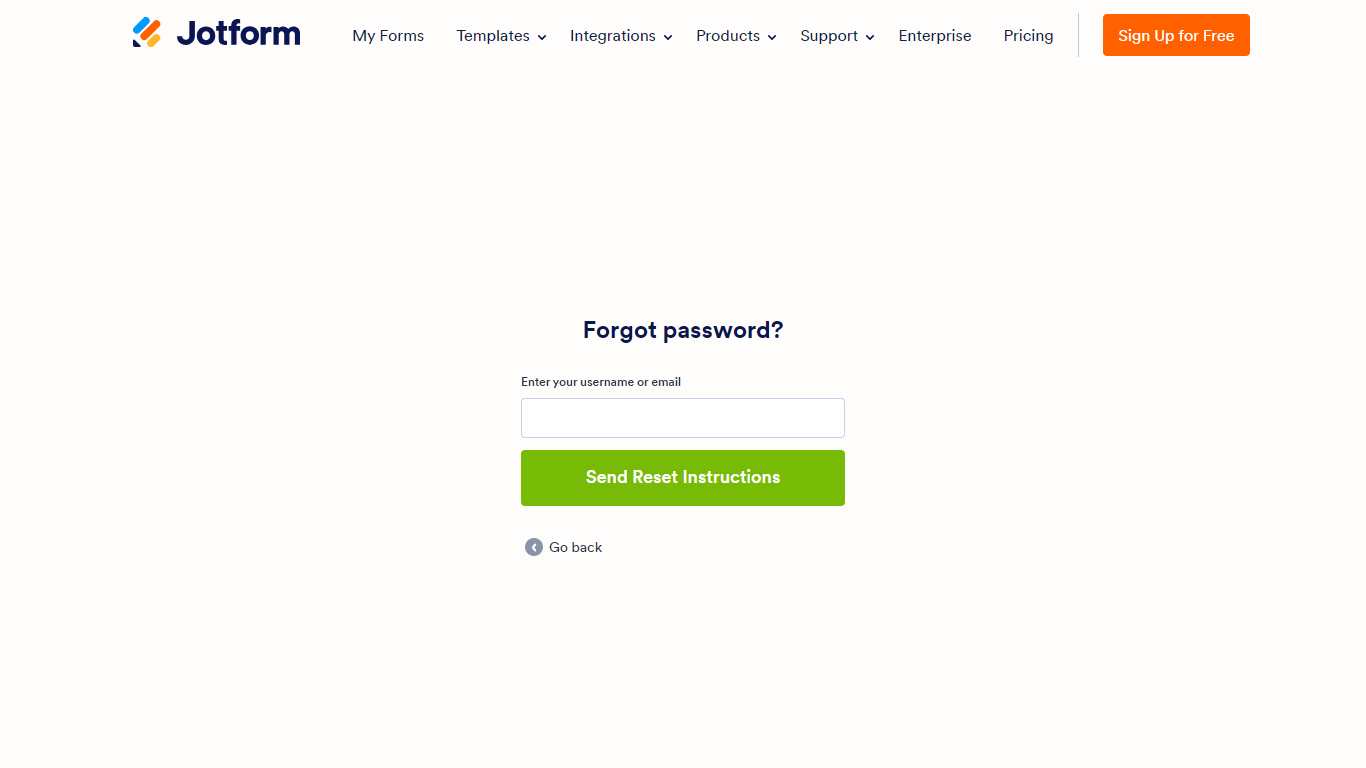-
MarcFecha de consulta 20 de junio de 2024, 2:55
me genera un error cada vez que creo una cuenta "An error ocurred"
-
Sigit Jotform SupportFecha de respuesta 20 de junio de 2024, 5:02
Hi Marc,
Thanks for reaching out to Jotform Support. Our Spanish Support agents are busy helping other Jotform users right now, so I'll try to help you in English using Google Translate, but you can reply in whichever language you feel comfortable using. Or, if you'd rather have support in Spanish, let us know and we can have them do that. But, it might take a while until they're available again.
Now, coming back to your question, your account has been activated. To login, first, you'll need to reset your Jotform account password. Let me show you how:
- Go to the Login page and select Forgot Password.

- Enter your username or email, then select Send Reset Instructions.

- Check your email for the password reset instructions.
- Select Reset Password provided in the email.

- Enter your new password, then select Create a New Password.

That's it. Once done, go to the Login page and login to Jotform using your email address and your Jotform password.
- Go to the Login page and select Forgot Password.
-
guest_3d1f4a80e5d7dc3eFecha de respuesta 20 de junio de 2024, 6:02
Hi Sigit, thanks for the explantion. i did it and, with the new password, doe snot access to the page. Still keep in the first page. i am using the Guest User and want to use paid user but do not see the creation of new user.
-
Sigit Jotform SupportFecha de respuesta 20 de junio de 2024, 6:37
Hi Marc,
Thanks for getting back to us. I'm sorry you're still having difficulty accessing your Jotform account to upgrade as paid user, even though your account is active and you've reset your account password. Could you please share with us a screenshot that can help us understand what’s happening? You can follow this guide to post screenshots to our support forum.
We appreciate your cooperation in resolving this.